About the OPEN Two inventory system
The OPEN Two inventory system is designed to suit both companies with an Enterprise structure, such as franchises, and small business owners. It provides flexibility and control over activities such as stocktaking and orders. Customizable user roles and the ability to integrate with an external Ongoing storage contribute to efficient inventory management and increased control over the business.
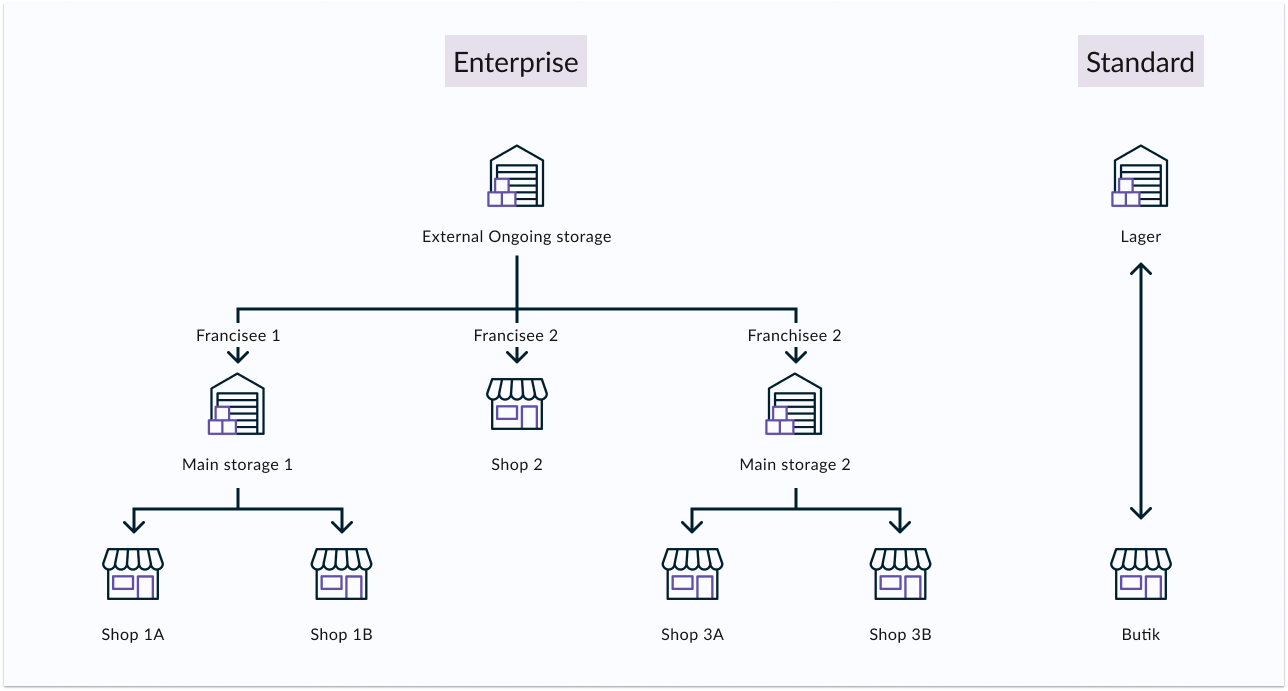
Storage management for Enterprise companies
For enterprise businesses, the inventory system is tailored to meet the needs of both the parent company and the franchisees. The parent company or franchise owner establishes basic guidelines for operations, such as which products can be sold and stocked, as well as which campaigns apply. At the same time, they have limited insight into the individual franchisees' operations, where each franchisee is responsible for establishing and managing their own inventory spaces and carrying out inventory activities such as stocktaking and ordering.
The parent company or franchise owner has control over:
- Creating and managing products
- Determining which products can be stocked
- Overview of all underlying inventory but not details of inventory transactions
Subsidiaries or franchisees have control over:
- Creating and managing storage locations
- Generating inventory-related reports
- All inventory functions such as stocktaking, orders, stock withdrawals and deliveries
- Assigning user roles and permissions to employees
- Integrating with an external Ongoing storage for purchasing goods
The inventory system is flexible and can be adapted to suit various roles within your company. User roles and permissions can be created to ensure efficient management.
Within subsidiaries or franchisees, employees with BackOffice authorization have the most control over the operations. They are responsible for configuring and managing storage locations, approving stocktakes and orders, and generating inventory reports. Sales staff, i.e., users working at the cash register, can conduct stocktakes and place orders, but these must then be managed and approved by a user with BackOffice authorization.
Orders can be placed between internal storage locations or towards an external Ongoing storage. As the owner of subsidiaries/franchisees, you can determine which storages should have the ability to order goods. Please note that all logistics occur outside the inventory system.
Storage management for Small Business Owners
For businesses that are not part of a larger corporate structure, as the owner, you have control over all operations. You decide which products to stock, set up your storage locations, and manage all inventory functionalities such as stocktaking, orders, stock withdrawals and deliveries. The inventory system helps you keep track of your inventory, how much is being sold, and provides insights into what needs to be purchased.
The inventory system is flexible and can be adapted to suit various roles within your company. User roles and permissions can be created to ensure efficient management.
Employees with BackOffice authorization have the most control over operations. They can configure and manage storage locations, approve stocktakes and orders, and generate inventory reports. Sales staff, i.e., users working at the cash register, can conduct stocktakes and place orders, but these must then be managed and approved by a user with BackOffice authorization.
For small business owners, orders are particularly useful if you have multiple storage locations and need to move goods between them. Integrating with an external Ongoing inventory is possible, but it is likely not relevant unless you are operating a larger enterprise business.