Attach the covers on an Epson printer
You can select whether to eject paper from the top side or from the front side. The paper eject position can be changed by switching attachment positions of the rear cover and the bottom cover.
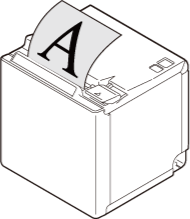
- Top eject position
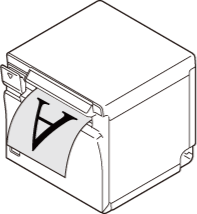
- Front eject position
Attach the covers for the top eject position
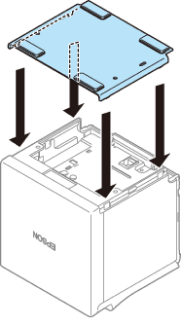
- Align the catches and attach the bottom cover to the printer.
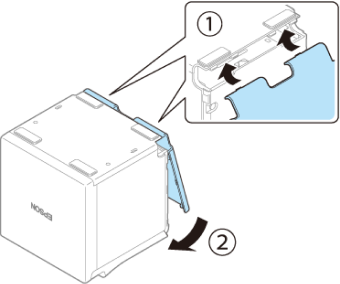
- Hook the catches into the bottom cover and attach the rear cover to the printer.
Attach the covers for the front eject position
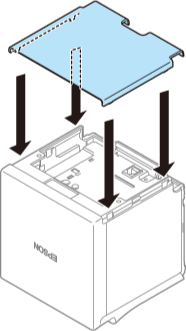
- Align the catches and attach the rear cover to the printer.
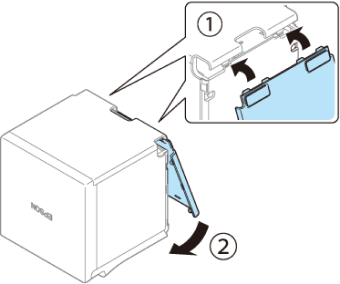
- Hook the catches into the rear cover and attach the bottom cover to the printer.