Sell & redeem gift cards
In this guide we will walk you through the simple steps of selling and redeeming gift cards.
Sell a gift card
- In the sales view, select the article for the gift card that you want to sell. In the dialog that opens you will be able to define the gift card.
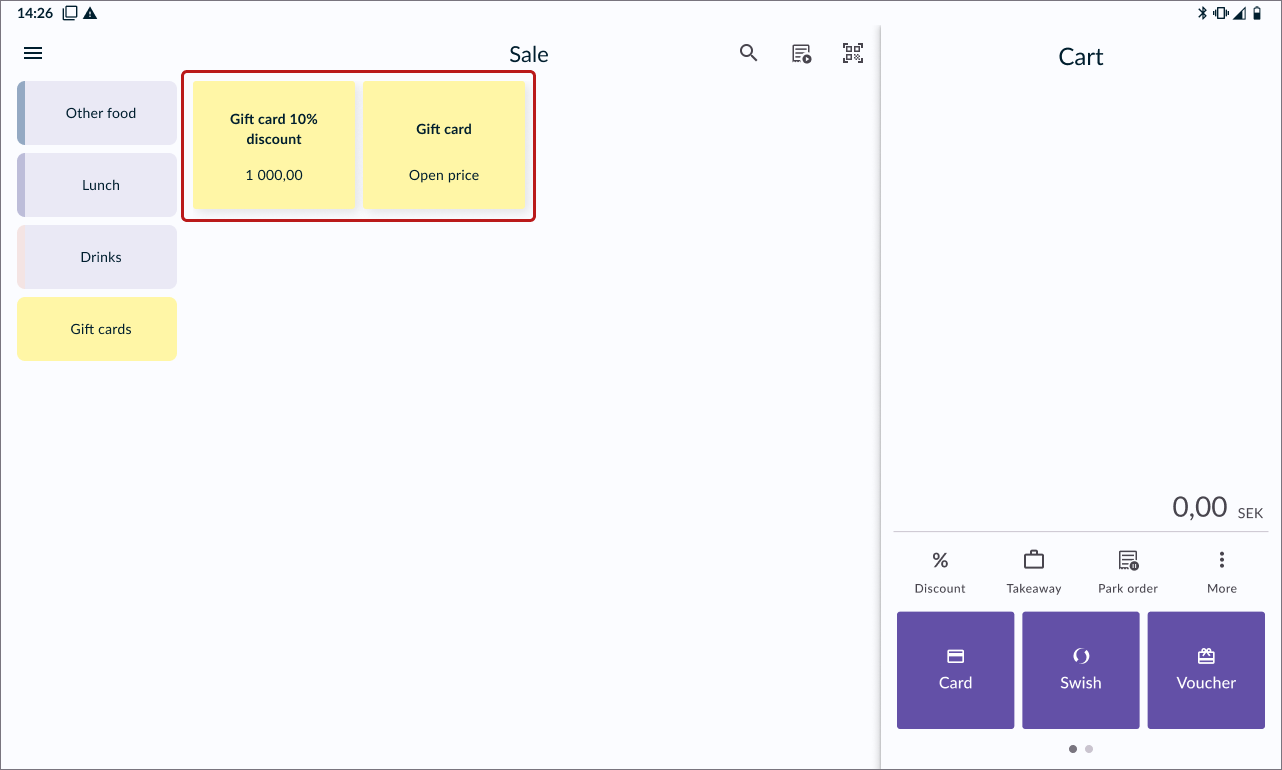
Balance
- If the gift card article has fixed a price, you can proceeed directly to step 3.
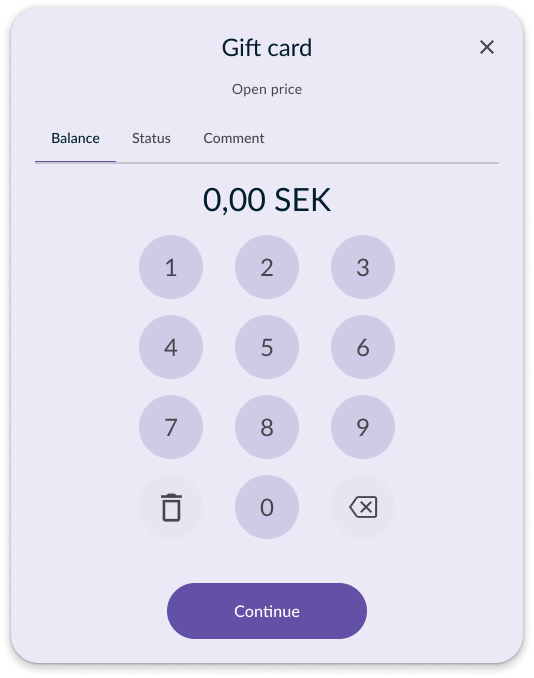
- If the gift card article has an open price, your first task is to enter the balance of the gift card. Enter the amount to "load" the gift card with and press CONTINUE.
Status
Here you will be able to view the balance and period of validity of the voucher.
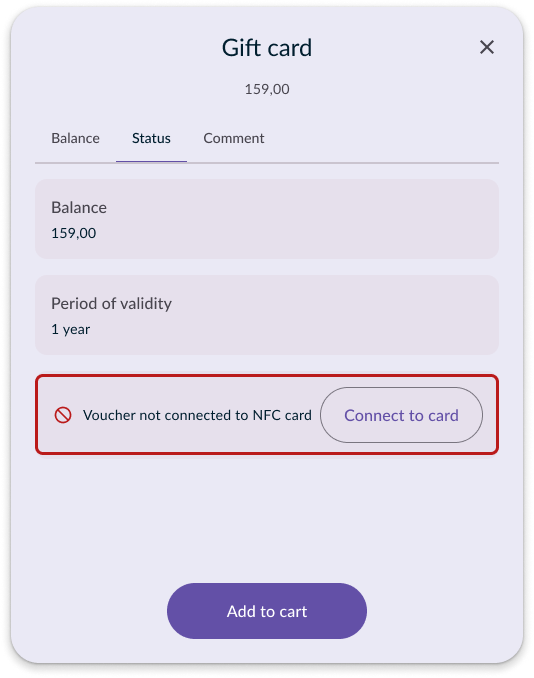
- If you're using plastic cards: Press Connect to card to link the plastic card to the gift card.
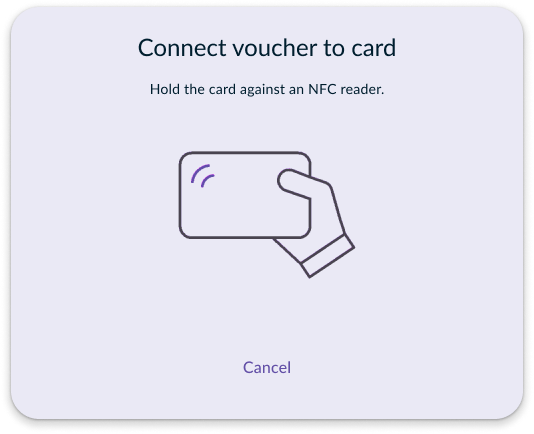
- Hold the plastic card against the cash register's NFC reader.
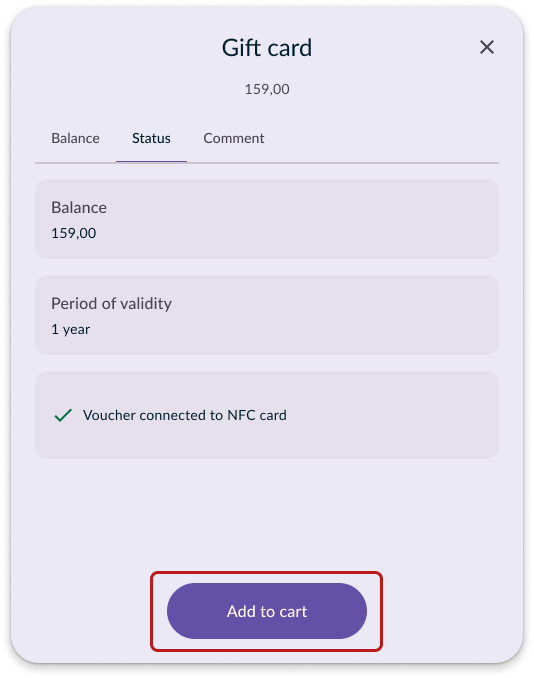
- Press ADD TO CART to continue.

- A paper slip representing the voucher will now be printed, with a unique code and QR code. The code/QR code can be used similarly to a plastic card when the customer wants to redeem the gift card.
- Charge for the gift card with any preferred payment method, and make sure to hand over the gift card (paper slip and/ord plastic card) to the customer.
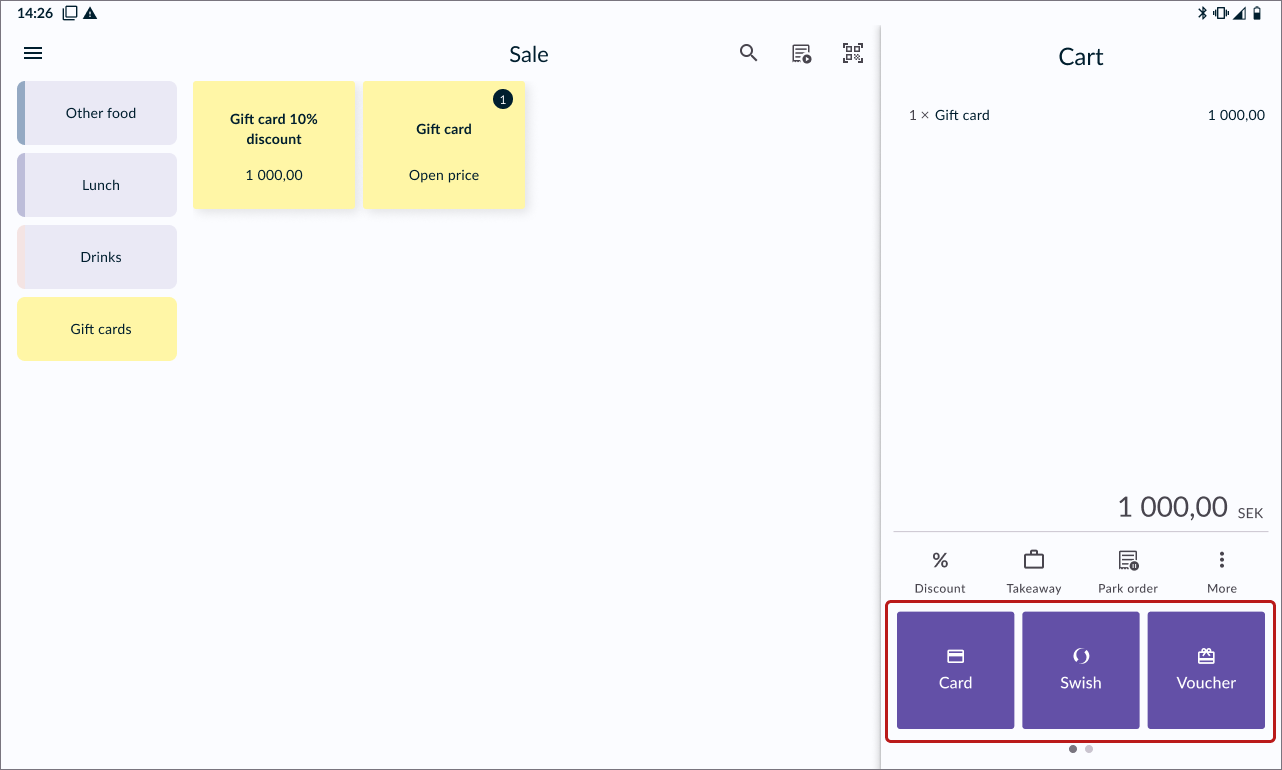
Redeem a gift card
- Add the desired product(s) to the cart, then choose the "Voucher" payment method.

Ask the customer to provide the gift card.
Read gift card
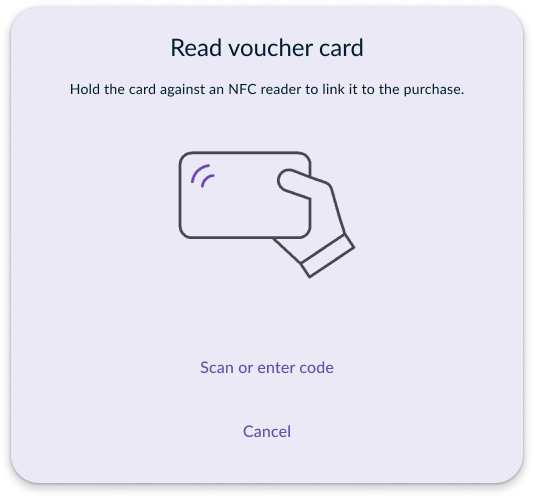
- For plastic cards: Hold the plastic card towards the cash register's NFC reader.
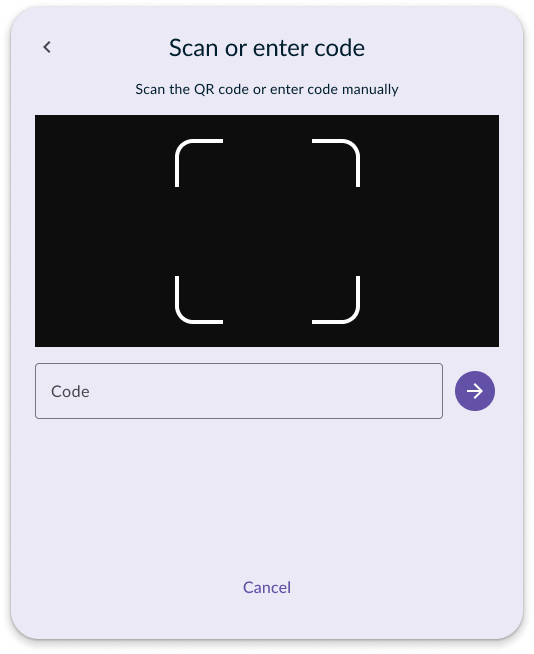
- For paper slips: Press Scan or enter code and scan the QR code or manually enter the code from the gift card.
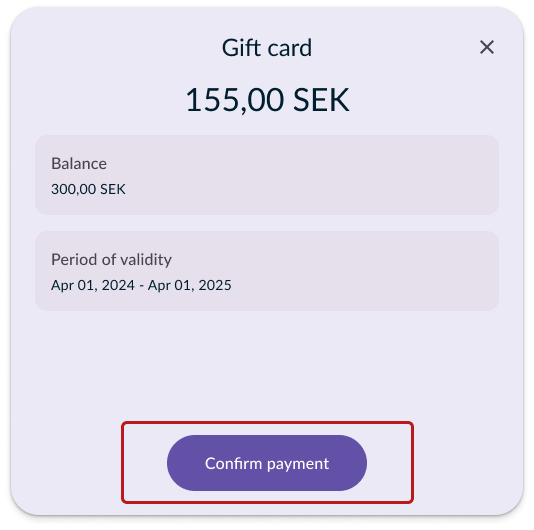
Once the cash register identifies the gift card, a status dialog will appear showing its current balance and expiration date.
If the balance is sufficient for the purchase, simply press CONFIRM PAYMENT. If the balance is insufficient, you can initiate a split payment.
Checking gift card balance
- While in the cart, tap the MORE OPTIONS button and choose CHECK BALANCE from the menu.
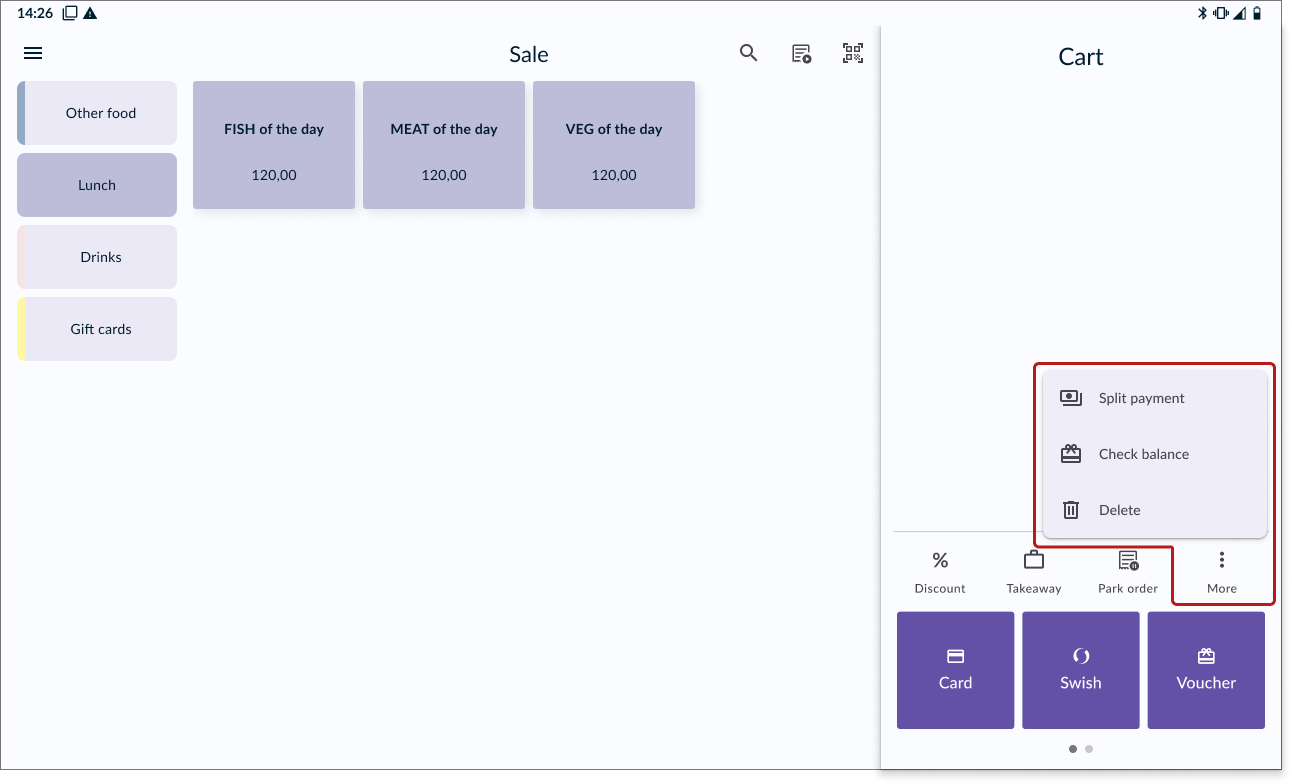
- Read gift card
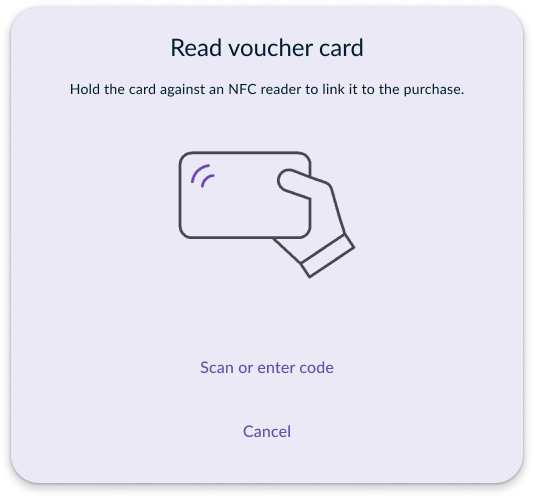
- For plastic cards: Hold the plastic card towards the cash register's NFC reader.
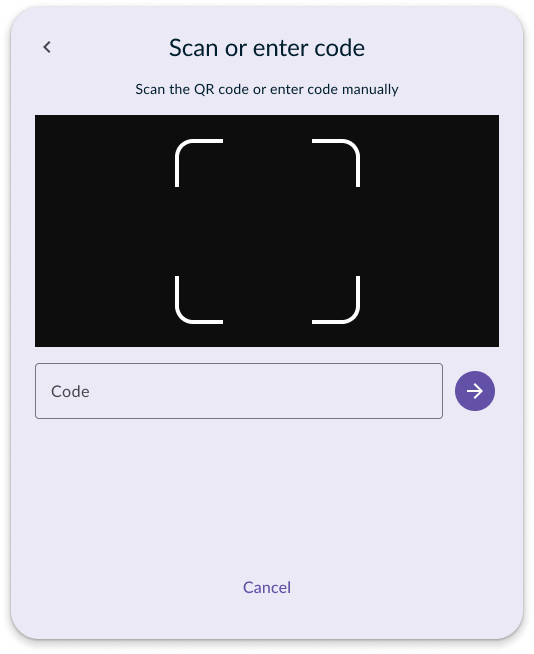
- For paper slips: Press Scan or enter code and scan the QR code or manually enter the code from the gift card.
- A status dialog will appear, displaying your gift card's current balance and expiration date.