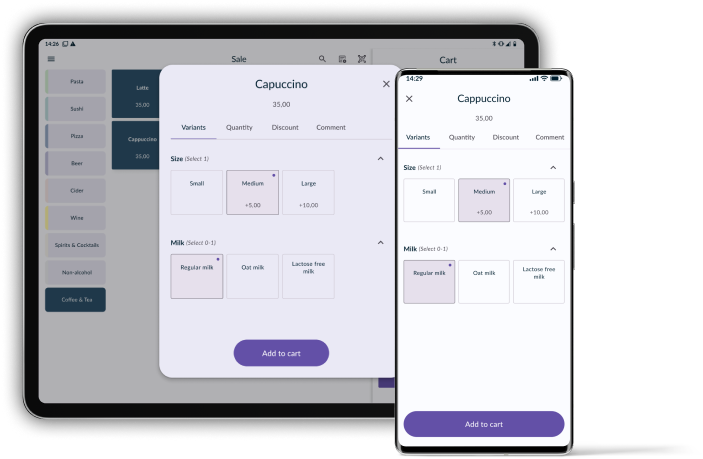Learn the basics of OPEN Two
Let us guide you to how to quickly and easily get started with your new POS system.
In this article, we'll cover the most important settings to start with, such as how to create your product groups based on VAT rates and how to prepare for bookkeeping. All to make sure you're in the best possible position when you go on to add your articles and design your cash register layout.
Cost center
On the Company page, you can add more cost centers if you want to divide your company into different segments, stores, or the like.
If you have more than one cost center, you will be able to create different cash register layouts, all depending on how your product range differs between your cost centers.

Product groups
Make sure you have the right set of product groups, based on what VAT rates apply to your product range.
Which product groups you have do not affect how your articles are presented in the cash register, rather they exist to make sure you can book your sales correctly.

Accounting
In BackOffice, you can either export your accounting manually (SIE-file) or use various financial integrations to automatically transfer the accounting automatically (i.e. Fortnox, Visma eEkonomi, Björn Lundén etc).
A good start is to fill out the chart of accounts on the Accounting page. Most Swedish companies use a so-called BAS chart of accounts when setting up their accounting accounts. If you're unsure, you should always double-check with your accountant.
Go to the accounting guides.
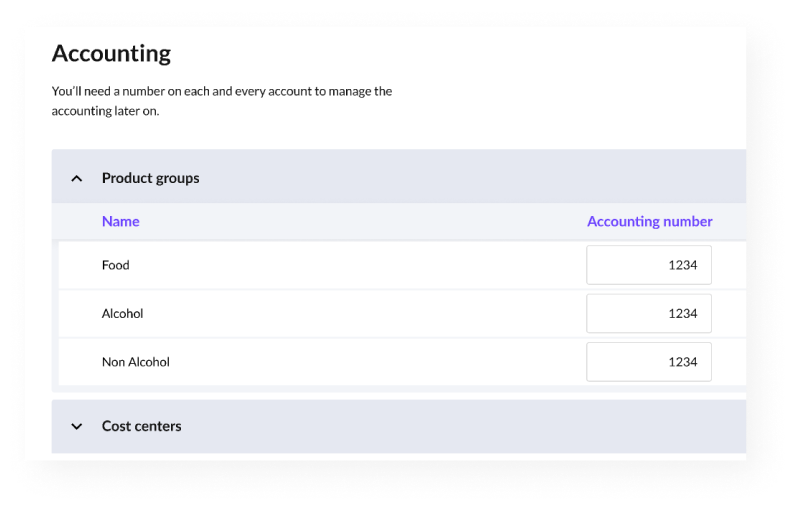
Cash register layout
Choose how your articles should be grouped so that it will be easy to find related articles in the cash register. Imagine that you sell both pizza and wine, then you can create a display category for pizza and a display category for wine, and then connect your articles to the relevant category.
Please note that if you want to use subcategories, you must create them before connecting any articles to the parent category.
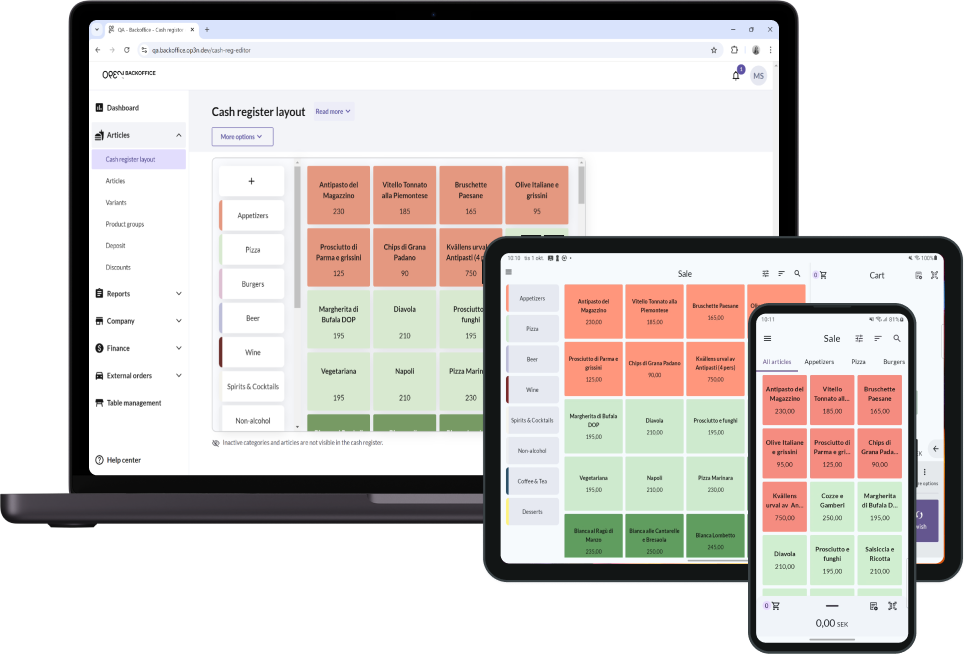
Articles
An article can be a pizza or an item of clothing. For each article, you enter a price and make some other settings, such as specify variants for the article.
Just click the + Add article button to get started.
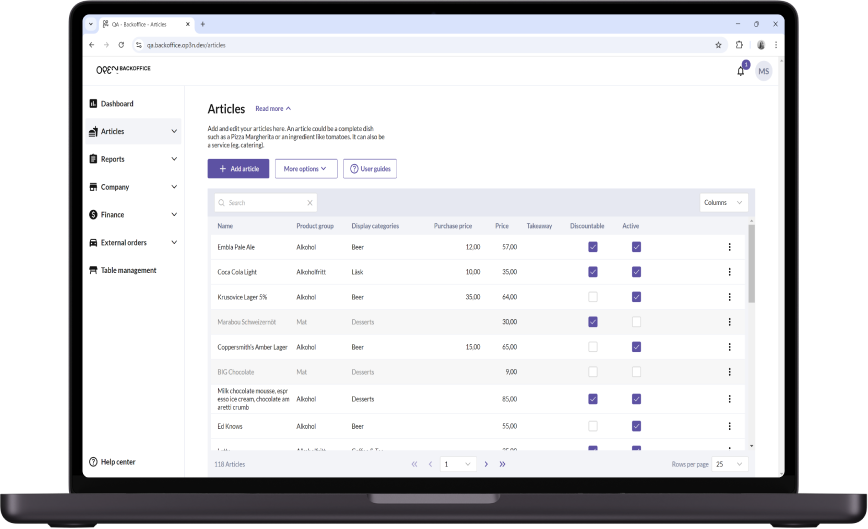
Variants
You can specify variants for your articles, for example, whether a pizza should have an extra cost if it is a family-size pizza.
Easily create your own variants, by clicking on the + Add variant button.
Go to the variants guide.