Apply variants
Select the article from the sales view. For articles with variants, a dialog will now open.
In the dialog that opens, select the variant options of choice.
For each variant, it is indicated how many of the options the customer must or can select.
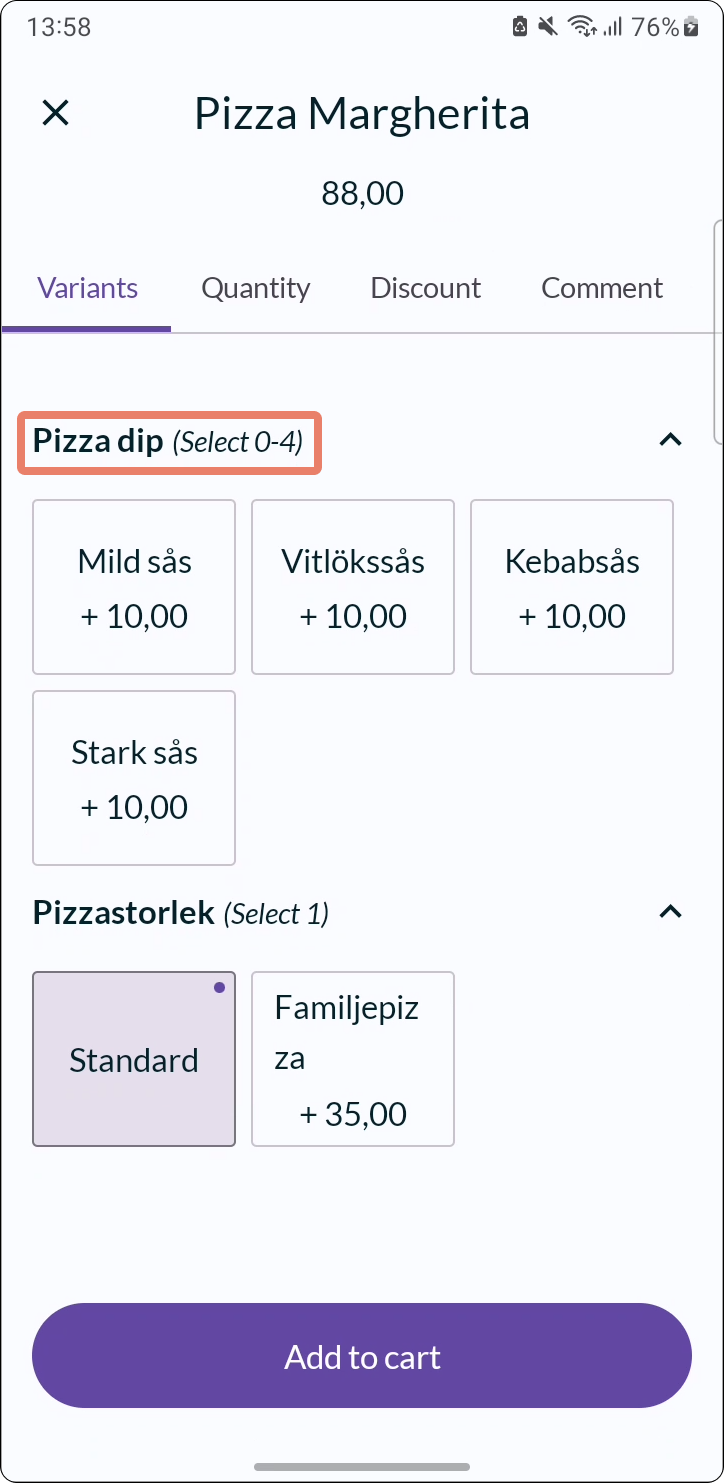
- Select 0-X indicates that the variant is completely optional, i.e. the customer can opt out of the variant completely or add several options out of X possible.
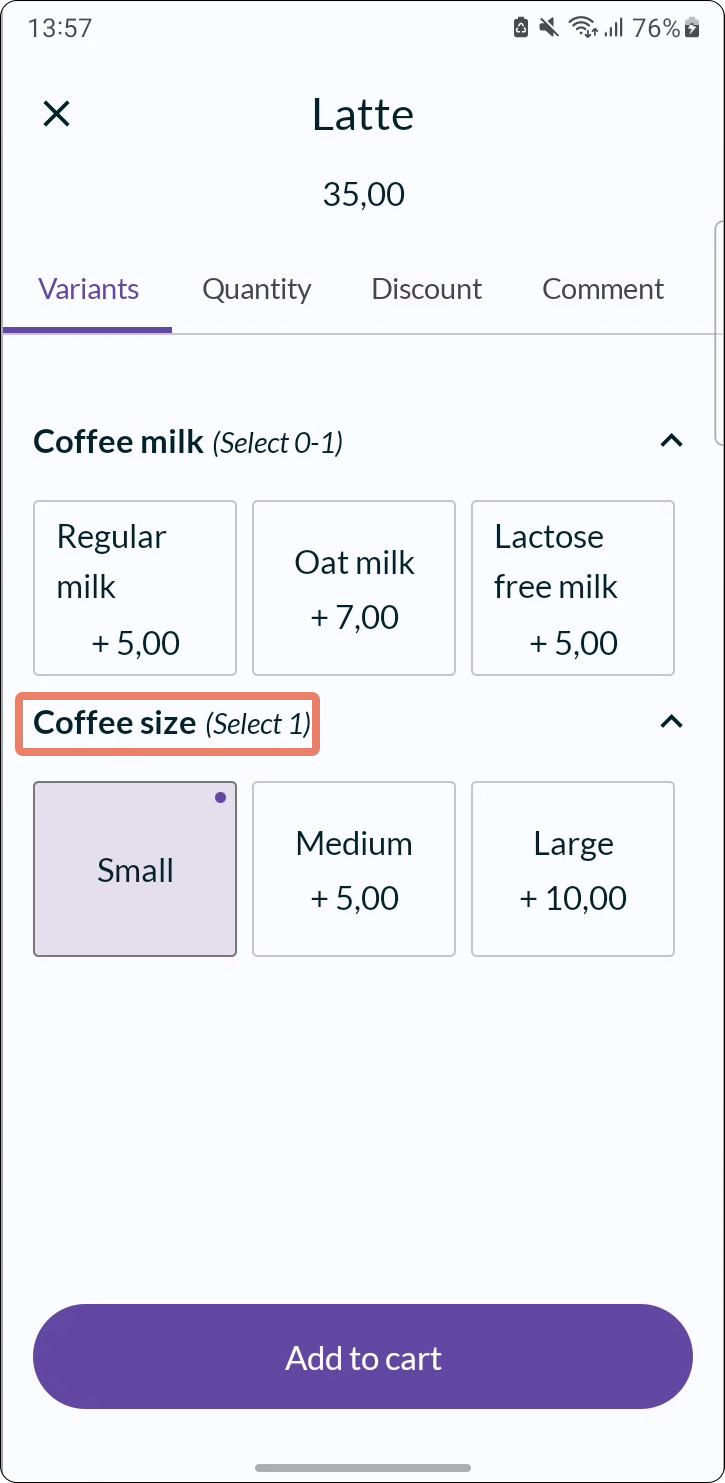
- Select X indicates that the customer must select X option(s).
- Once done, press ADD TO CART.
Click here for a guide on how to create variants in BackOffice.