Kitchen ticket customizer
Want more control over how your kitchen tickets look? With the Kitchen ticket customization feature in BackOffice, you can adjust the layout to better suit your business.
ℹ️
The kitchen ticket customizer has a new layout and a preview showing an example of what the ticket will look like. The design is now saved per company.
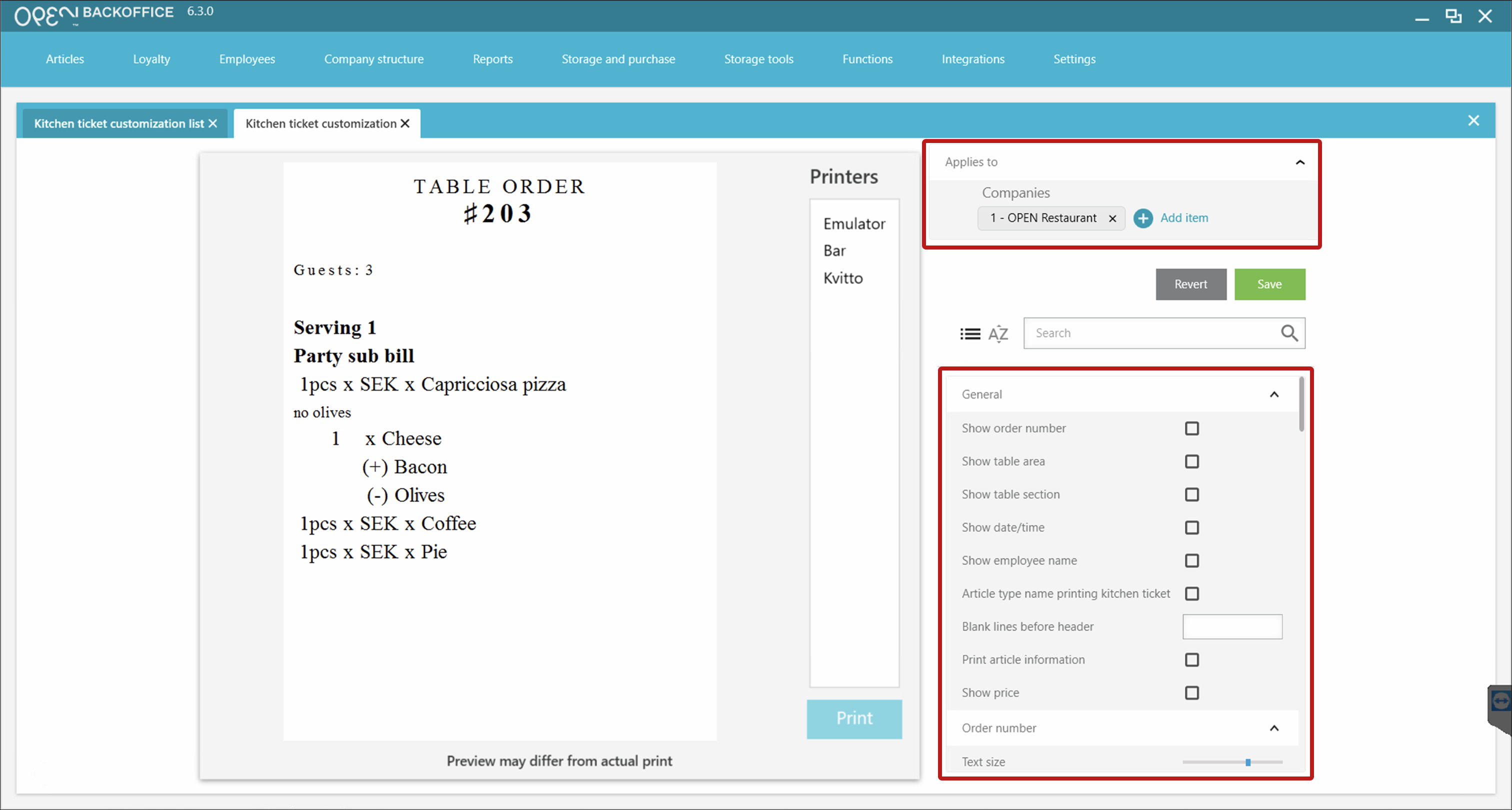
Create a Layout Design
- Go to BackOffice → Settings → Kitchen ticket customization
- Click Create new
- Adjust your settings, such as:
- Whether to show article number, date, order number, waiter, etc.
- Padding in the header and footer
- Whether to print article details
- Whether to display the table map
- When your layout is ready, select which companies it should apply to in the top-right corner and click Save
🎯
The layout applies to the entire company – all tickets will follow the same template.