Medicine sales export
Let's go through how to export your medicine sales data in BackOffice.
Sign in to BackOffice.
Go to Functions > Medicine Sales Export.
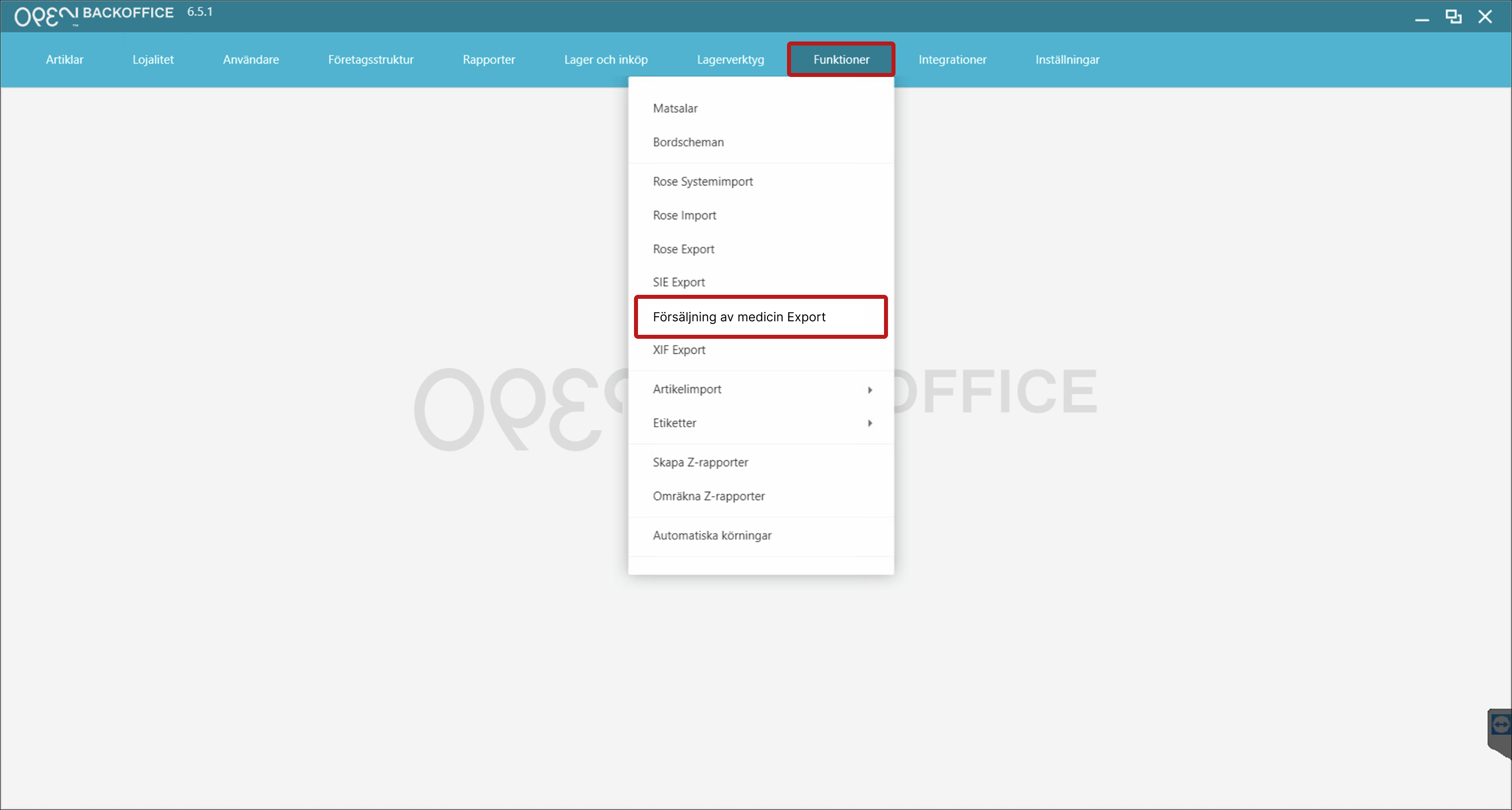
In the view that opens:
- Select company (if applicable)
- Select one or more product groups
- Select a year and a quarter
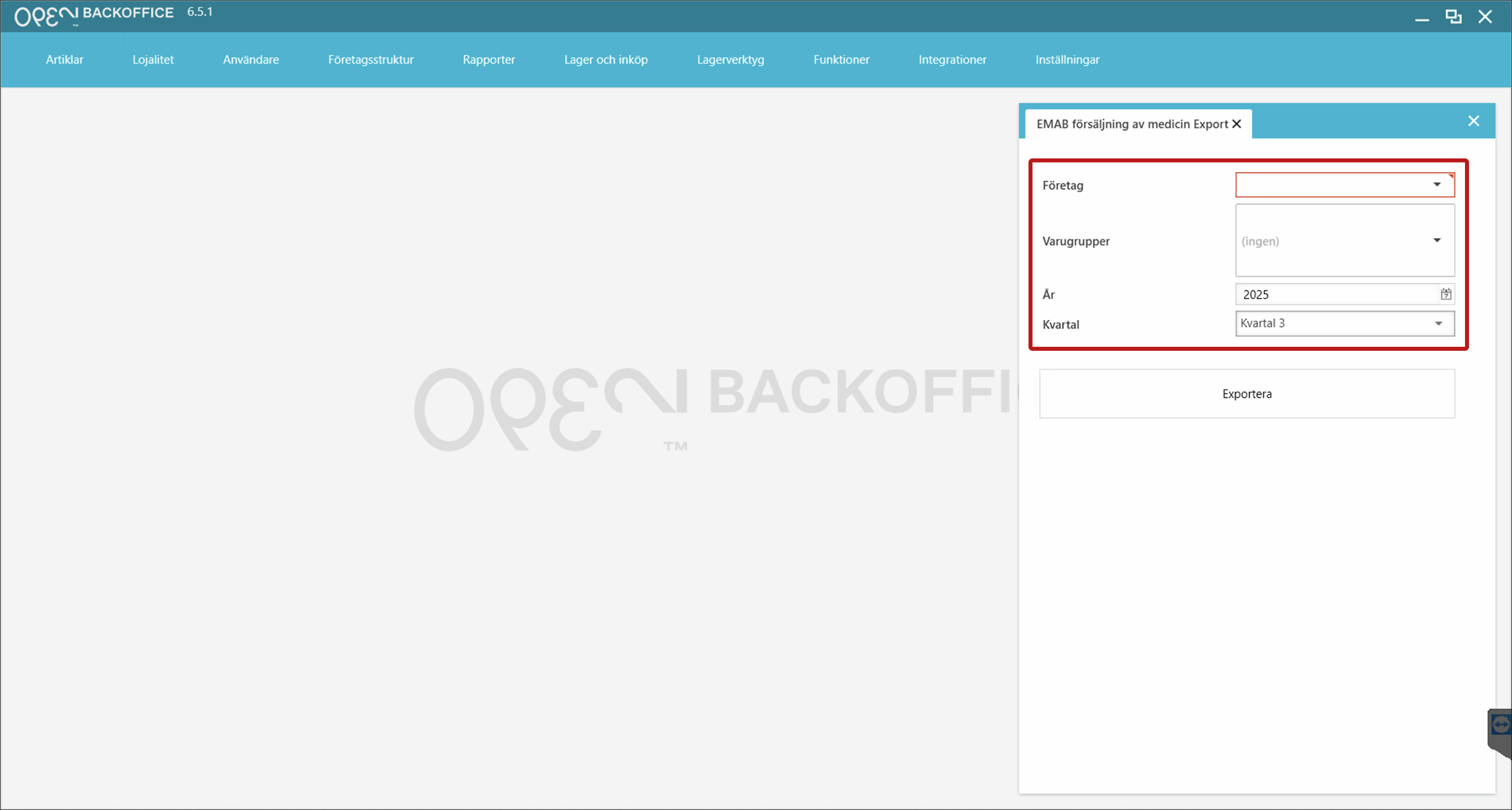
Click Export.
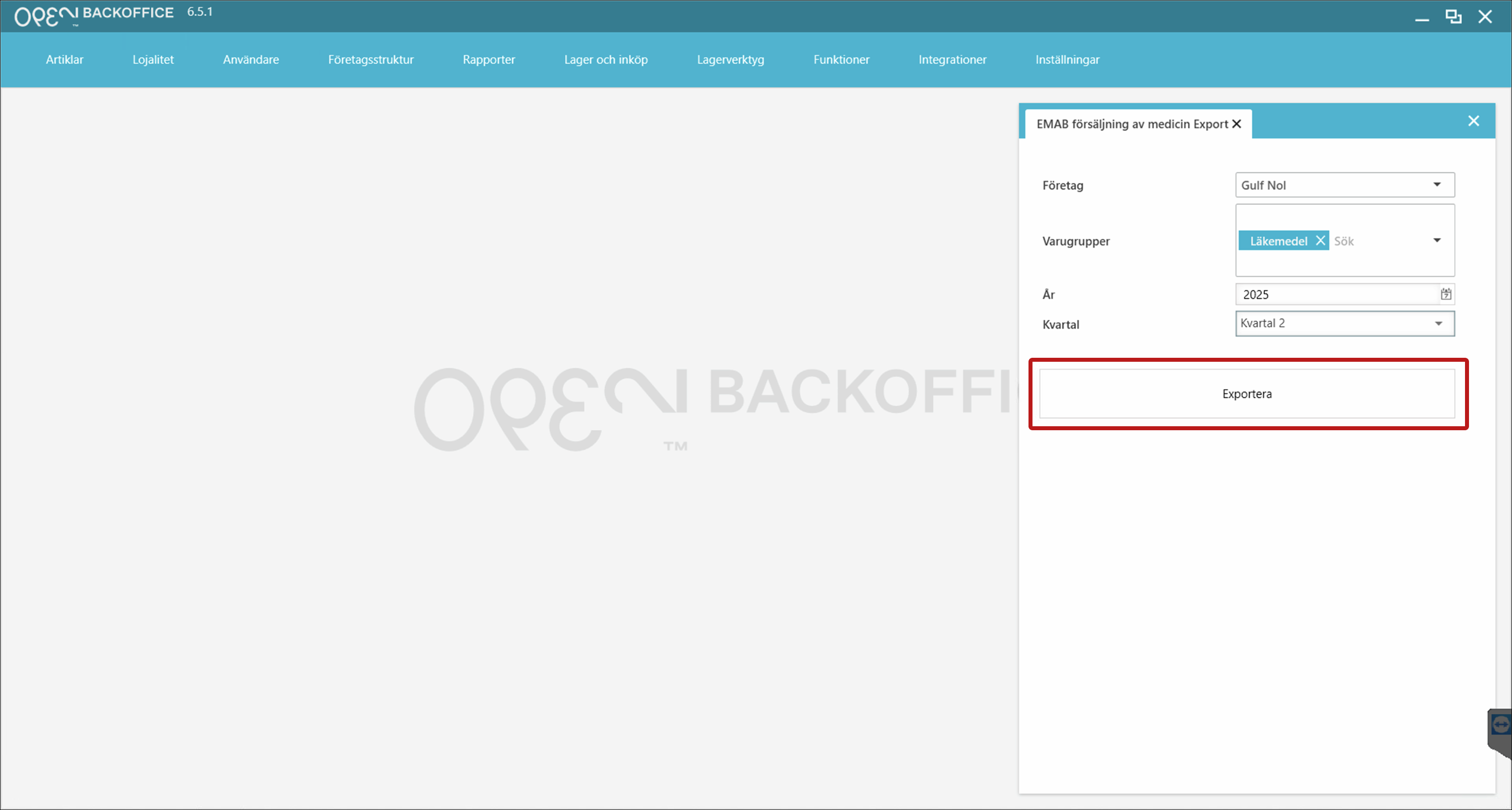
Save your file.
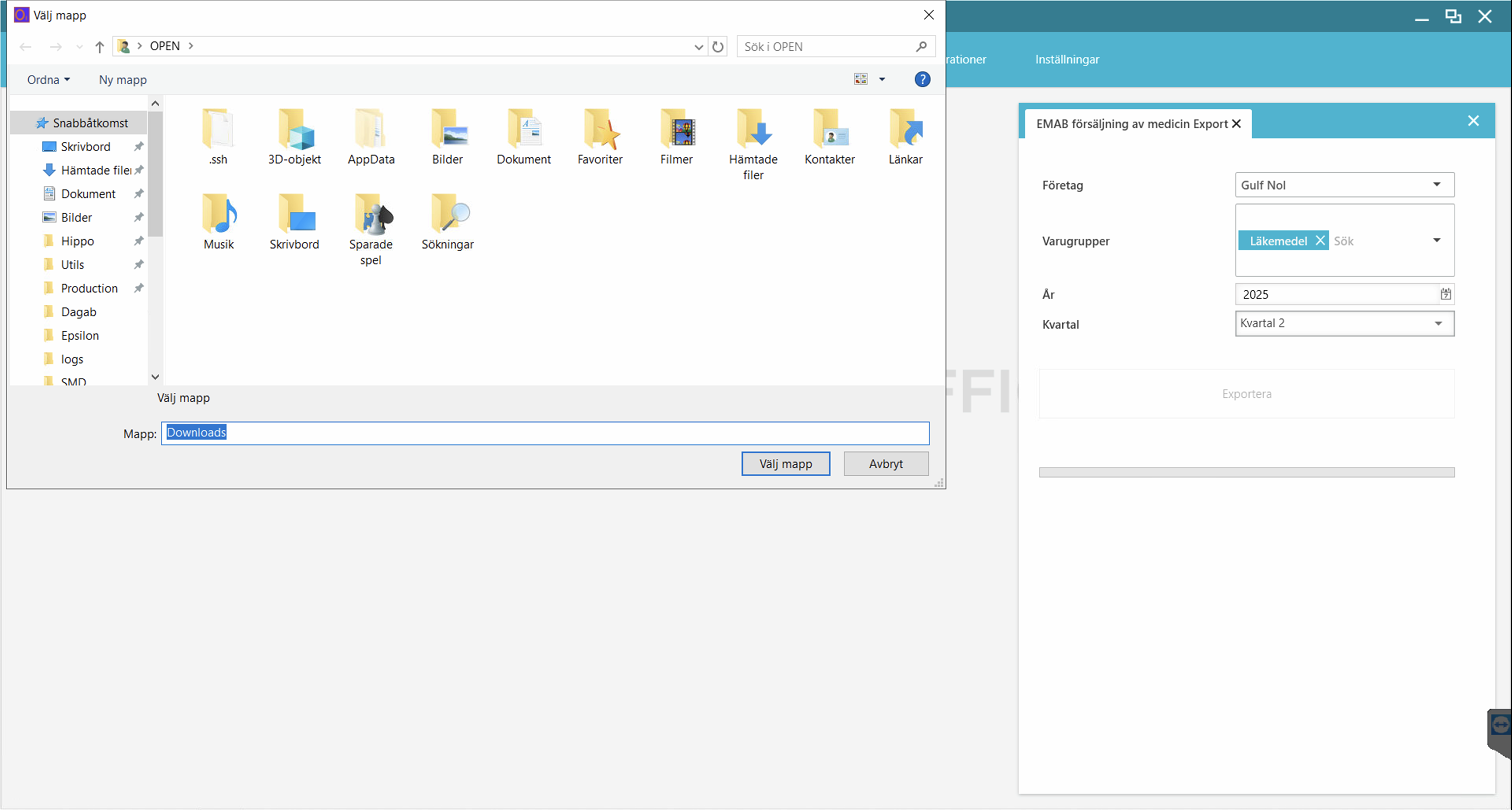
Here you, as a retailer in Sweden, can report sales data for over-the-counter medicines. Report via file