Make cash withdrawals in POS
This guide explains how to make a cash withdrawal in POS and how the customer pays for it.
- Click the numpad at the bottom of the cart.
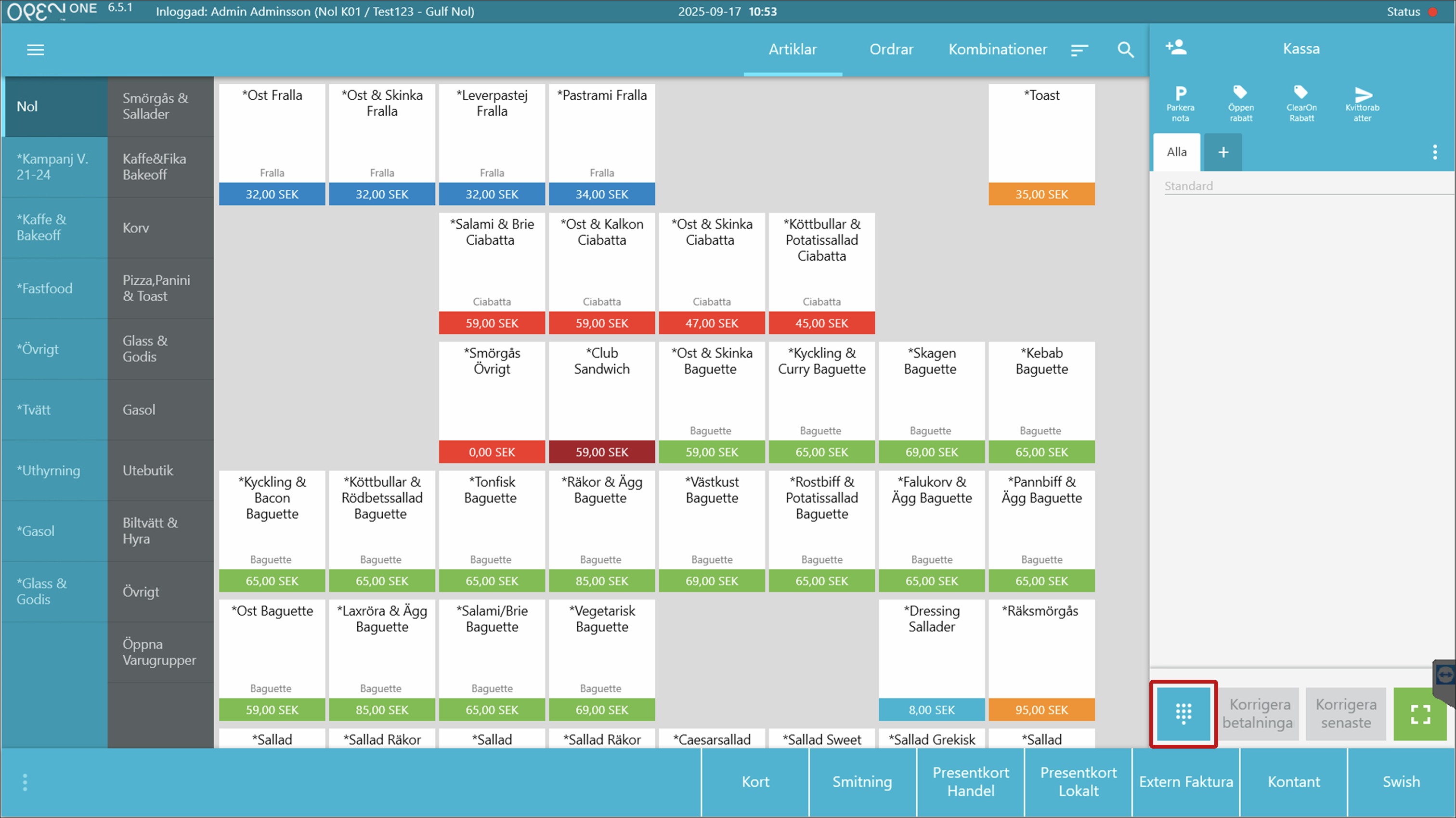
- In the popup that appears: enter the amount that the customer want to withdraw.
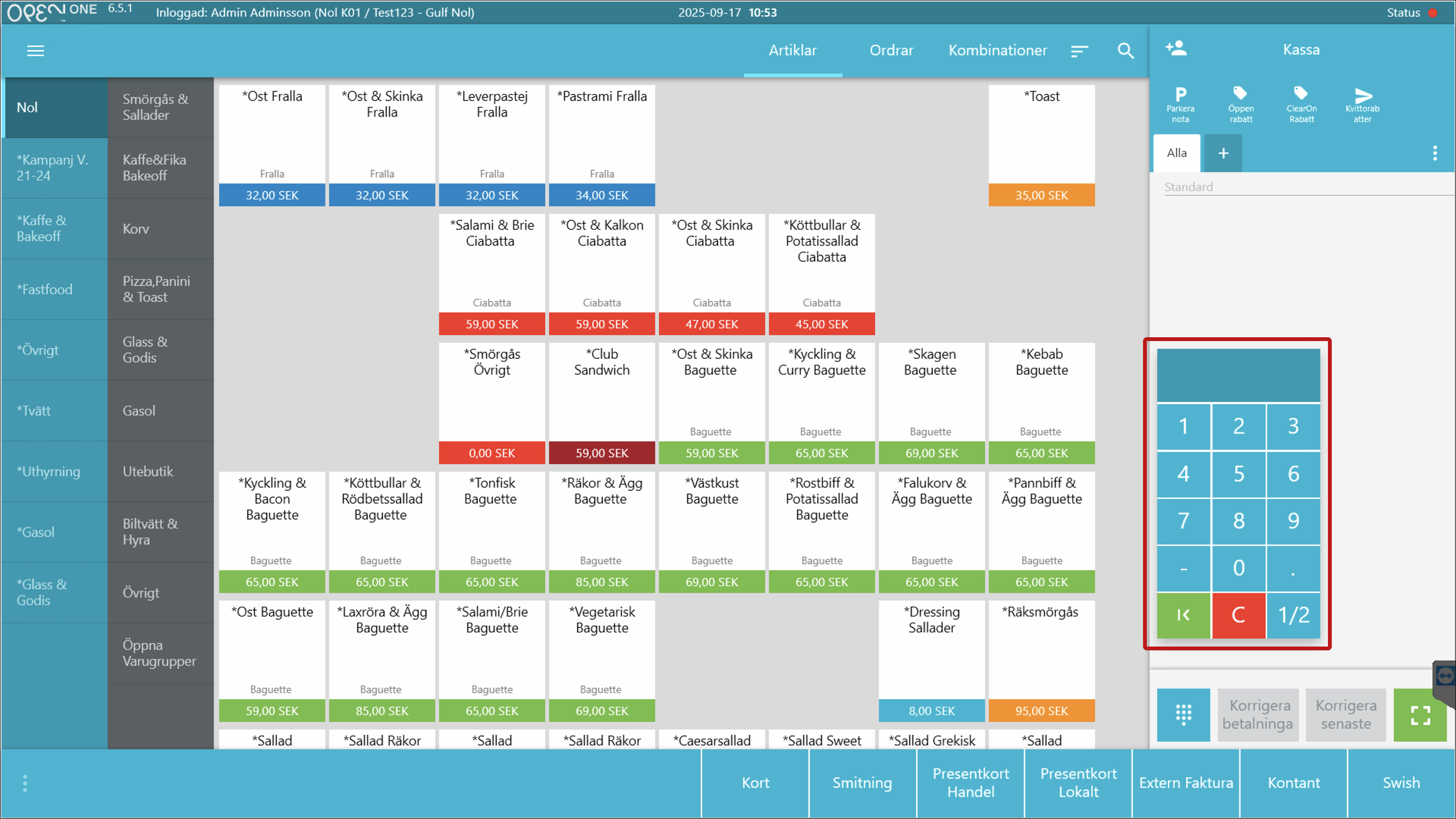
- Select how the customer will pay for the cash withdrawal (payment method), e.g., card.
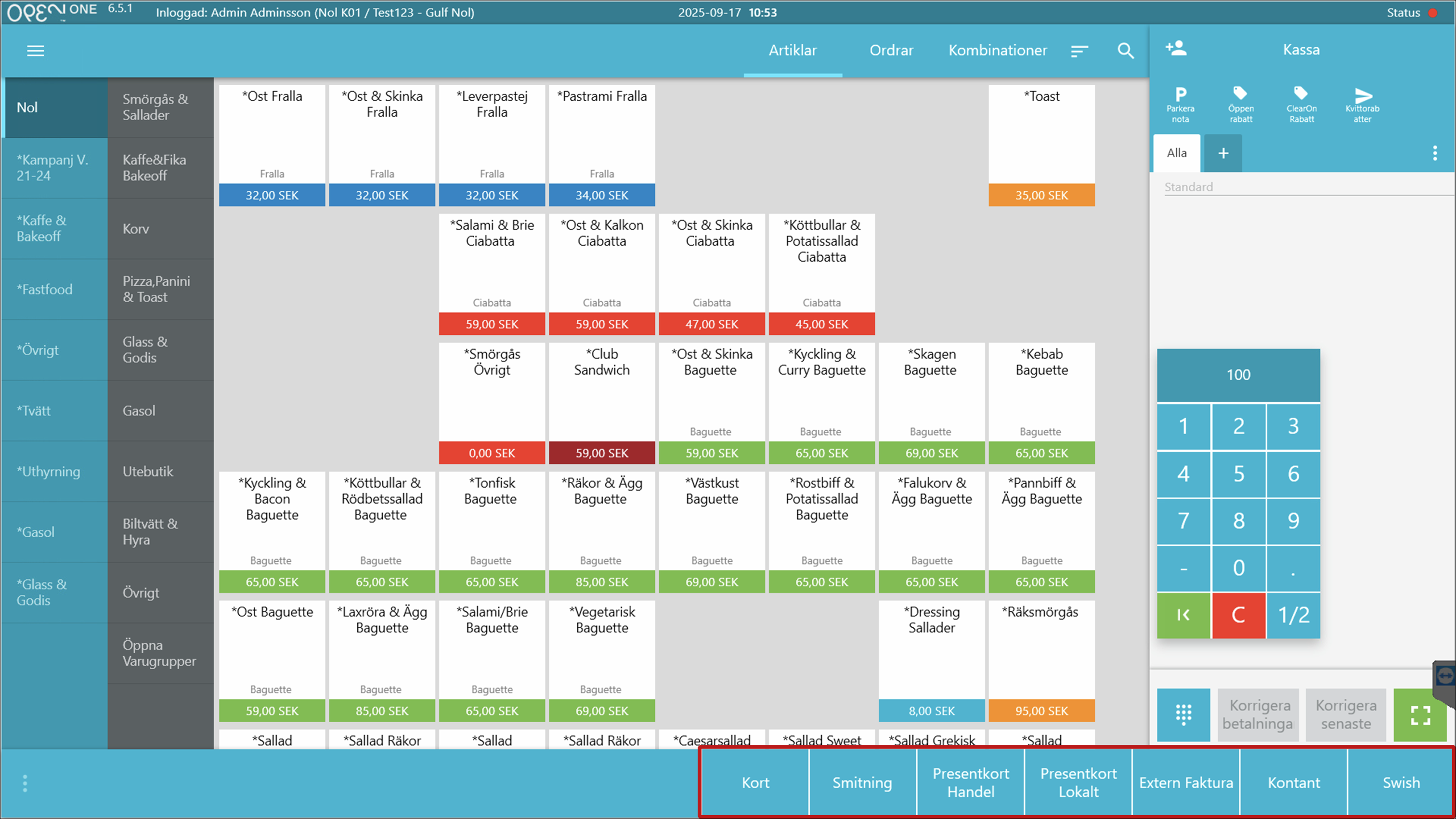
- Choose a receipt option.
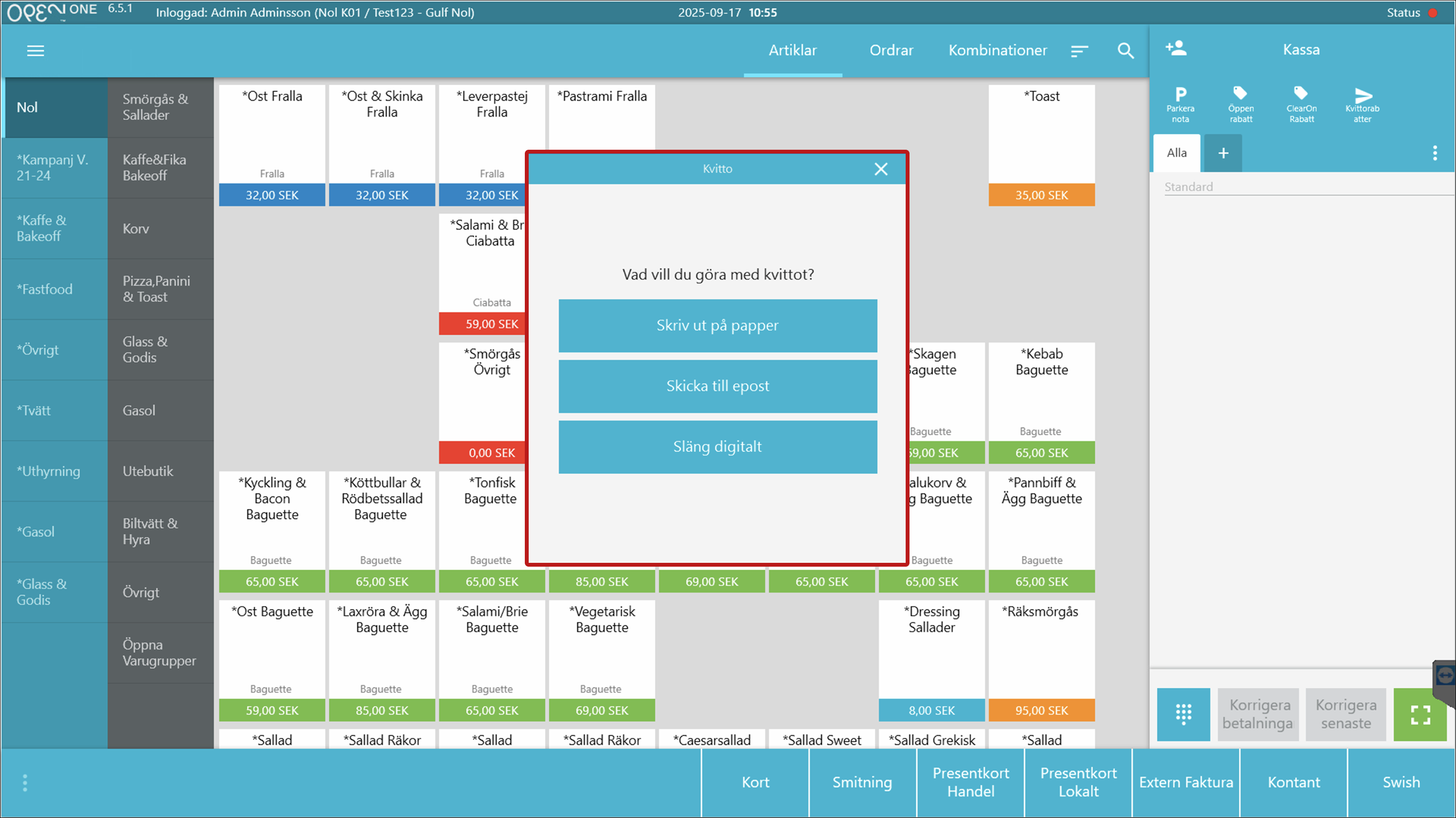
- Open the cash drawer and hand out the cash withdrawal to the customer.