Are you an LLM? You can read better optimized documentation at /one\guide\support\gilbarco-support.md for this page in Markdown format
Gilbarco technical support
Lost IP Connection to Gilbarco
If the POS loses connection with Gilbarco:
- Check the IP address in ProgramData > Autotank > Epsilon > Express.cfg
- If the problem persists: contact Gilbarco.
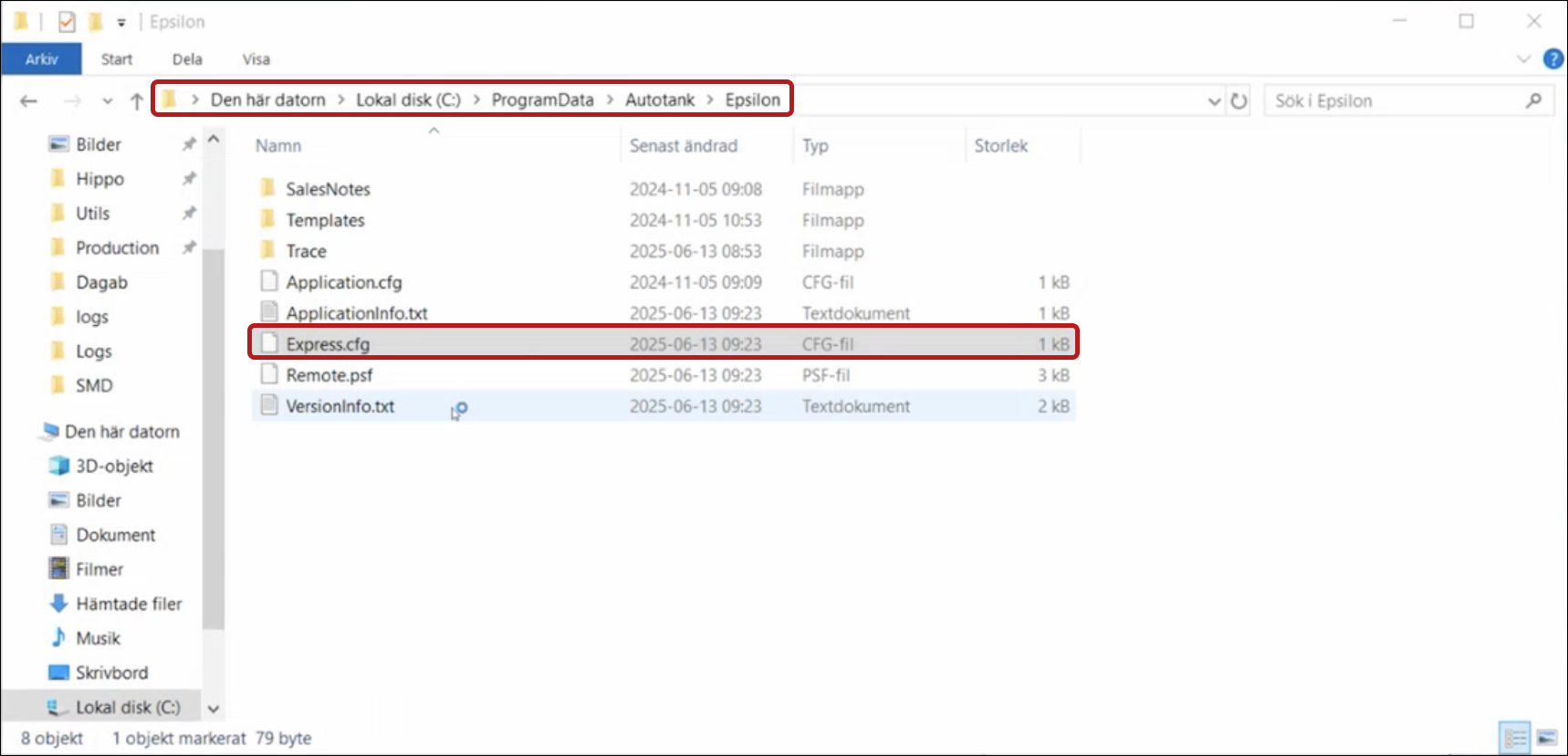
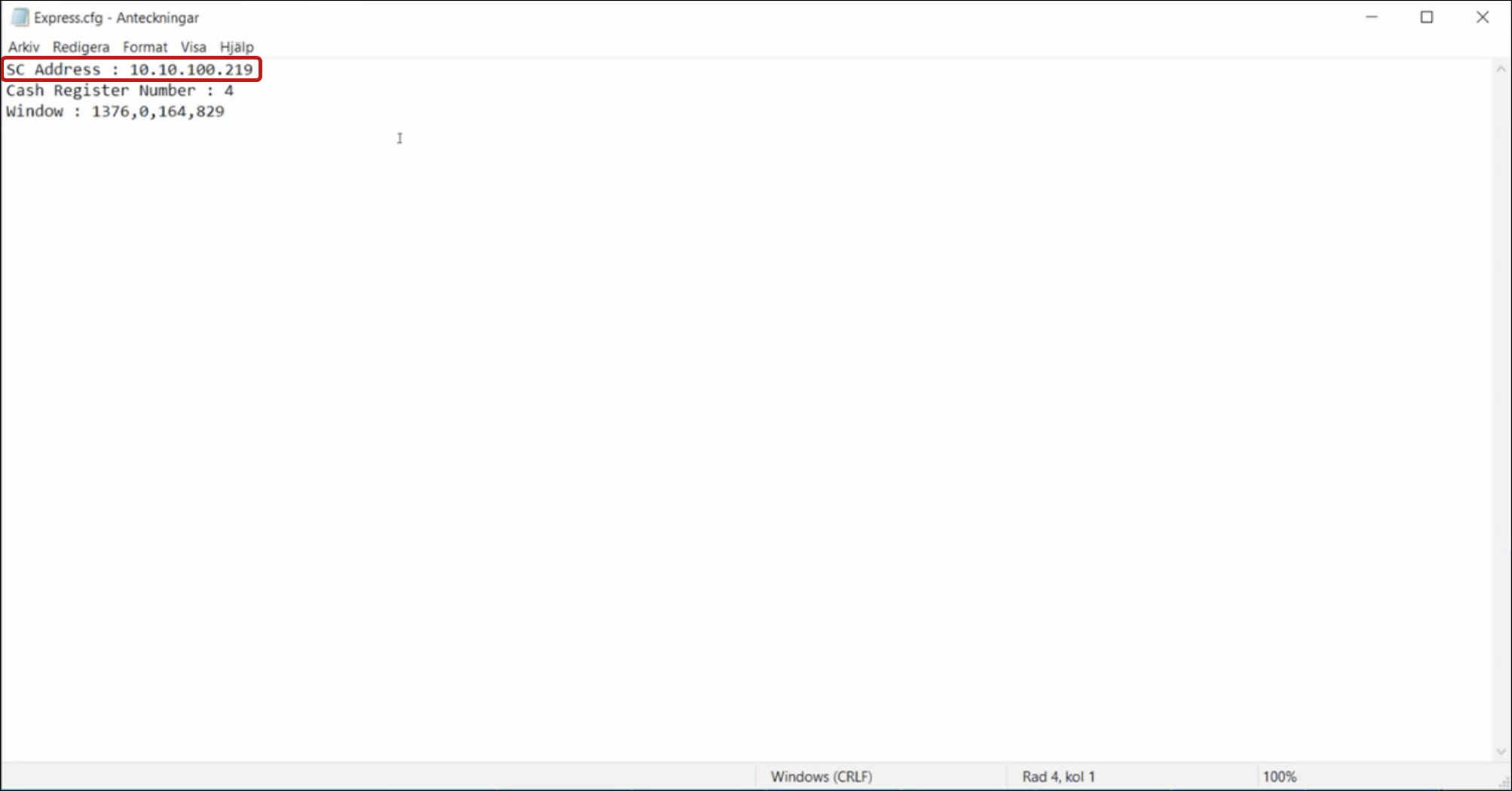
TIP
There is no standard IP address used; it can be any valid IP address.
Pump Release Sound Signal Not Working
Most fuel stations allow customers to pay for their refueling inside the store rather than at the pump. To enable this, the pump must be released, and a sound signal alerts the cashier when this happens.
If the sound signal is not working, check that the correct device is linked to the signal.
Adjust the sound settings in: ProgramData > Autotank > Epsilon > Application.cfg
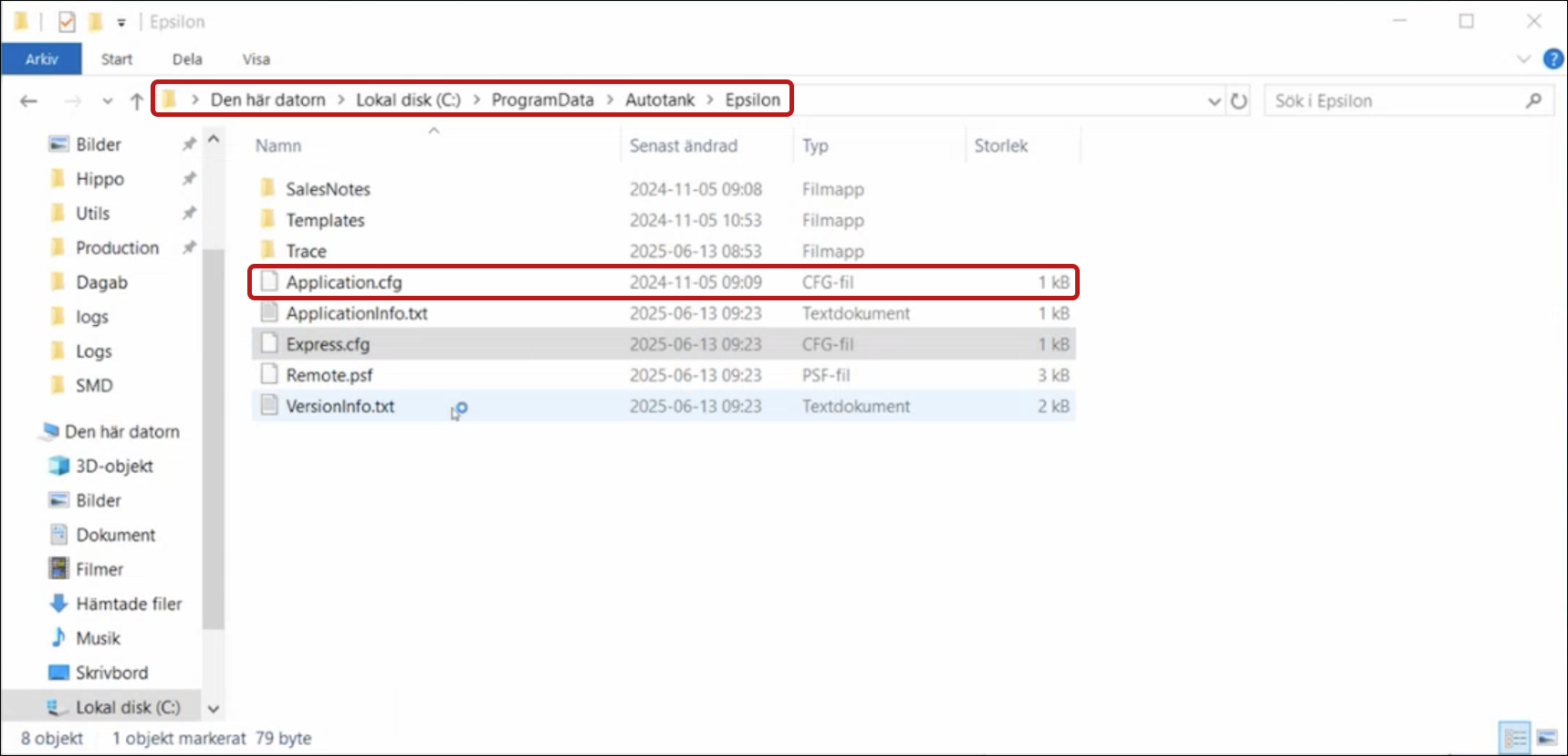
The parameter UseSound determines which device in Windows is used.
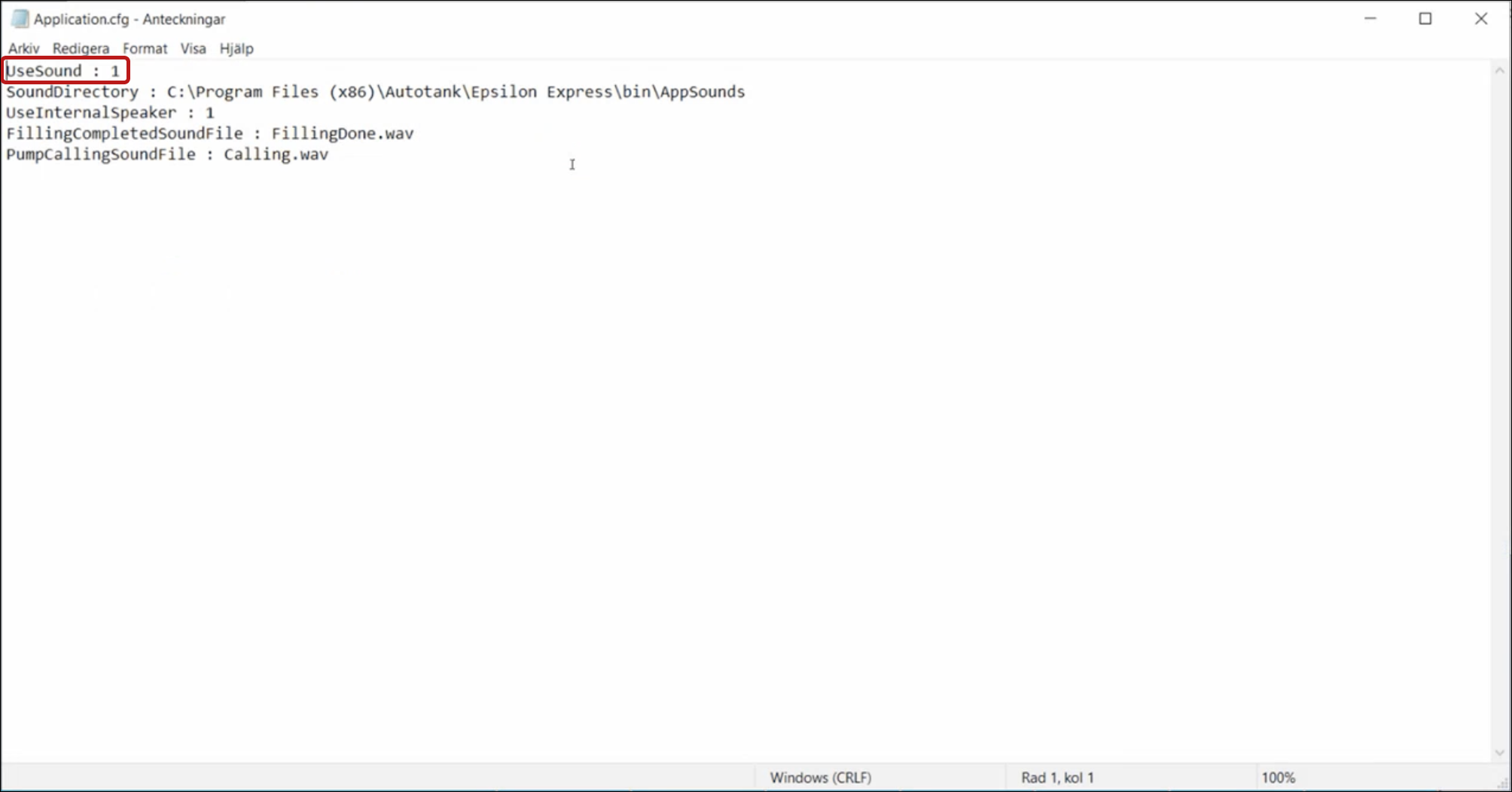
TIP
This issue is unlikely to occur in normal operation as it is usually configured during the initial POS setup, but it is useful to know.