Accounting via CGI Raindance
Raindance is a modern and secure business system for financial management, focusing on the needs of organizations for functionality, automation and ease of use.
By integrating your POS system with Raindance, sales data is automatically exported to the financial system for accurate accounting and streamlined financial management.
Preparations
Before activating this integration, you can prepare by setting up a chart of accounts on the Accounting page.
- In BackOffice, select FINANCE from the menu and go to the ACCOUNTING page.
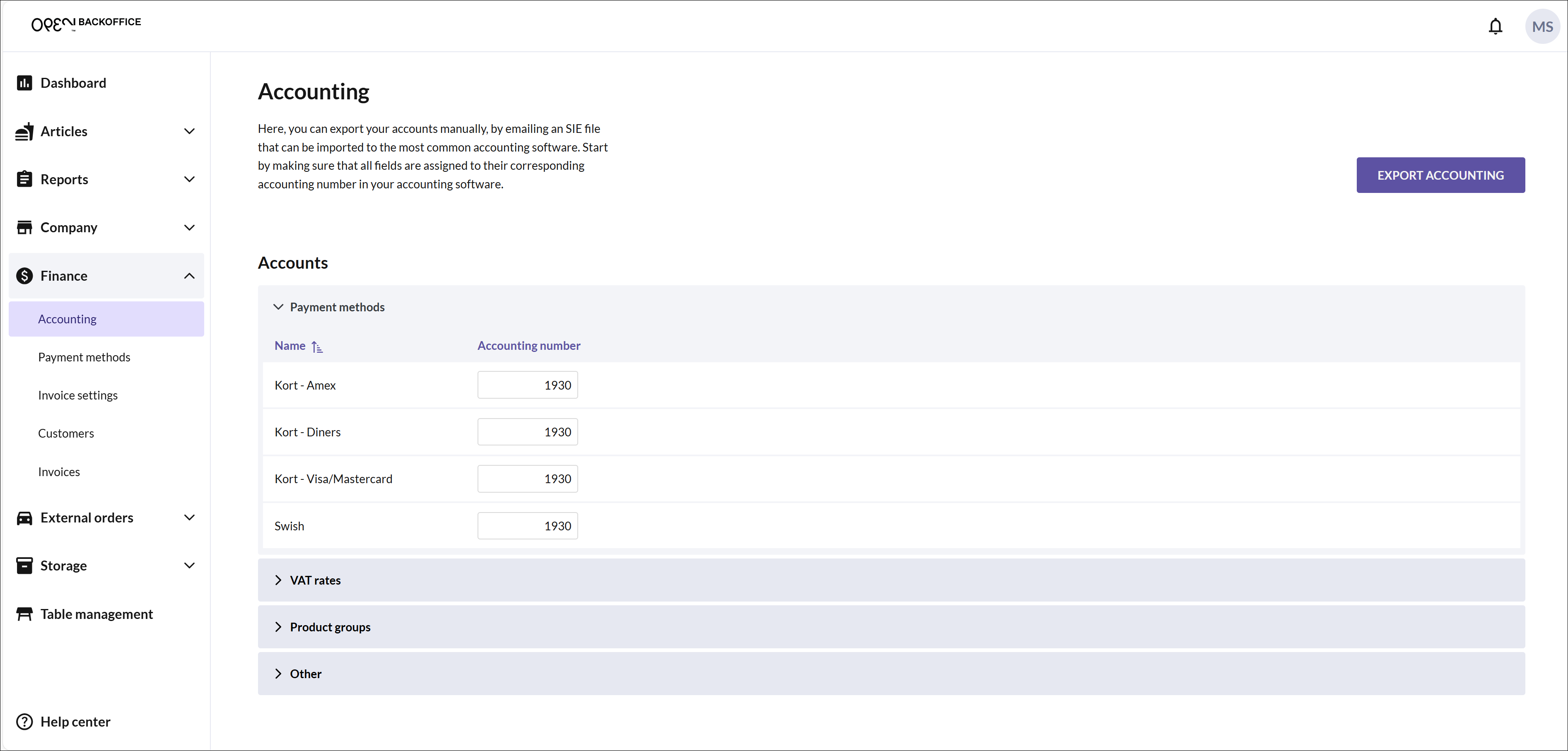
You now need to fill in a chart of accounts, which involves selecting which accounting accounts to use for different events. The chart of accounts is divided into groups such as payment methods, VAT rates, product groups, and other events.
Most Swedish companies use a standard chart of accounts (BAS-kontoplan) when setting up their accounting accounts. If you are unsure, always double-check with your accountant.
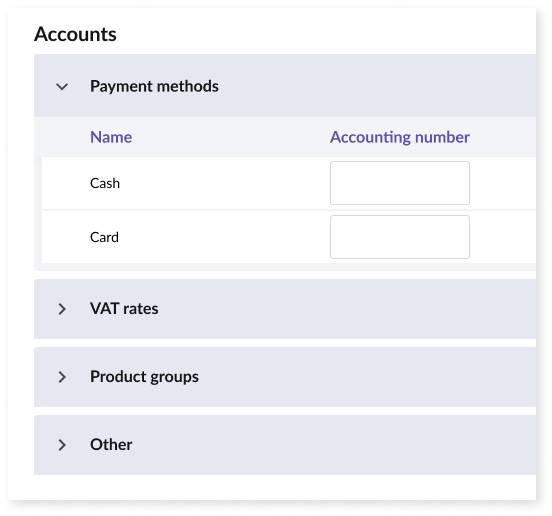
- Make sure to expand each group and enter an account for each field. You only need to do this once, unless you add a new payment method or make other changes later on.
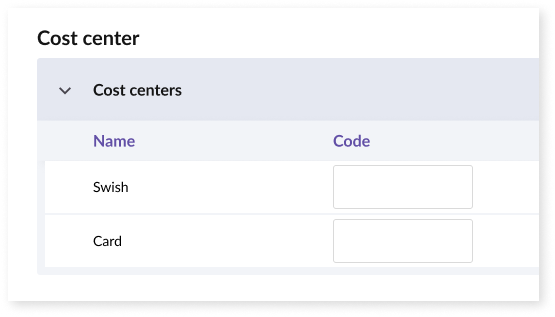
The Cost Centers group is optional to fill in.
If you have multiple cost centers and want to separate your accounting by cost center, you can specify a code for each cost center. These codes must also be defined in your accounting program for your cost centers.
Once this is done, please contact support for assistance in activating the integration.
Activate the integration
To activate the integration, please contact your sales representative at OPEN. They will assist you in activating and configuring the integration according to your needs.
Once the integration is active, the sales data will be exported to Raindance to be posted at the end of each day.
Add extra dimensions to your chart of accounts
Once the integration is activated, you can enter additional dimensions for your various bookkeeping accounts in your chart of accounts.
In BackOffice, select FINANCE from the menu and go to the ACCOUNTING page.
To specify additional dimensions for your accounting accounts, expand the relevant group and fill in the codes for your dimensions.
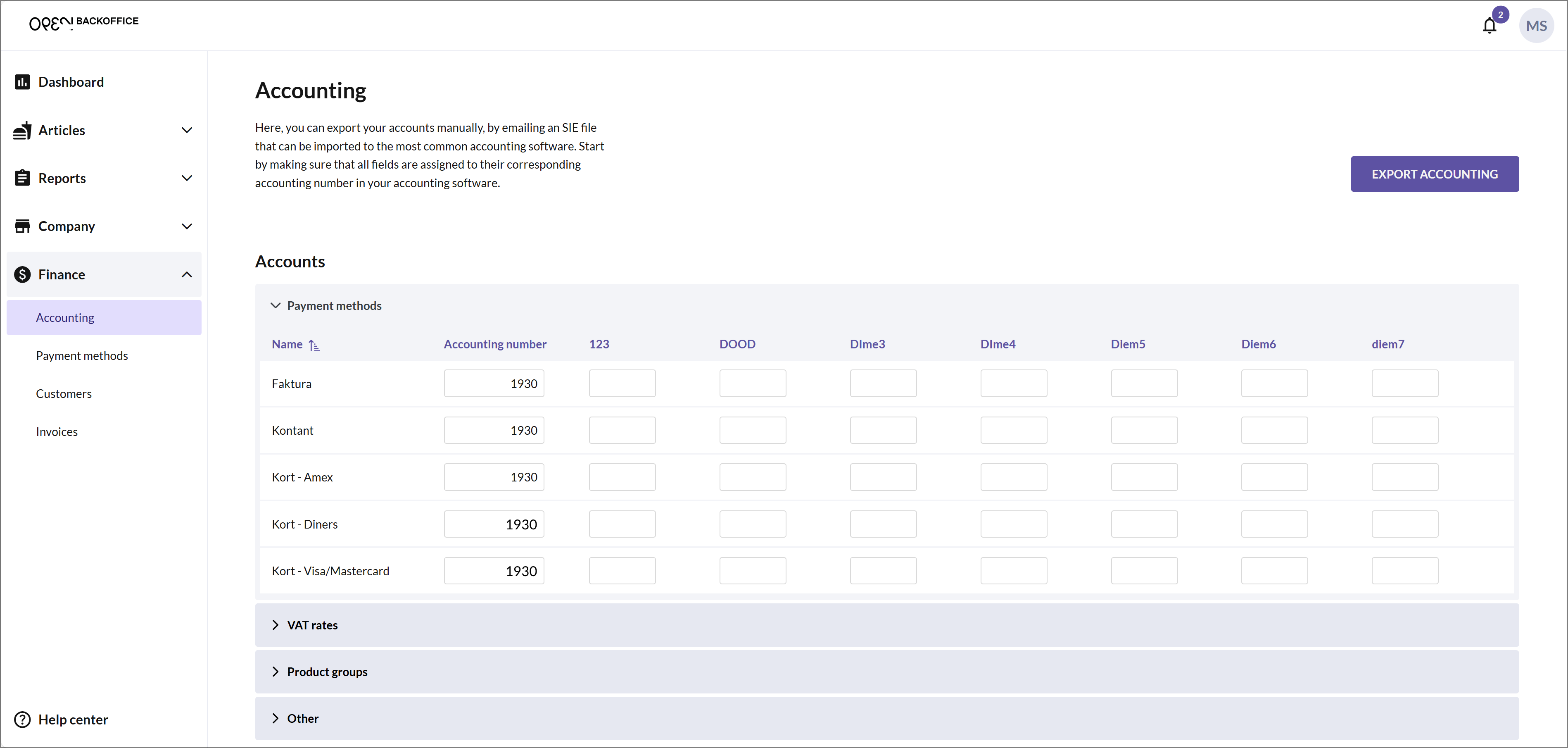
- Repeat the procedure for all relevant groups. You can enter codes/dimensions for payment methods, VAT rates, product groups and other events.
Inactivate the integration
If you want to deactivate the integration, please contact your sales representative for assistance.