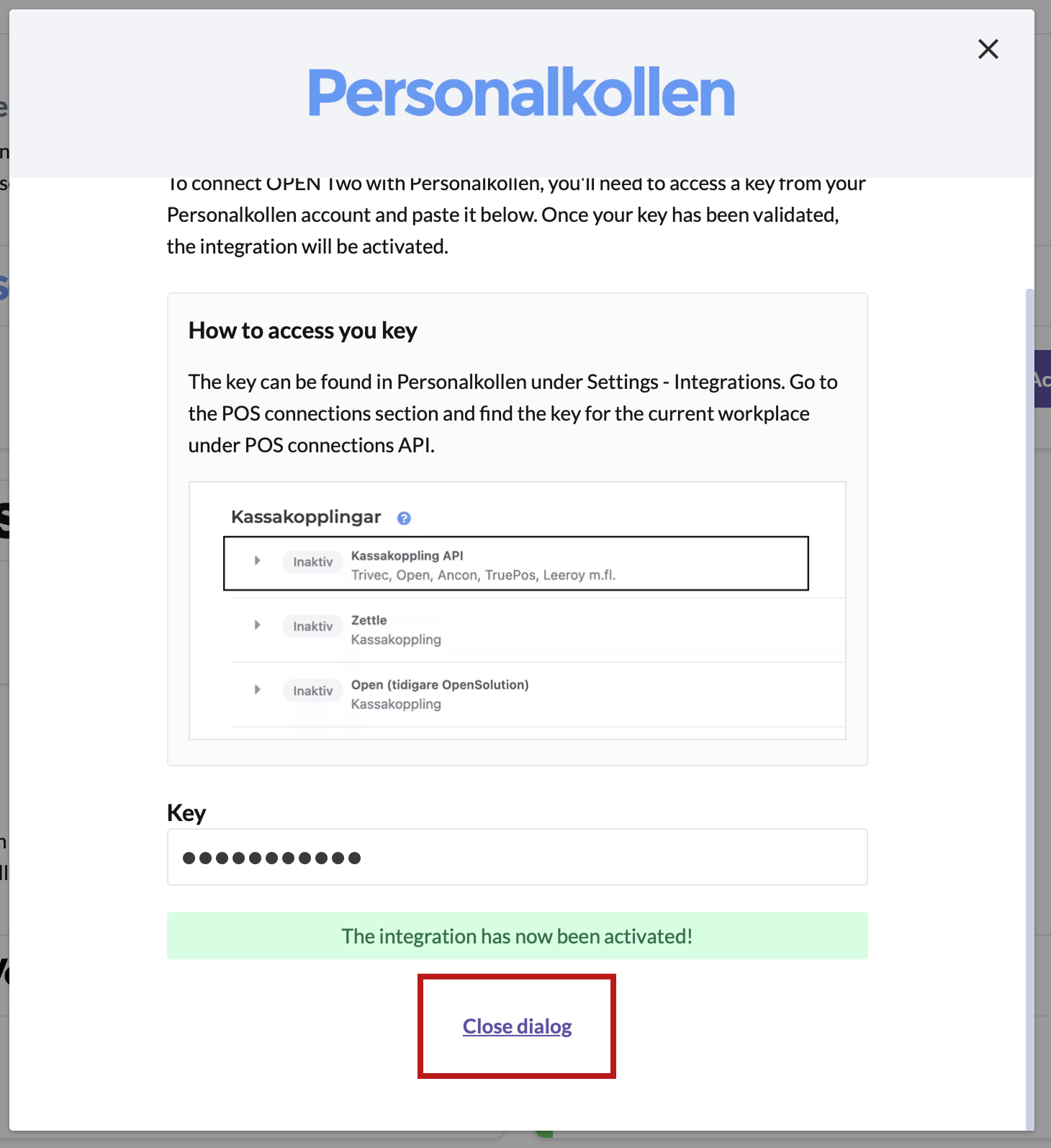Personalkollen integration guide
Personalkollen offers many practical features for business owners, including handling of employment, time reporting, and salaries.
By integrating OPEN Two with Personalkollen, you can easily track sales and tips in real-time, helping you optimize employee scheduling.
Preparations: Get key in Personalkollen
Go to personalkollen.se and sign in.
Open the menu in top right corner.
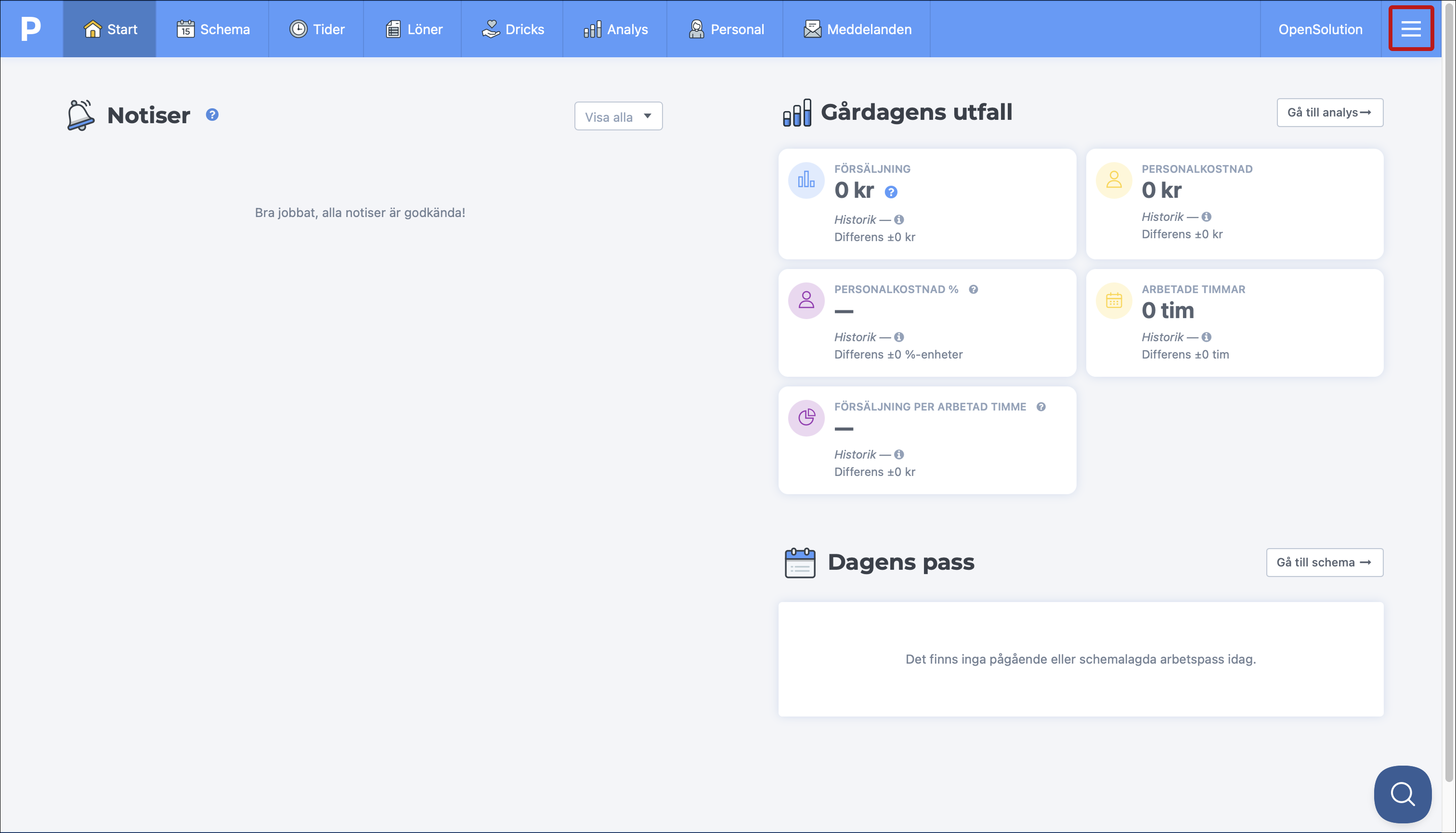
Choose Inställningar.
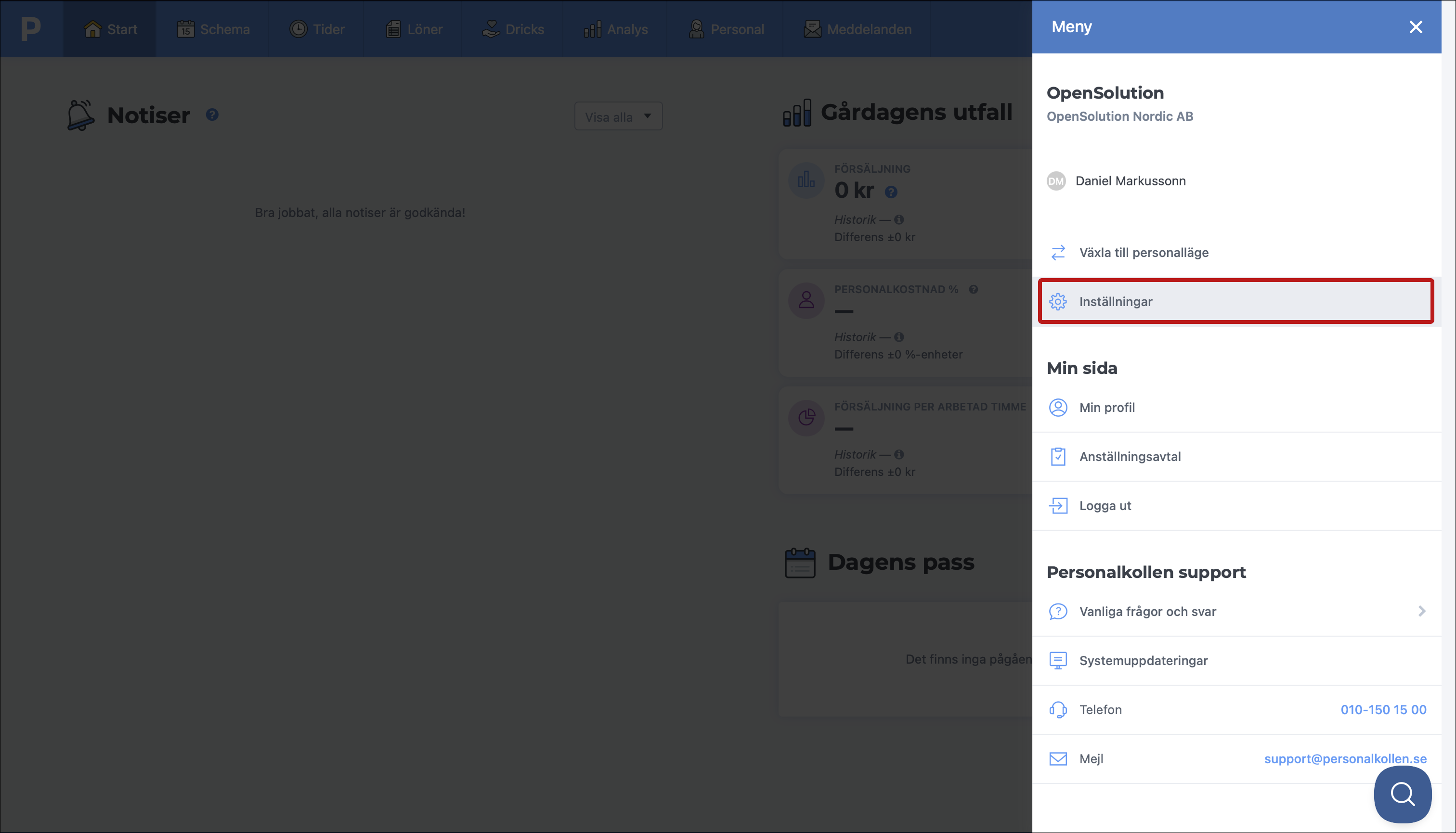
Go to Integration.
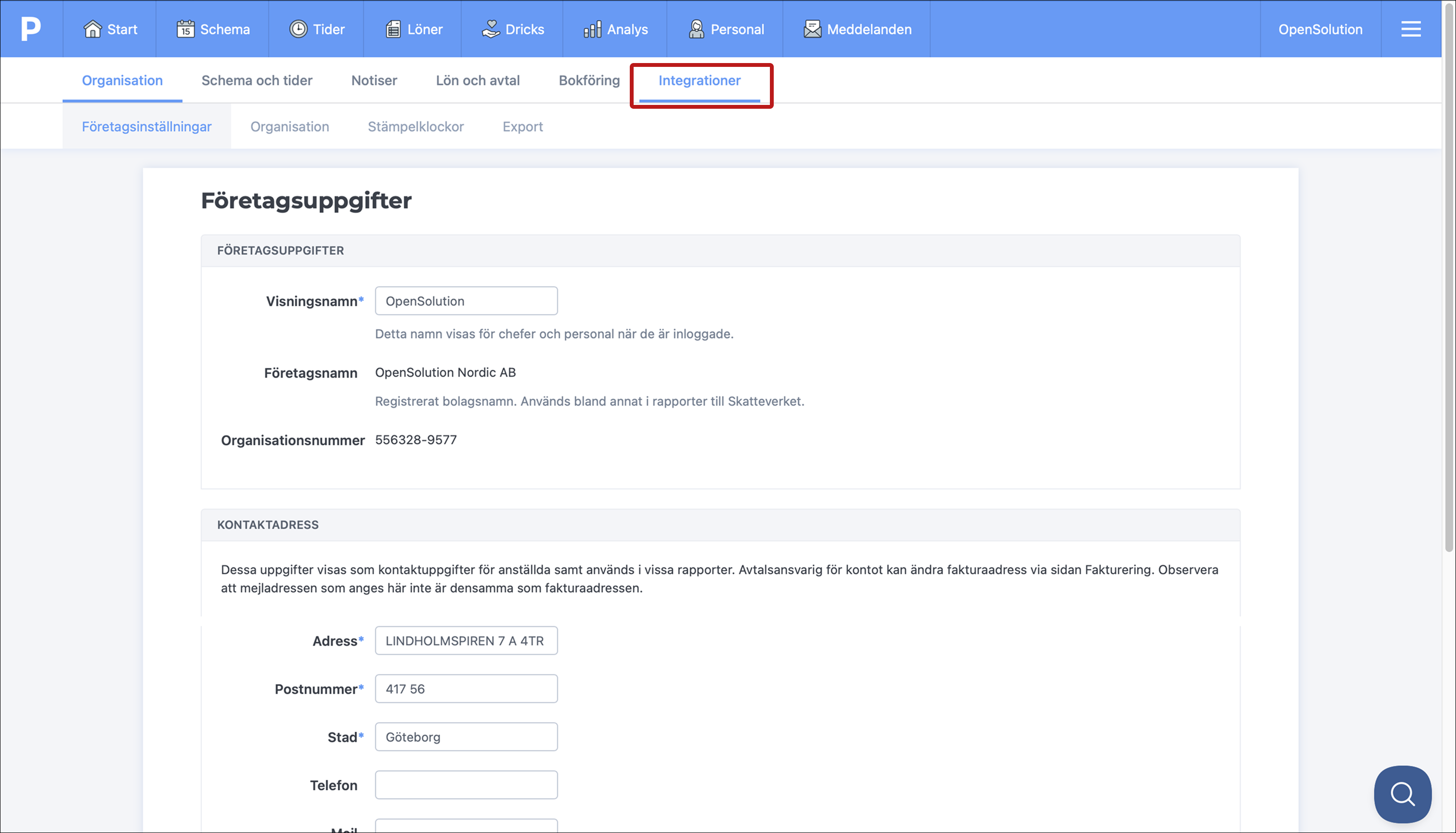
Scroll down to the section Kassakopplingar and open Kassakoppling API.
Press Visa nyckel for the OPEN Two workspace.
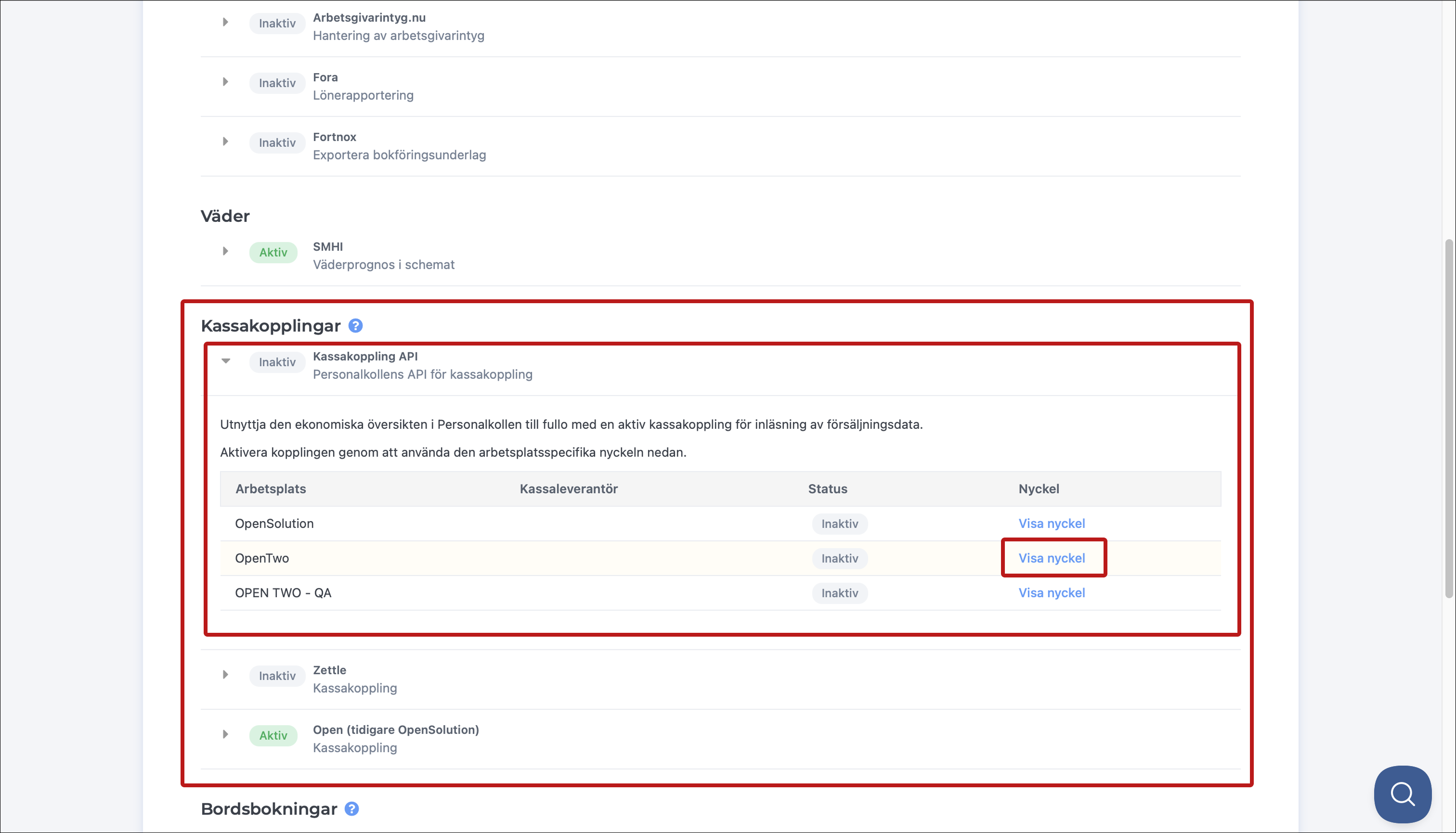
Copy the key.
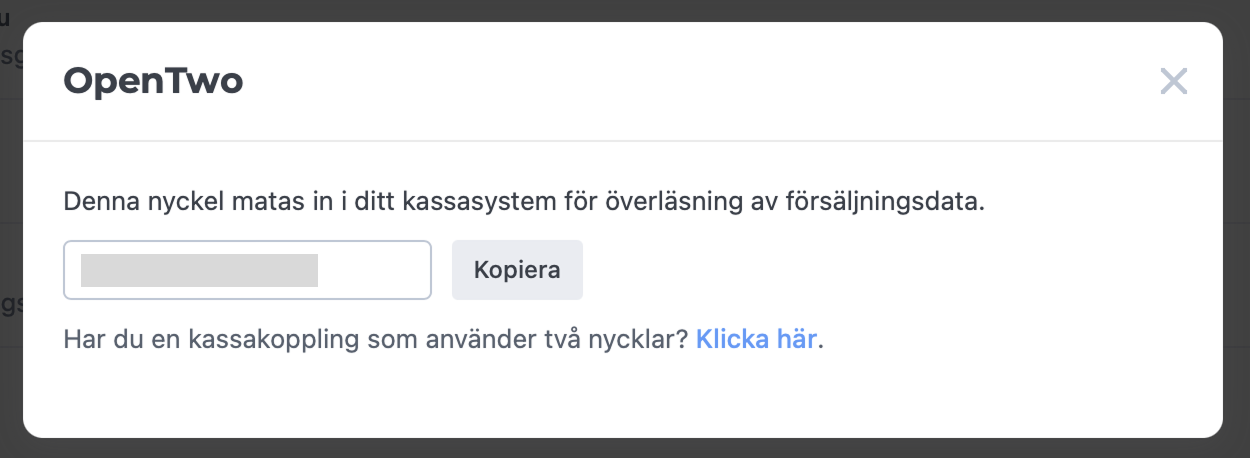
How to activate the integration
In the BackOffice menu, select Company and go to the Integrations page.
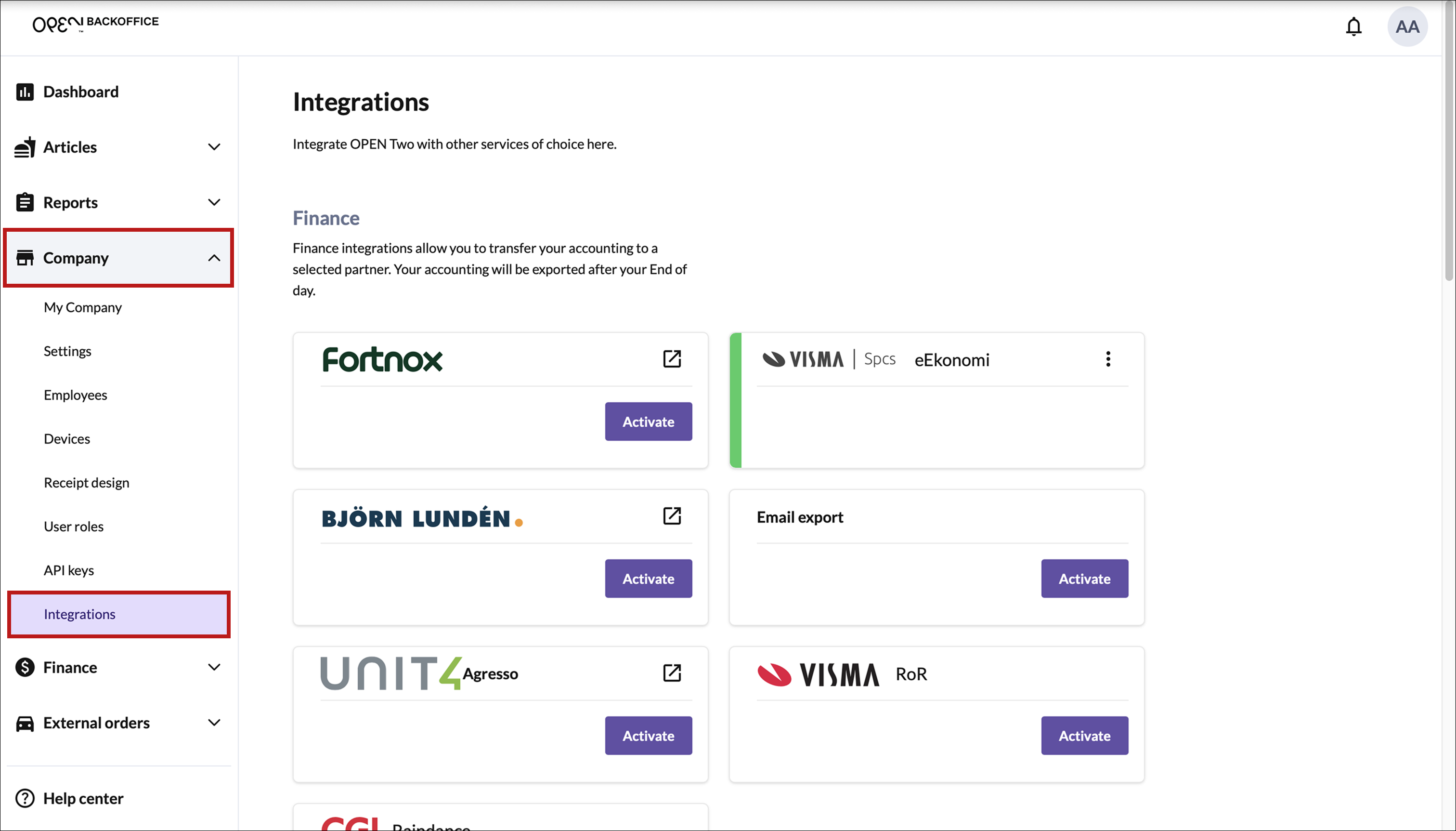
Scroll down to the Employee Management section.
Press Activate on the Personalkollen card.
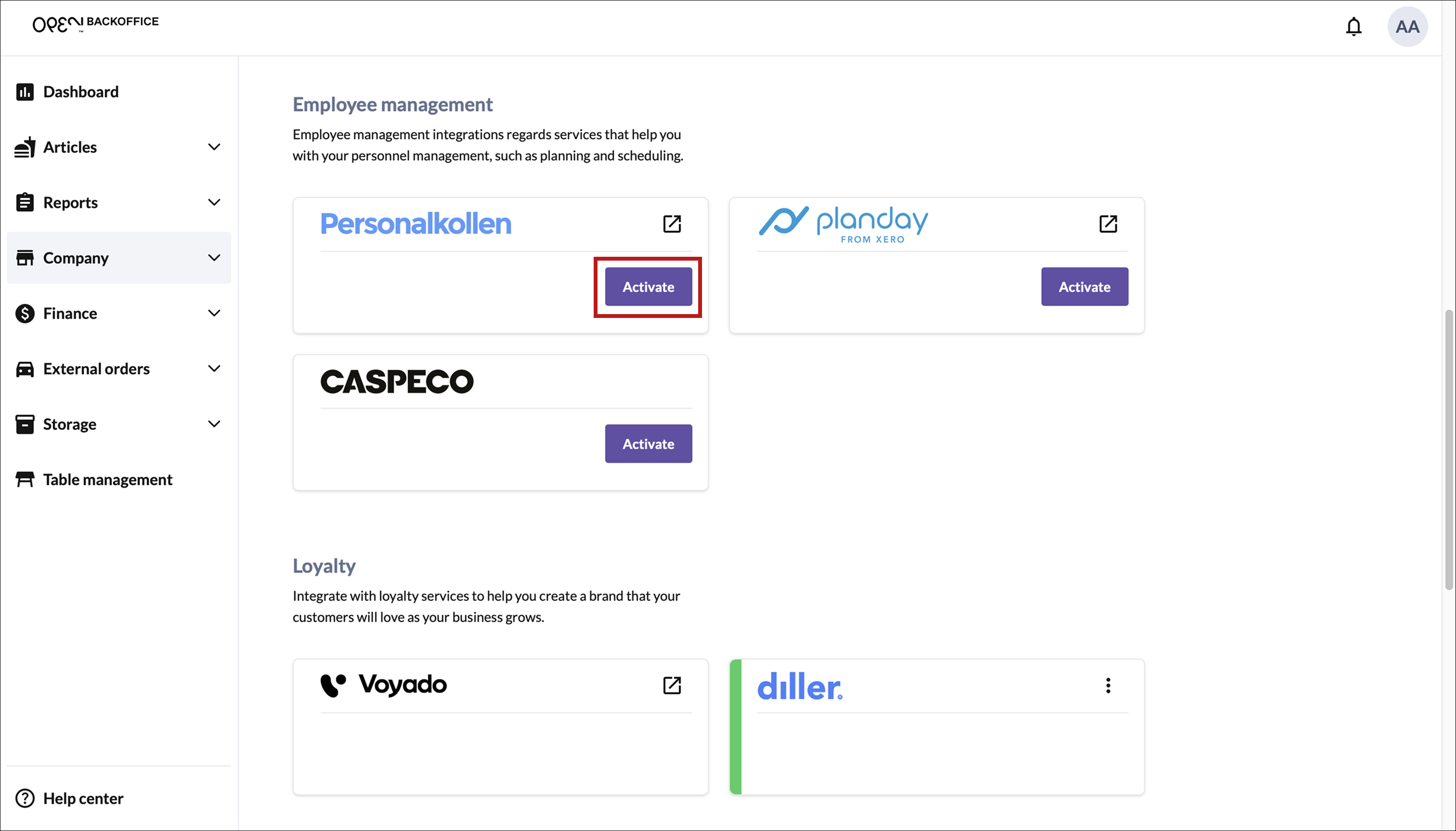
In the dialog that opens, press the Let's get started button.
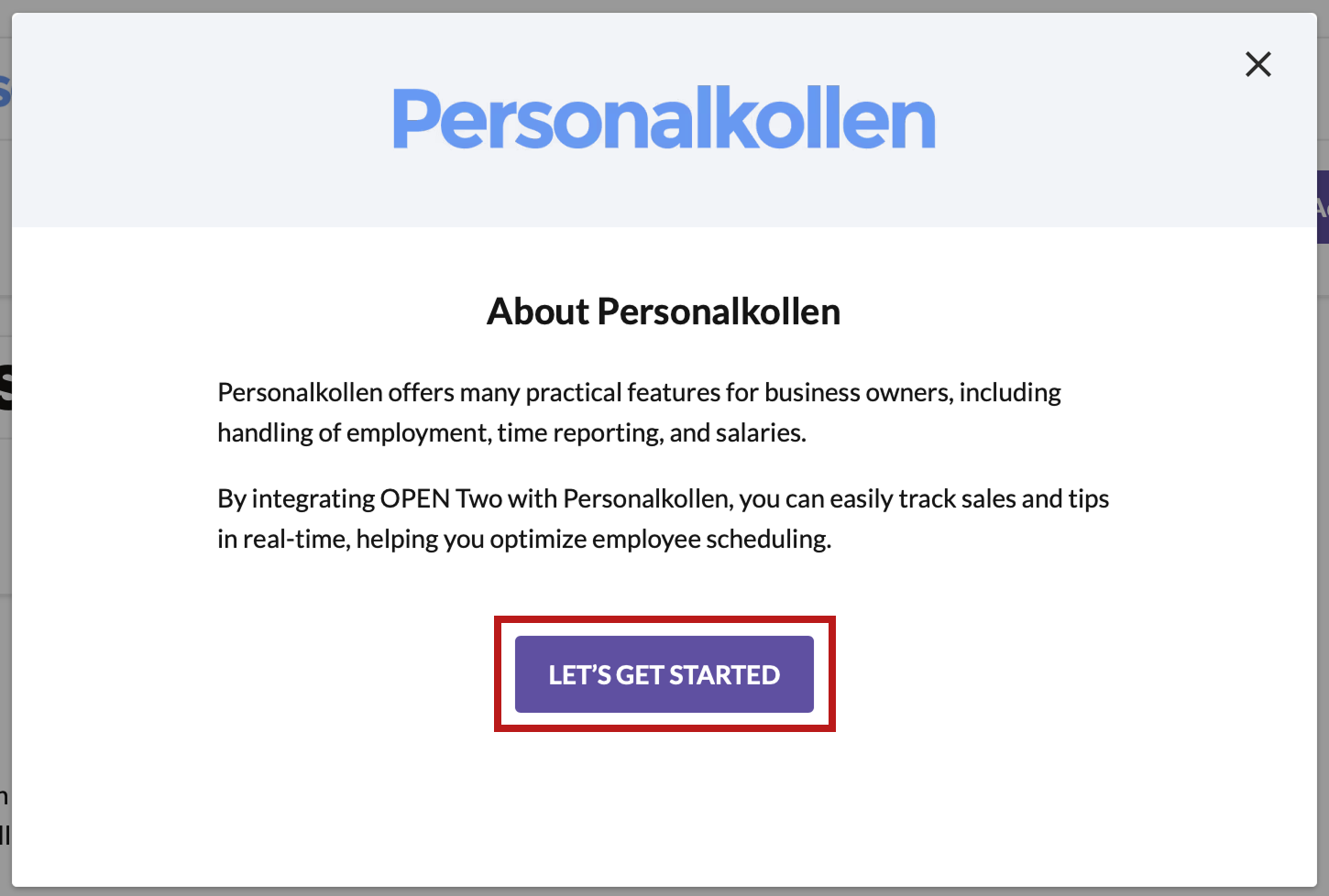
Insert you key from Personalkollen in the field.
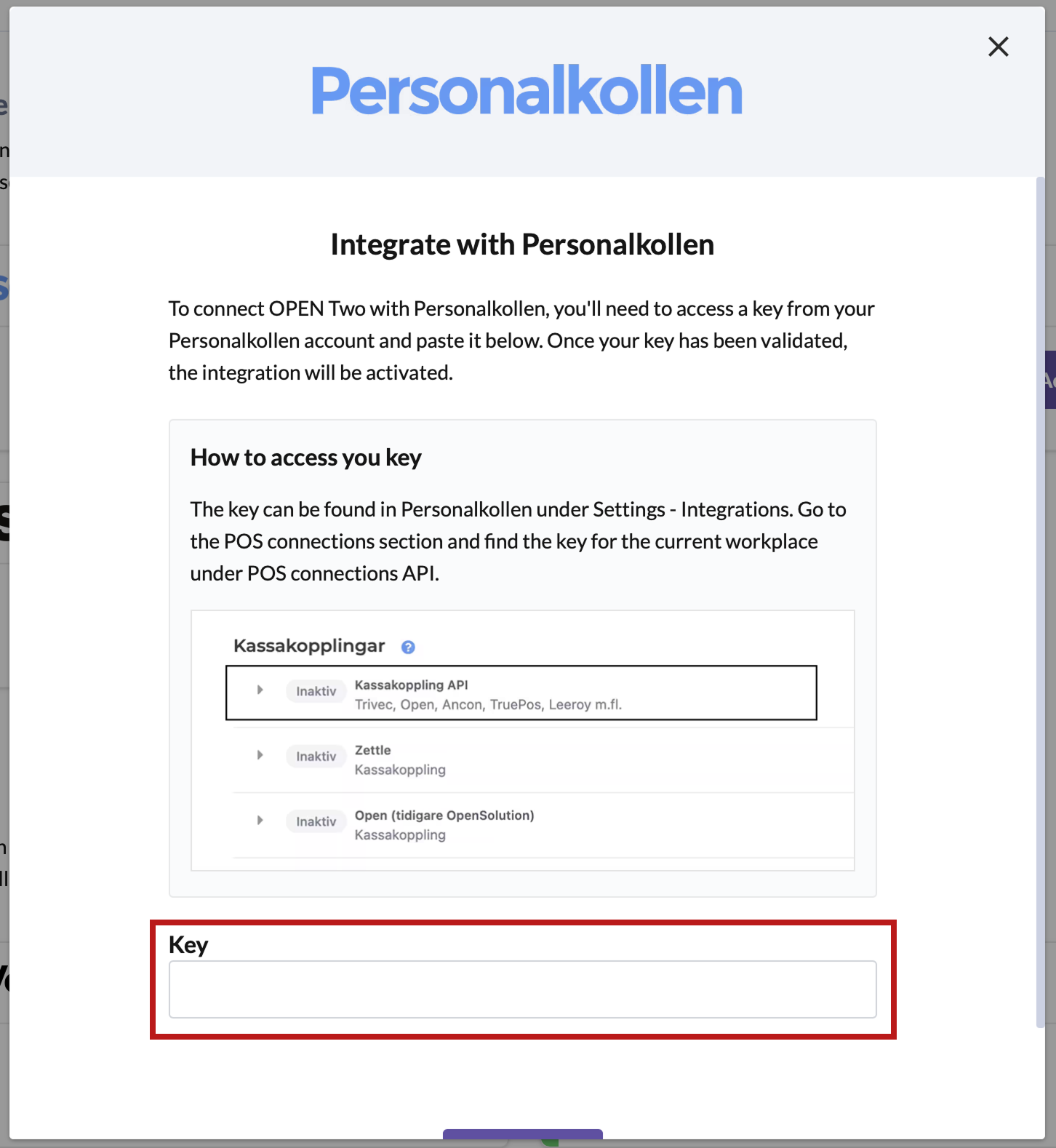
Press the Verify button.
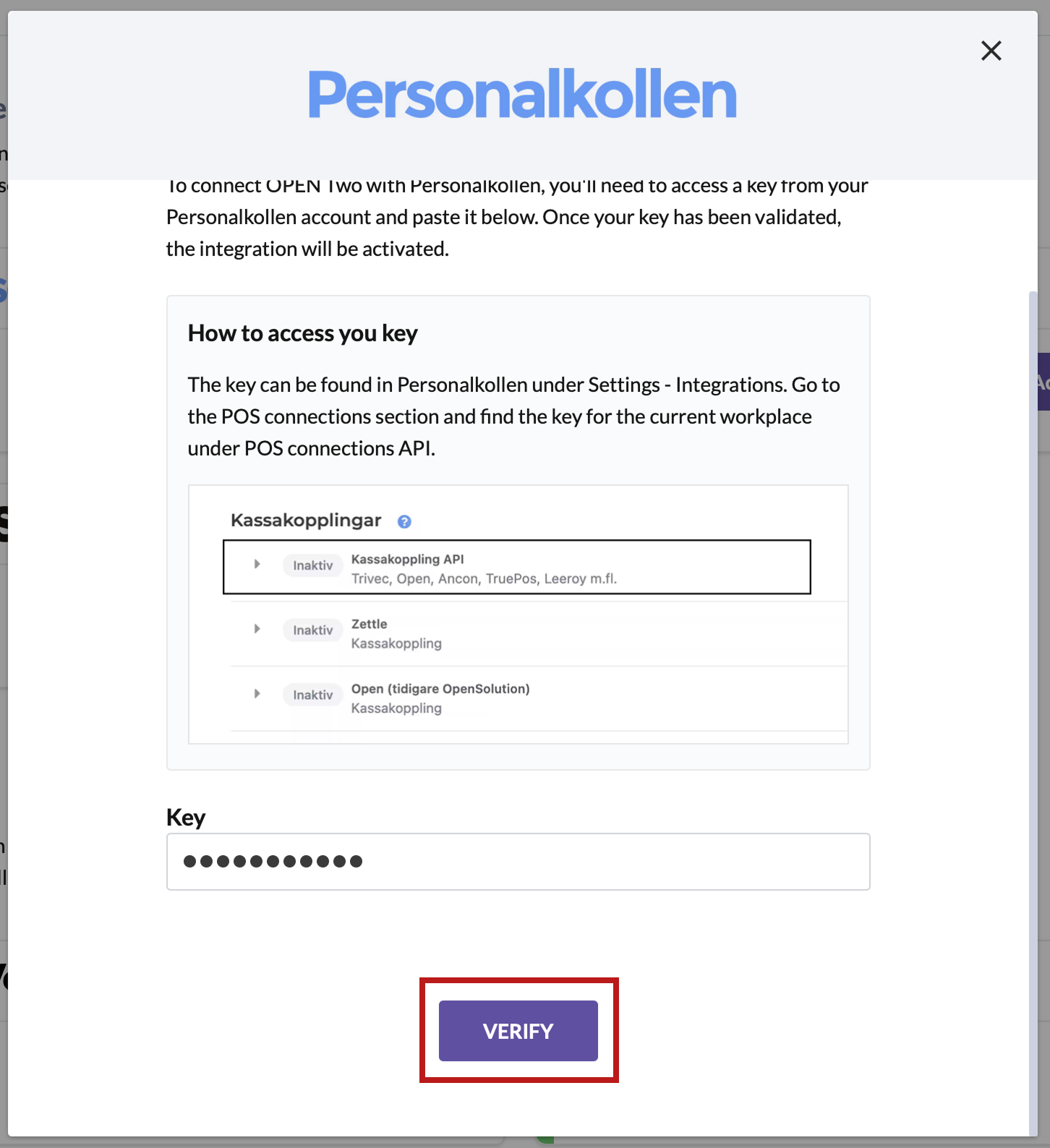
Once the key has been verified, the integration is activated. Press the Close dialog button.