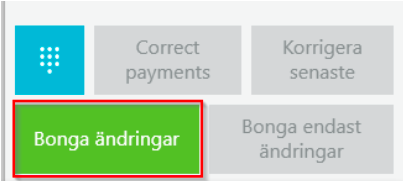Correct a Sent/Ordered Item
To correct a sent/ordered item, you must have the necessary permissions in the system. If you do not have these rights, you will need assistance from someone who does to authorize the correction.
- Open the bill for the table where you need to make a correction.
- Select the items to be corrected and click Authorize Correction at the bottom right.
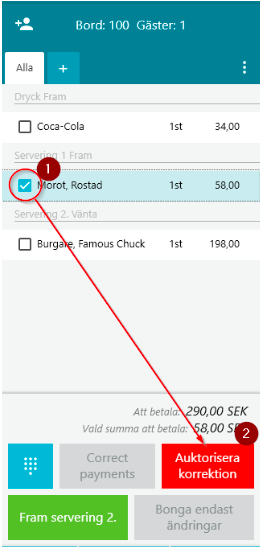
- Enter your personal login code if you have the necessary permissions, or ask a colleague with the appropriate rights to authorize the correction.
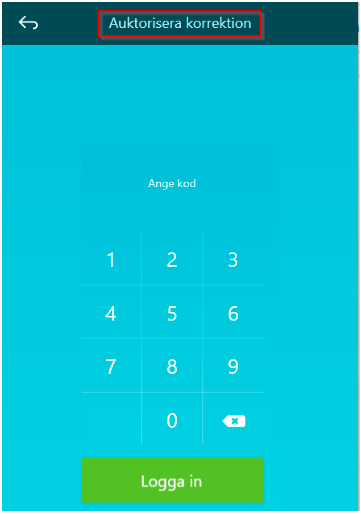
- Click Correct Selected.
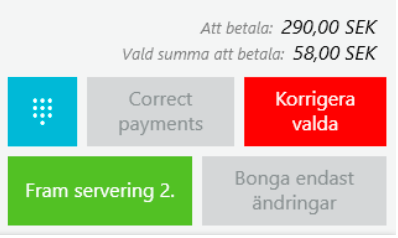
- Enter the reason for the correction. Make sure to provide a detailed explanation.
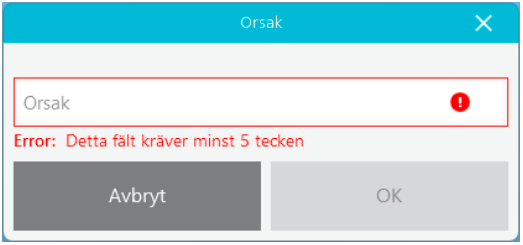
- Click Send Changes to save and submit the update.