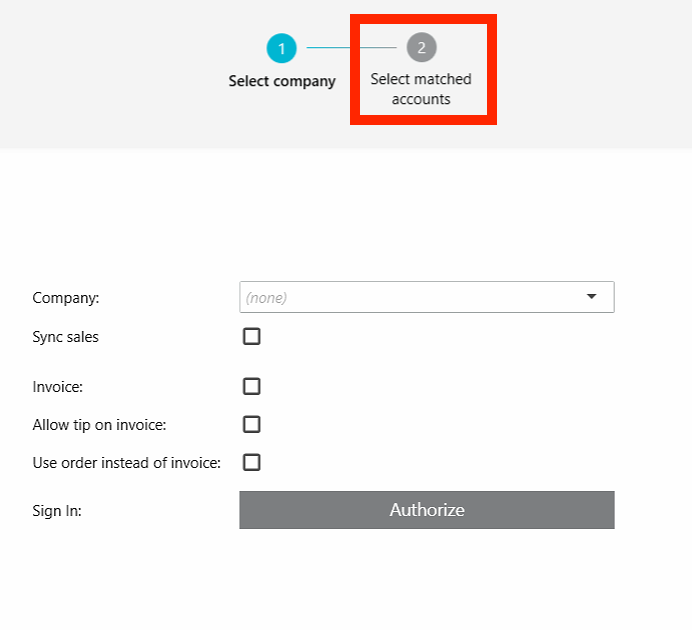Fortnox integration
This guide will help you activate the Fortnox integration. Sync your cash register with Fortnox to simplify accounting, save time, and ensure accurate financial management.
In Open BackOffice, you find Integrations in the upper menu panel.
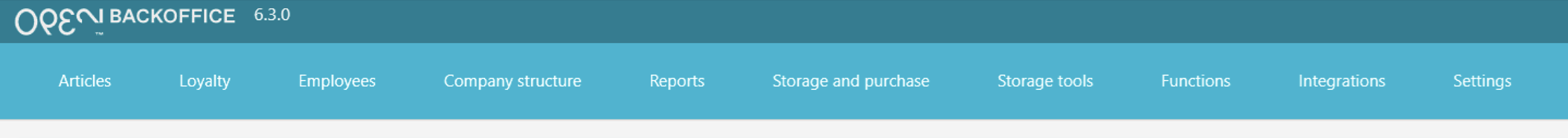
Proceed to Finance and select Fortnox.
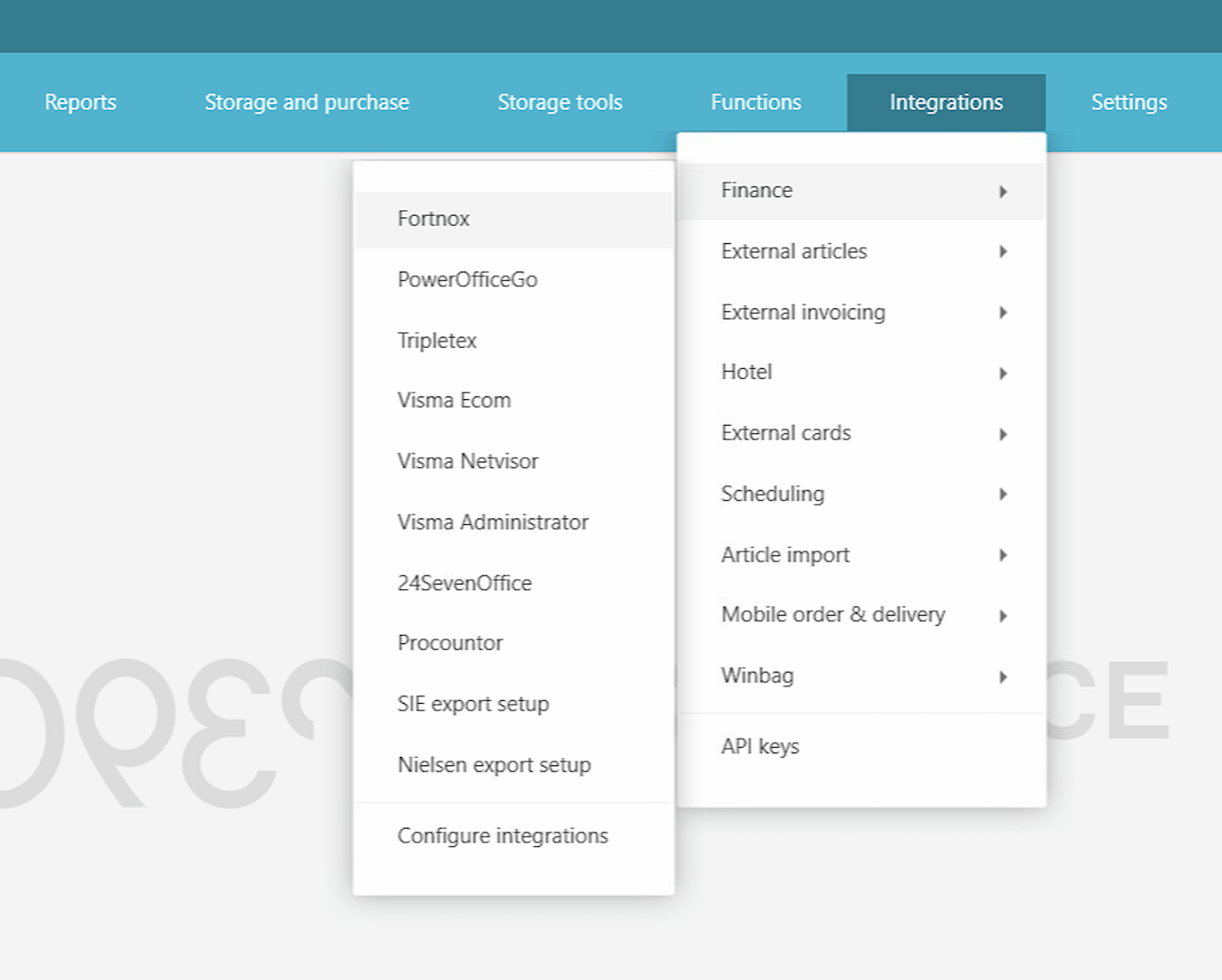
This page will then be displayed:
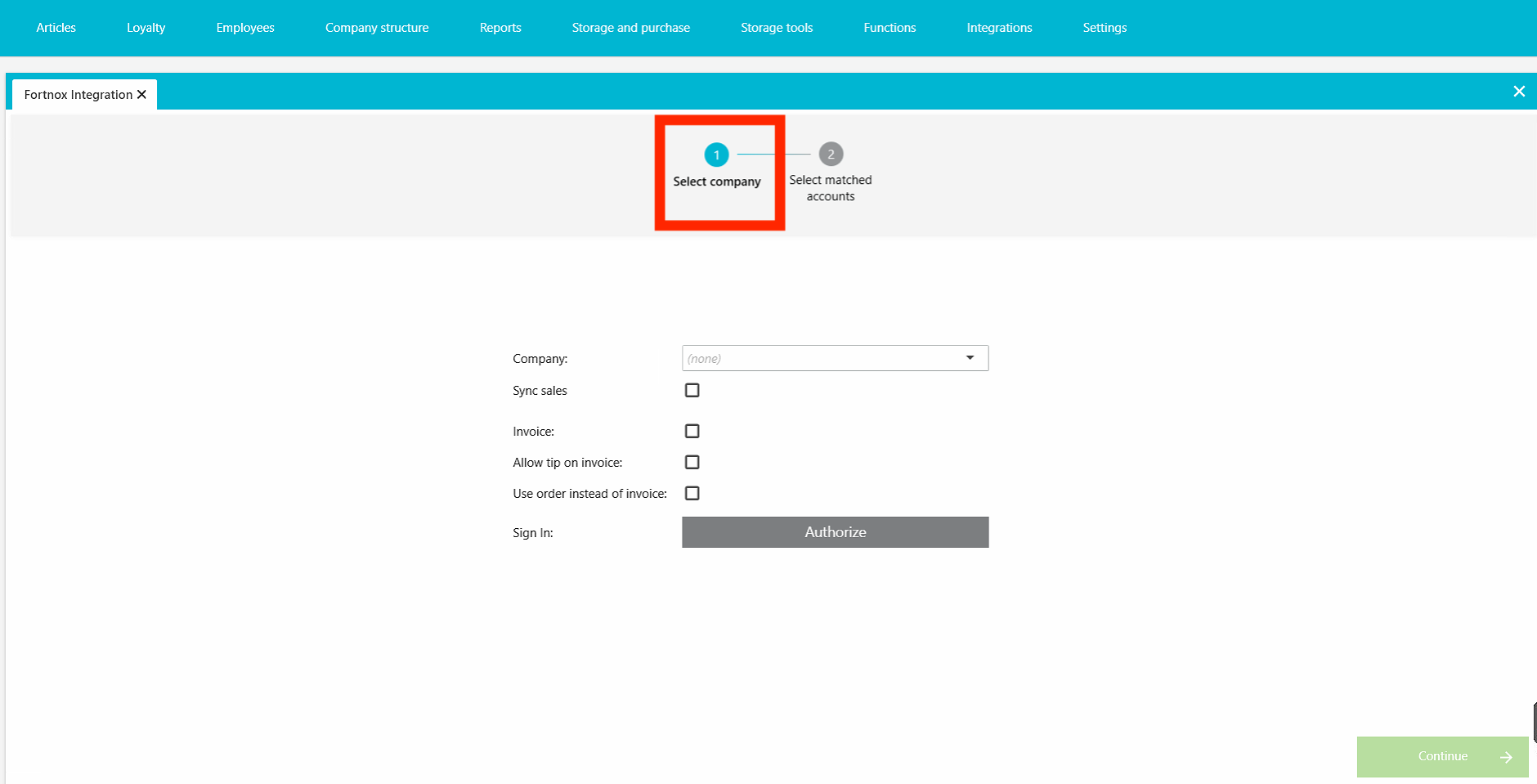
Enter your company name and check the boxes for the things you want to integrate.
When you have checked your boxes, click on Authorize to proceed to log in on your Fortnox account.
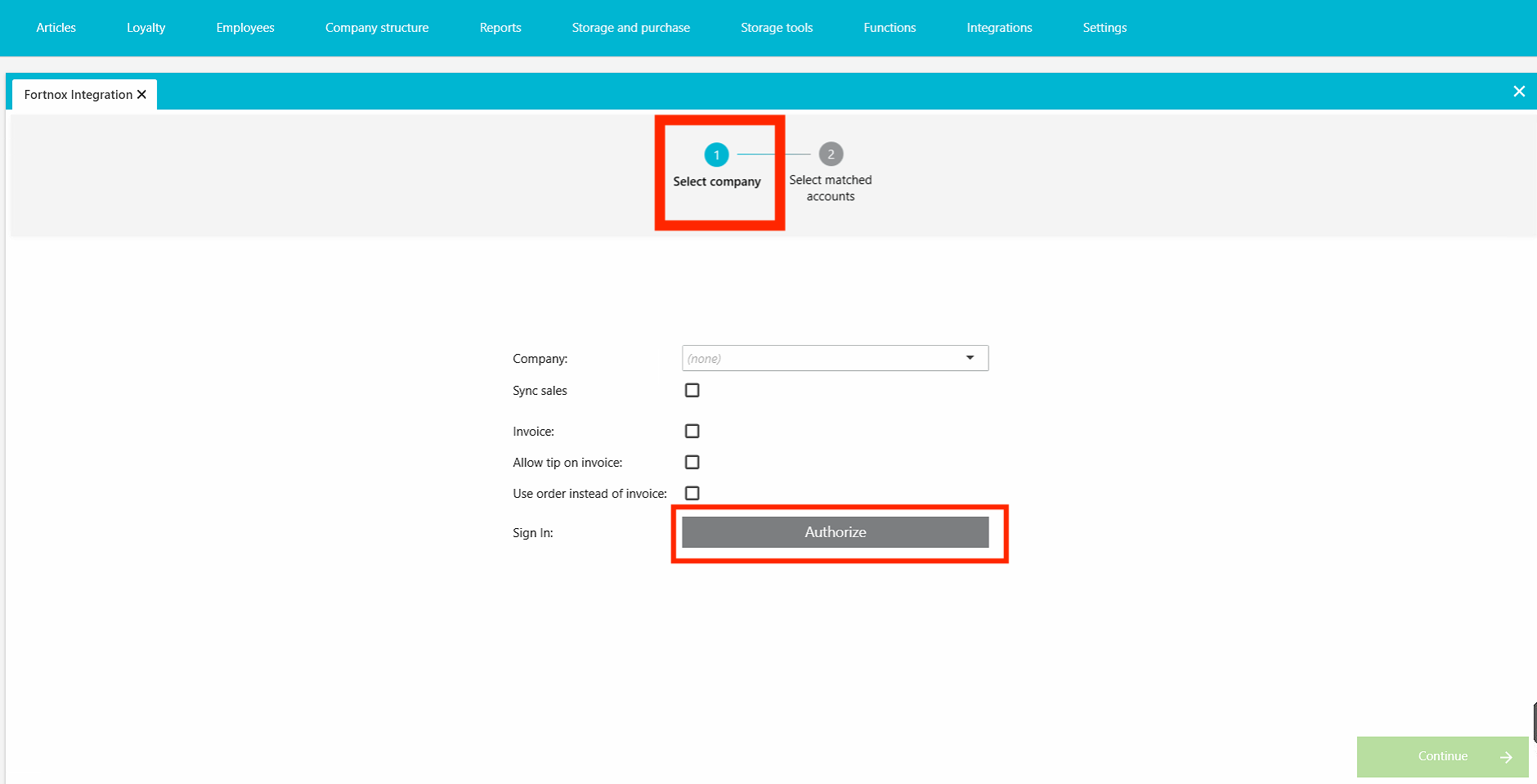
After you have logged in and approved the integration on the Fortnox website, you continue here by selecting the matching accounts.