Refund
A refund is made when the customer no longer gonna pay, for various reasons. To process a return for a purchase, you need to locate the original receipt. This can be found under Orders. Select the purchase that should be refunded to the customer. The receipt details will appear on the right of the screen. Double-check that it is the correct receipt. Then click on Part credit.
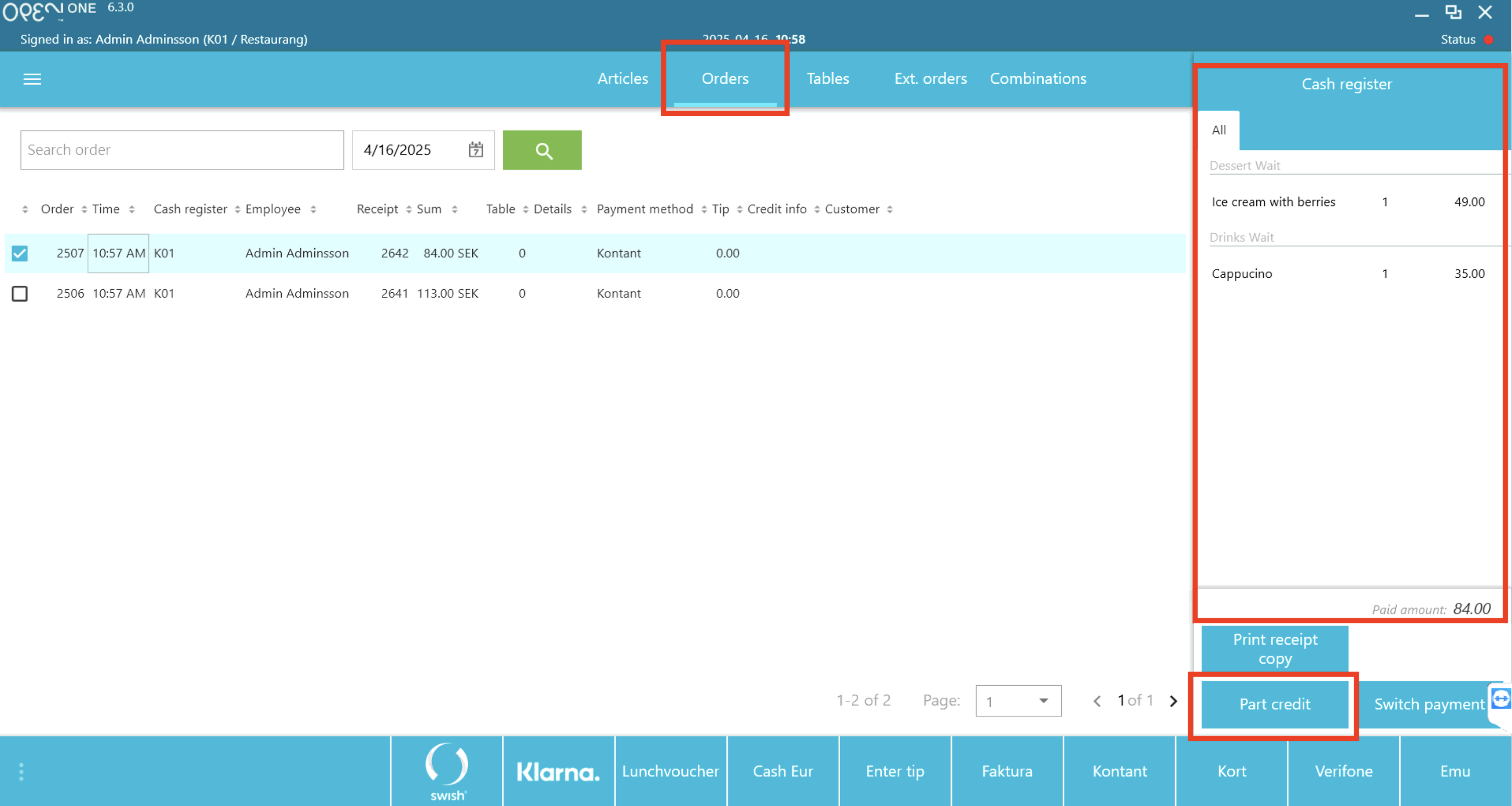
In Part credit, you choose whether the full receipt or only part of it should be refunded. Click on the Credit all button or use the plus-buttons to adjust the amount if only part of the receipt should be refunded. At the bottom right corner is a text box where you can briefly describe the reason for the refund. Then click on Credit.
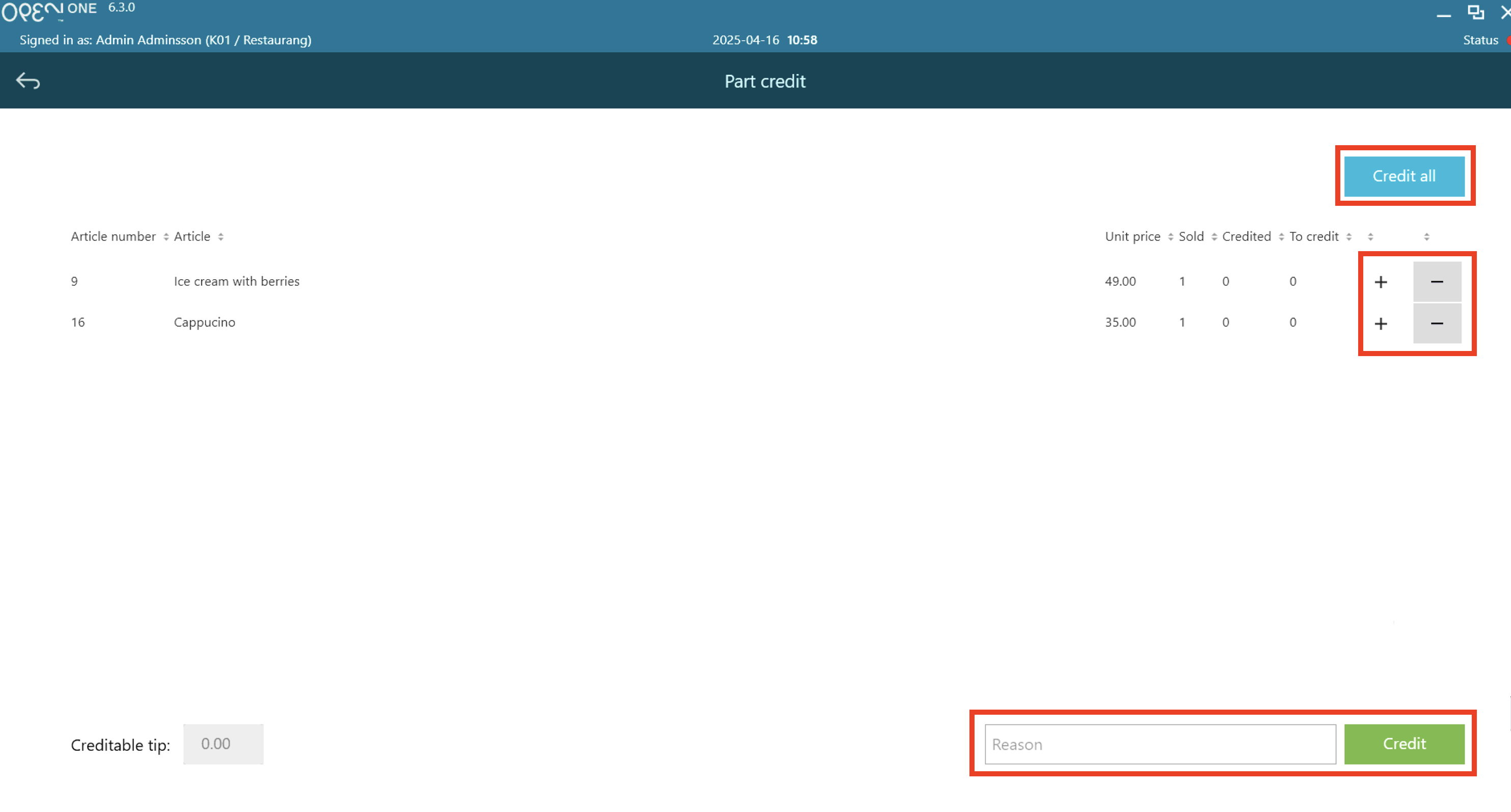
The receipt will then be printed. The customer must sign the receipt, which is kept by the restaurant/business.