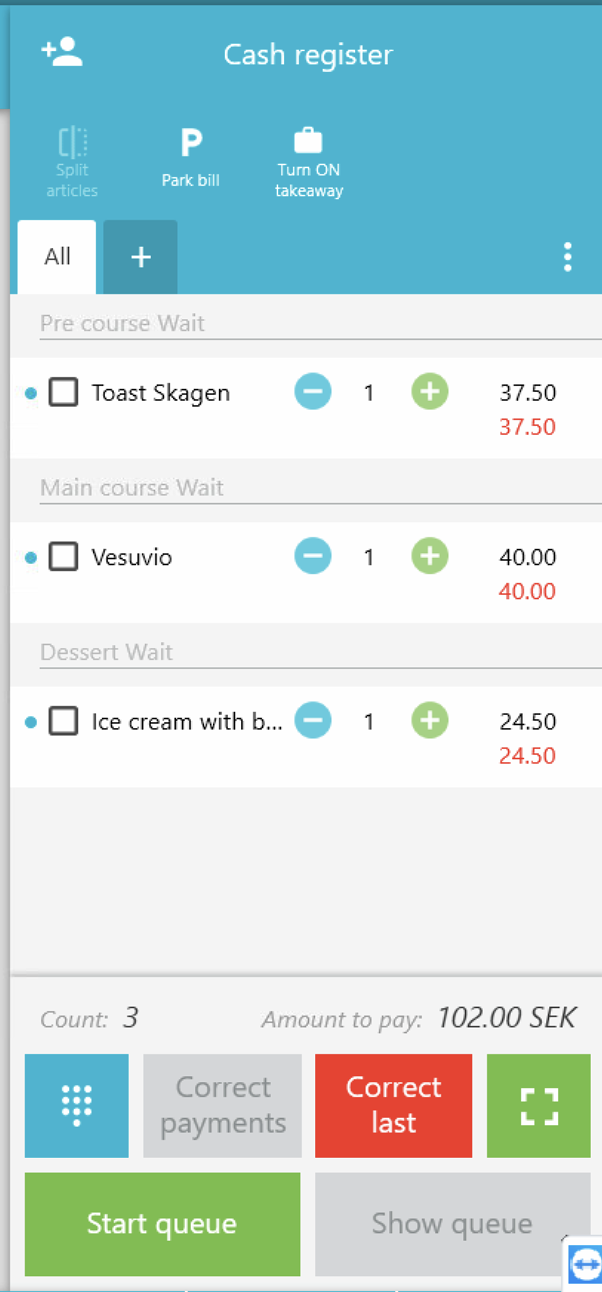Open discount
With Open discount, you can manually enter any discount amount for a purchase. Enter customer's articles as usual.The articles will appear on the right side of the screen. Click on the kebab menu (three dots) on the right.
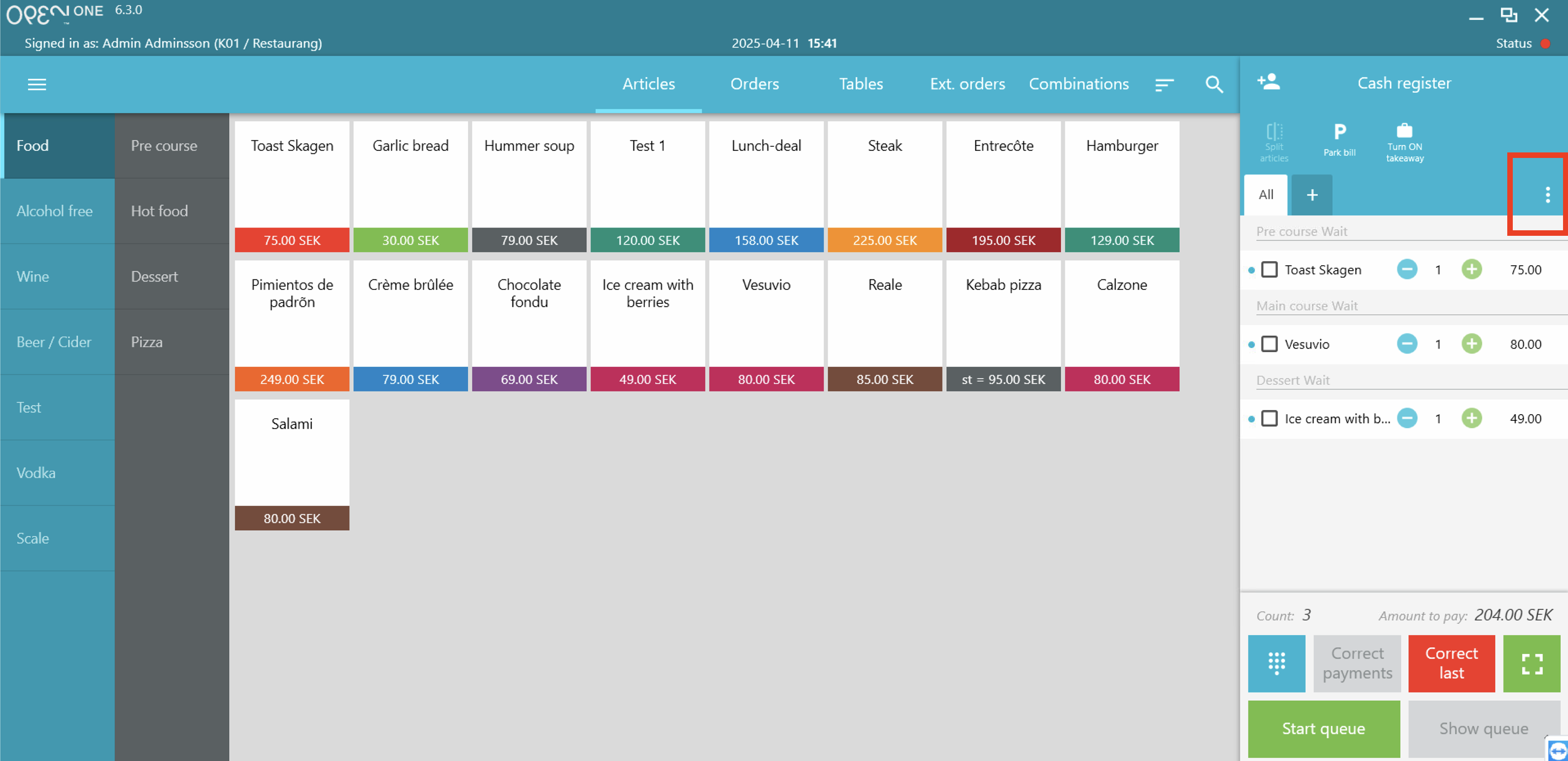
Select "Open discount."
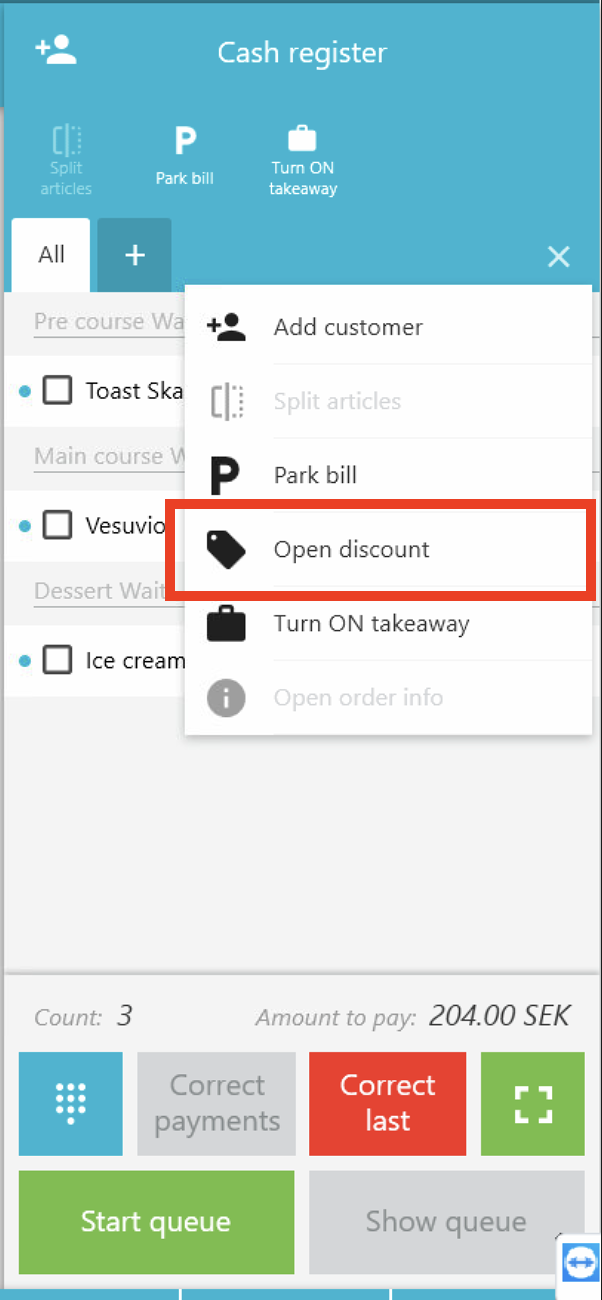
Enter the discount amount and choose whether it should be in value or percent.

After that, the discount will be automatically added to the cash register cart. Then proceed with the purchase as usual.