Gift card
In Open ONE you can use gift card. Here is a guide for how to load a gift card and how to use it as a payment.
Load gift card
- To load a gift card with an amount, go to the hamburger menu on the left.
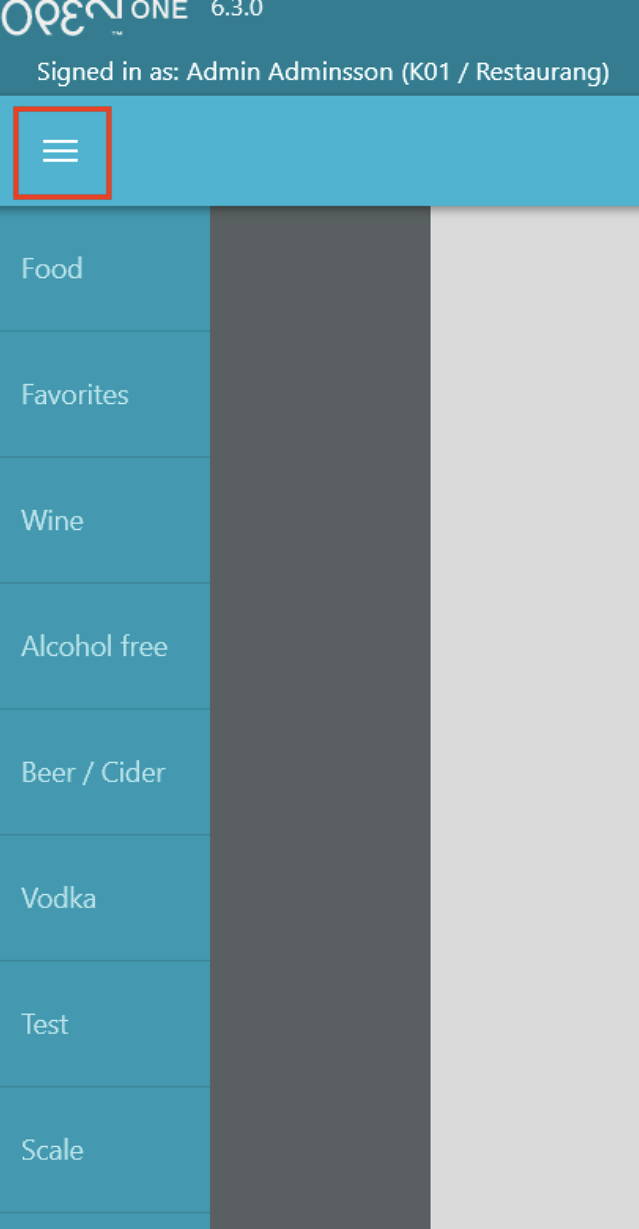
- In the menu, click on "Load gift card". This will take you to the Create Gift Cards-view.
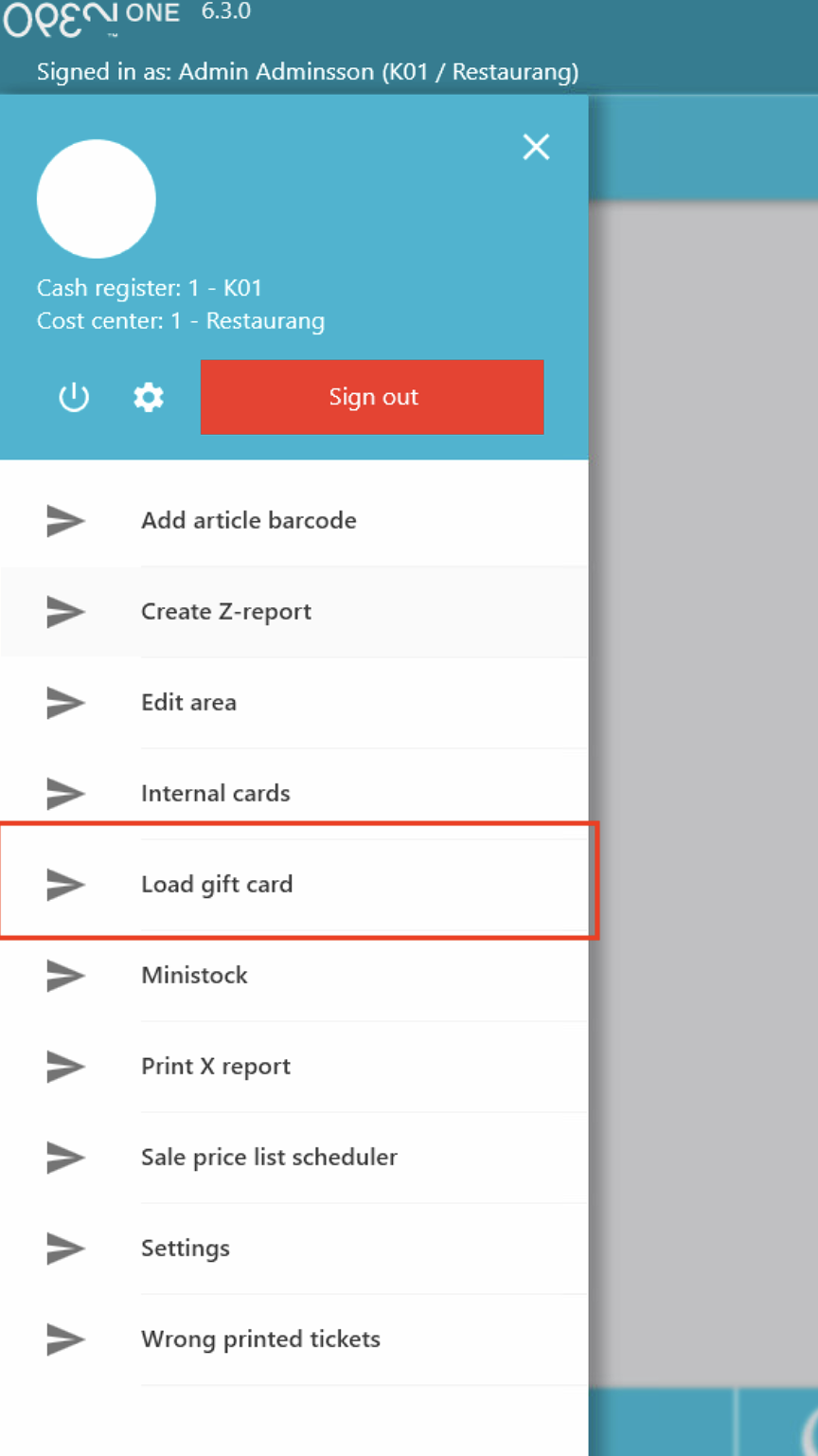
Select the type of card you are going to sell. In this example, click on "Presentkort".
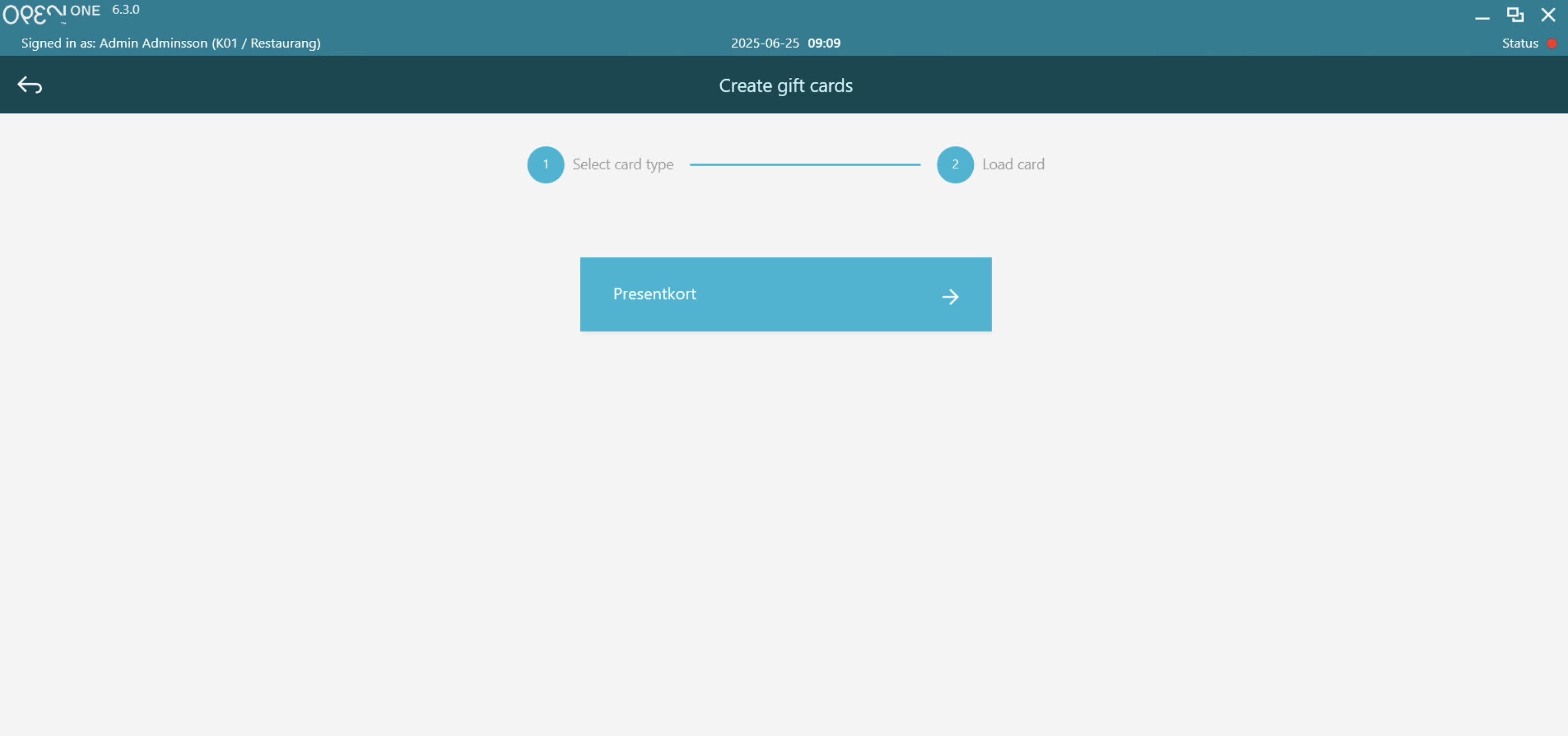
In the column to the left you will find information fields to create a gift card.
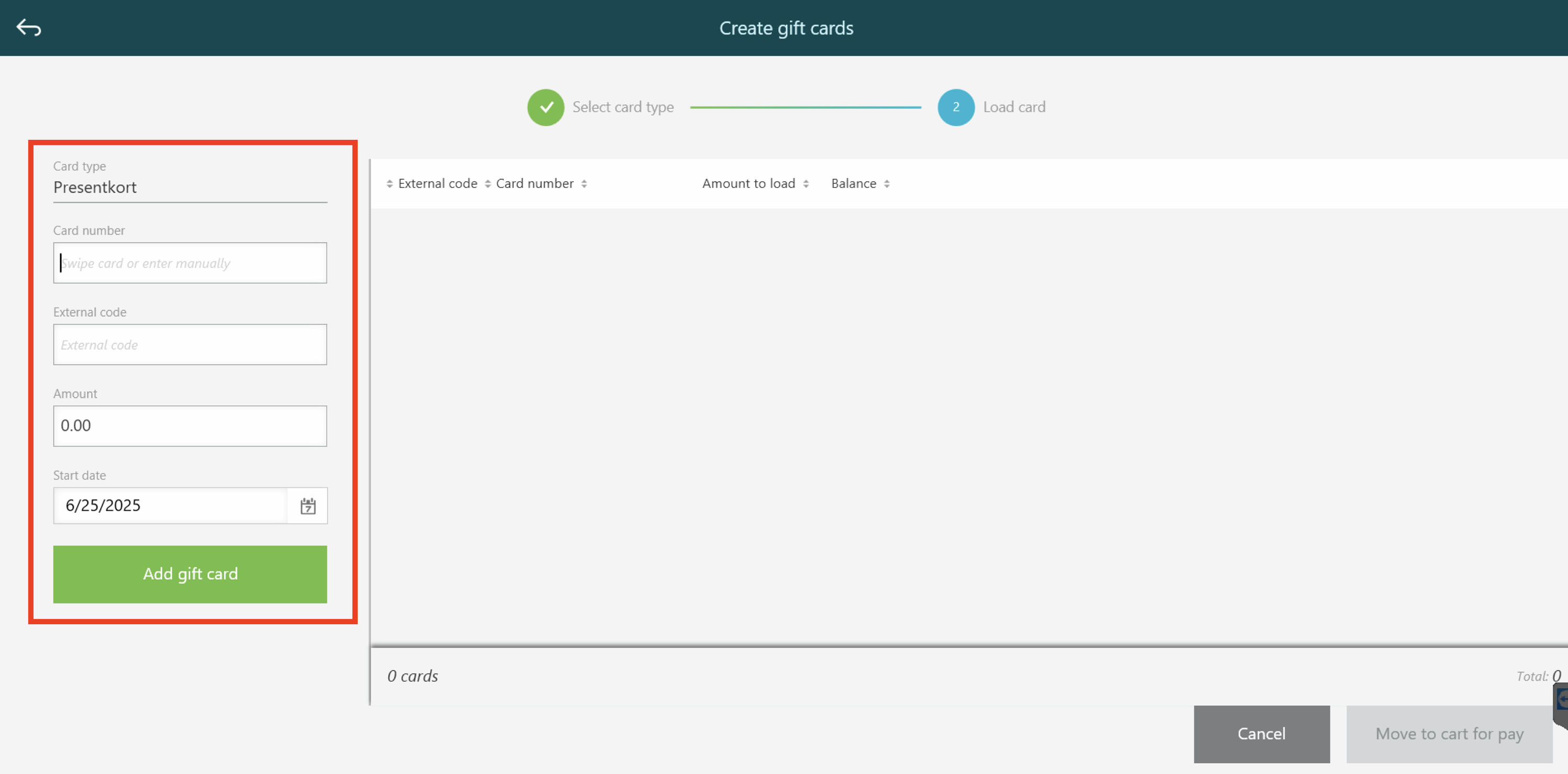
Load the card by either swipe card or enter the card number manually.
- Next, enter the amount and the date from which the card should be valid.
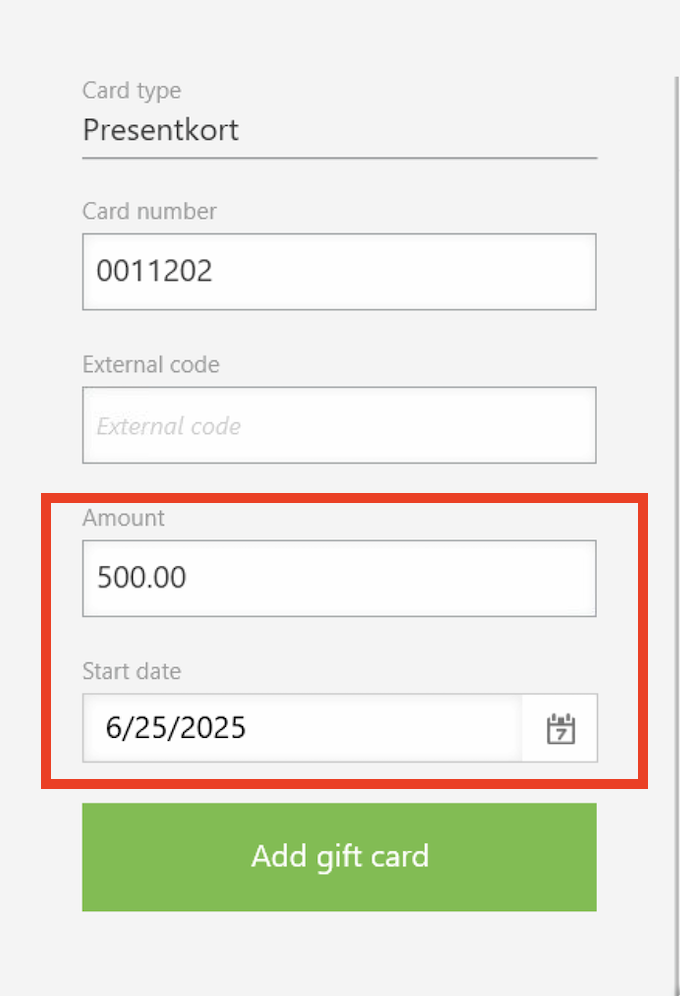
- Then click the green button "Add gift card".
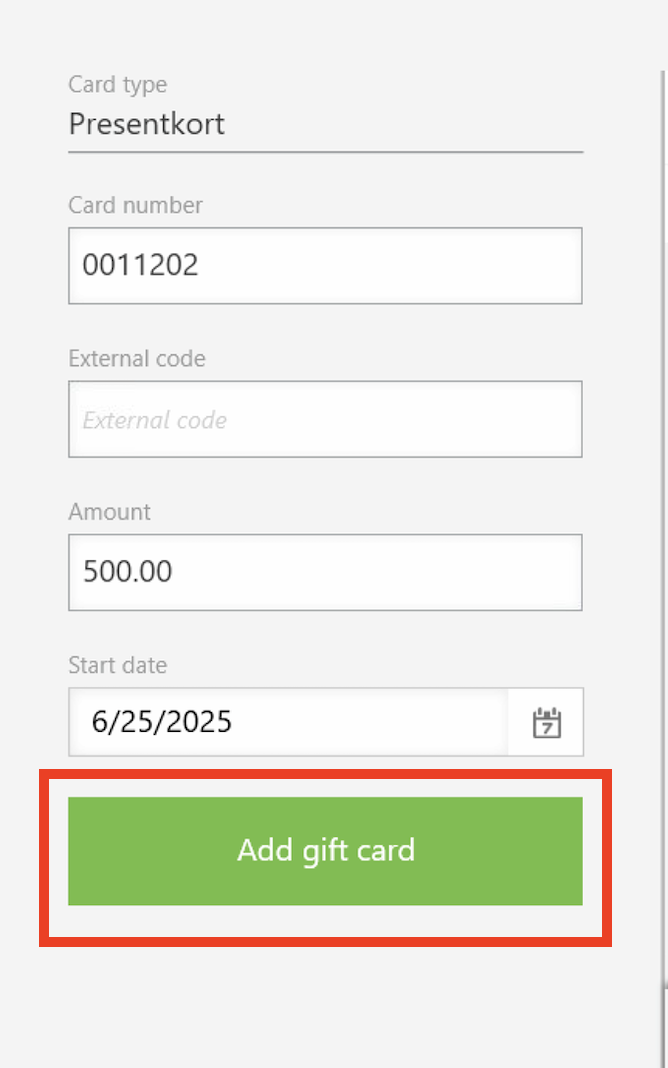
Once you've clicked, the gift card will appear as a row where you can see the gift card’s information.
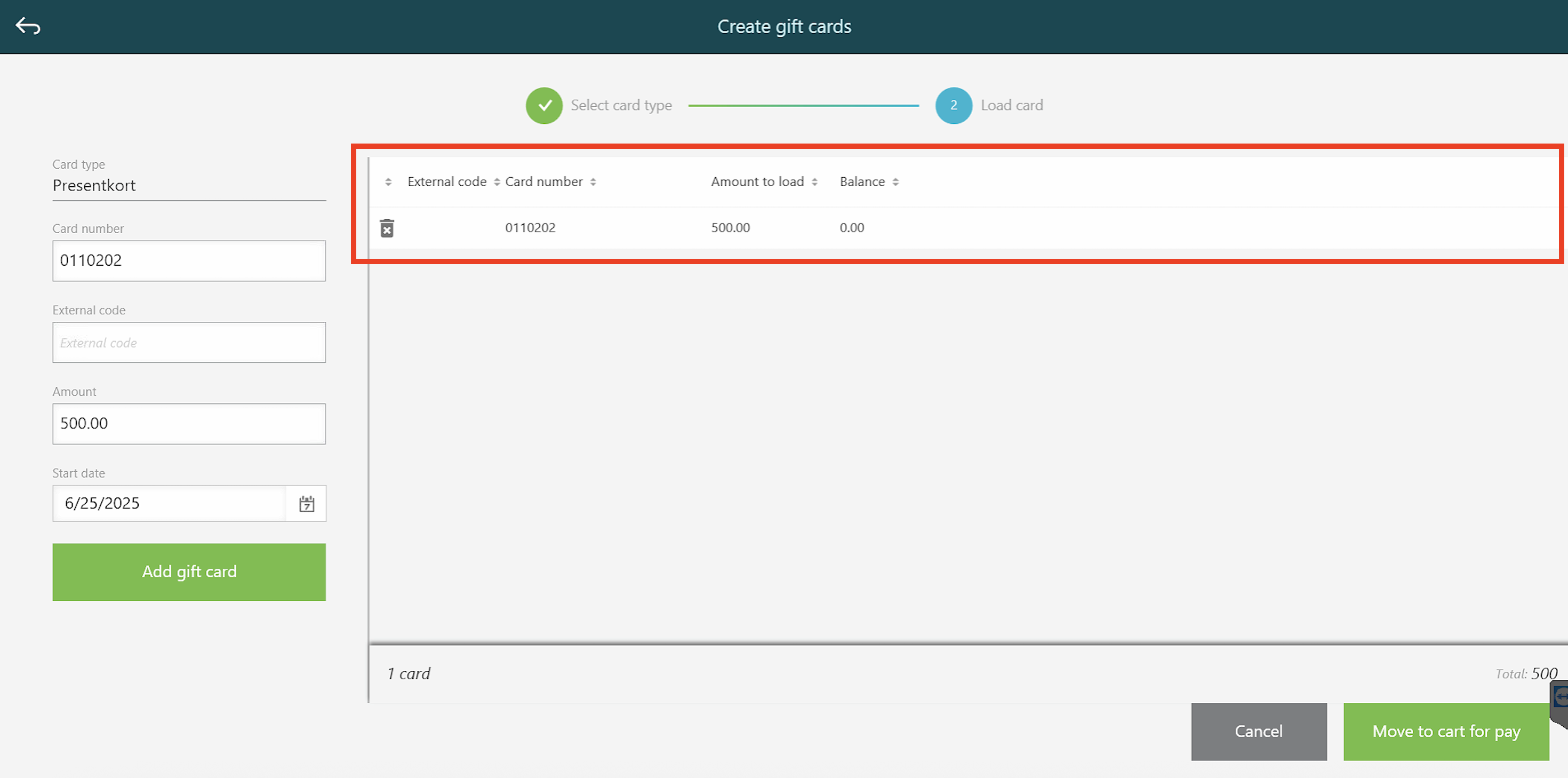
You can also create multiple gift cards here. Just repeat the process in the left column and click "Add gift card" again.
When you're done, click "Move to cart for pay" or click "Cancel" if you want to cancel the gift card.
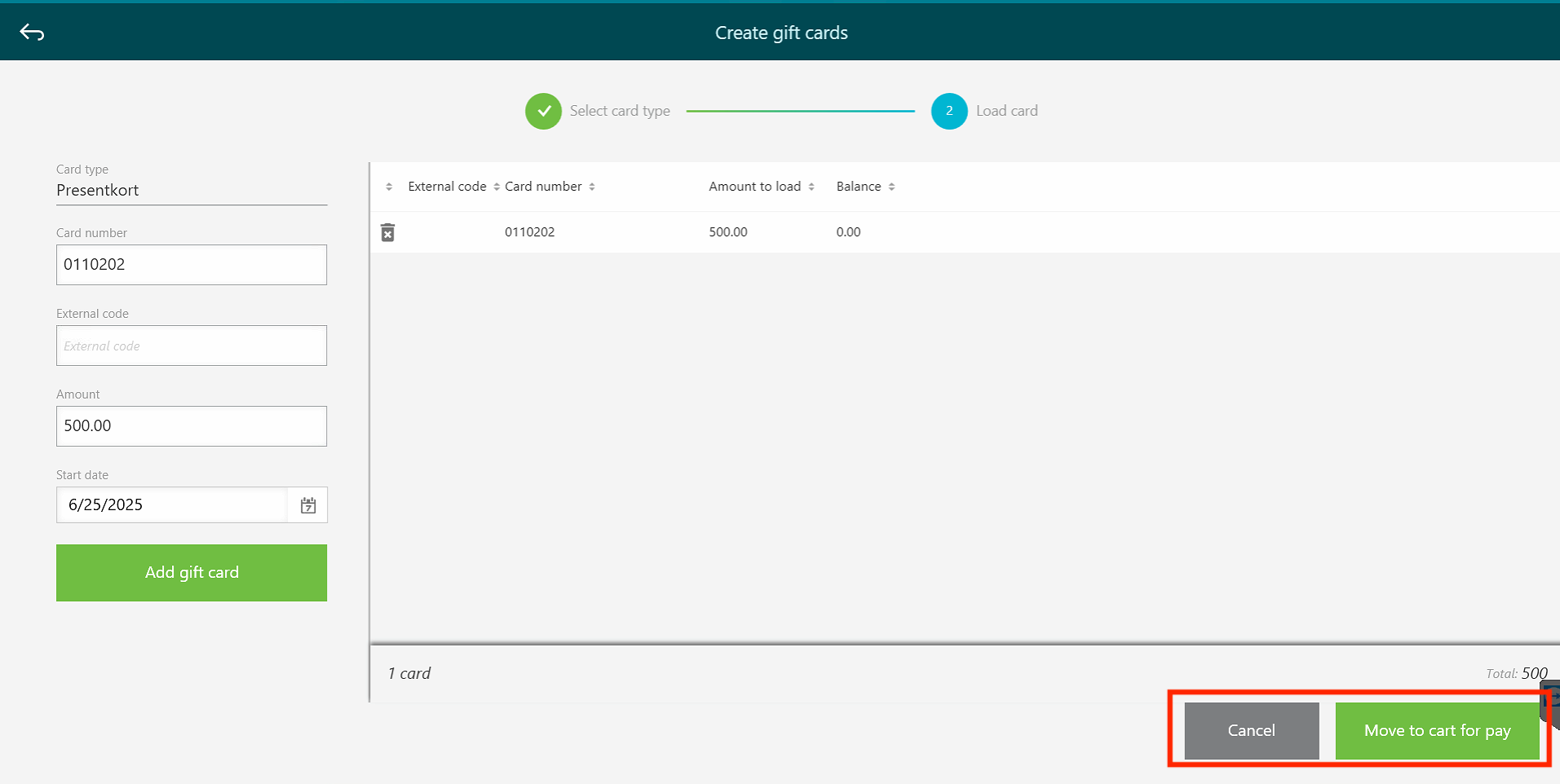
- The gift card will then appear in the cart. You can continue adding other articles if the customer wants to purchase anyting else. Then proceed to payment as usual.
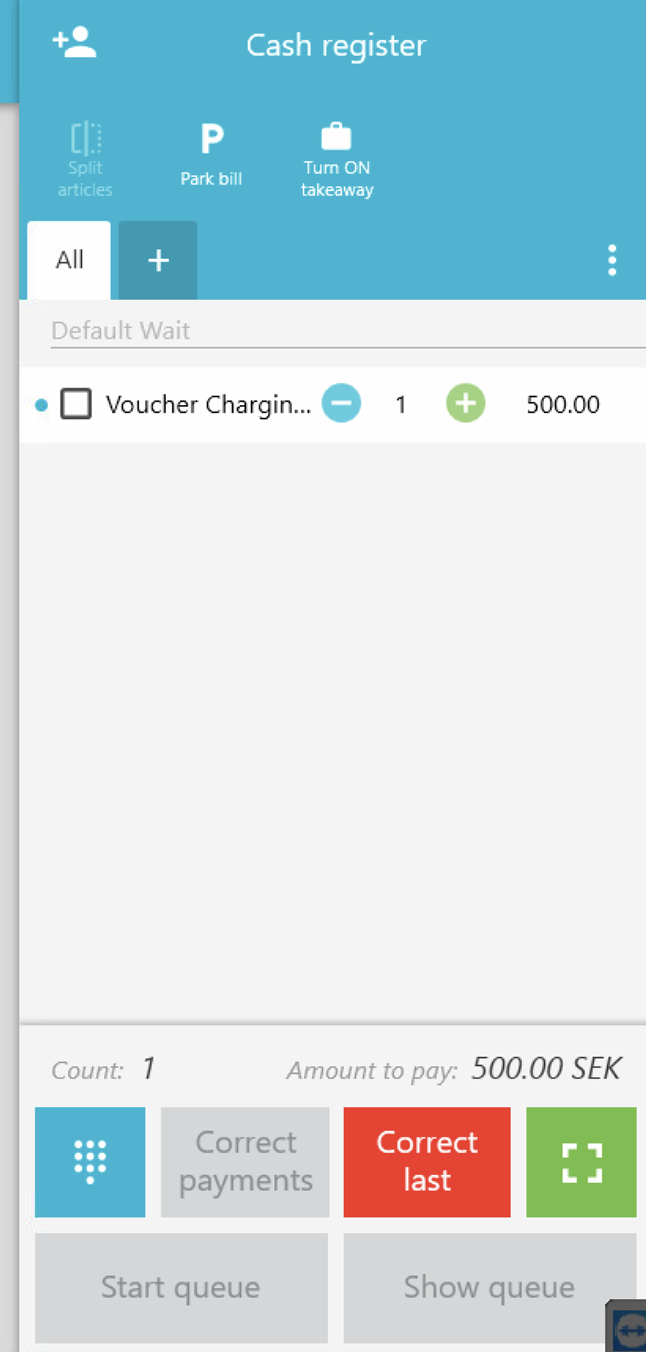
Check gift card balance
- Go to the hamburger menu on the left.
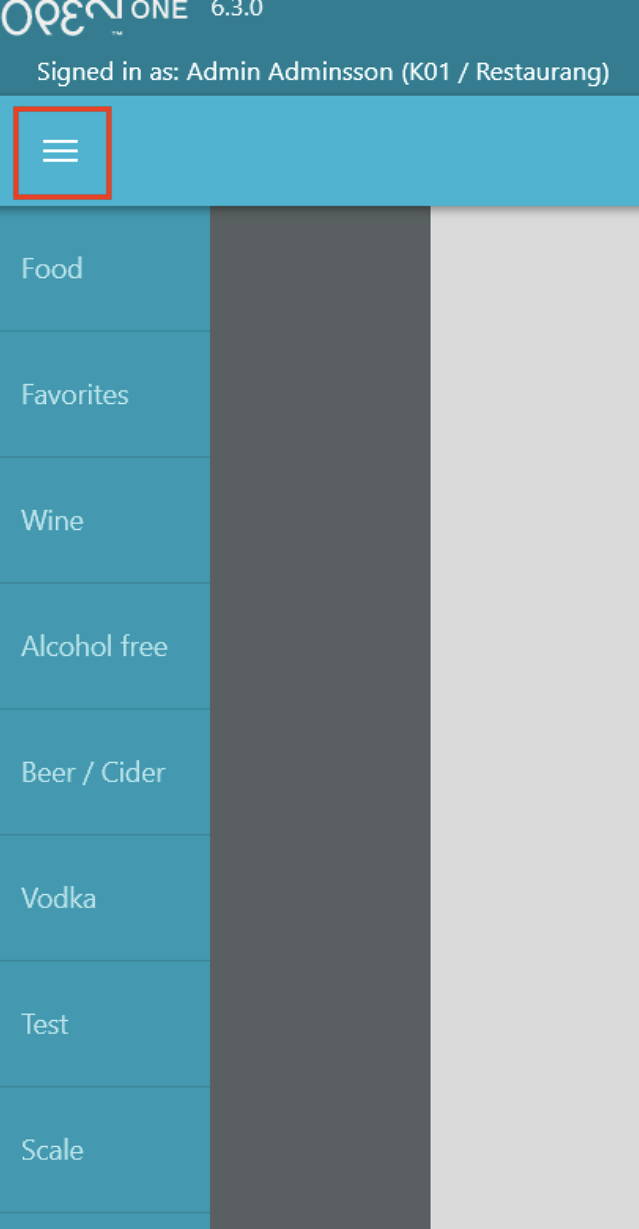
- Then click on Gift Card Status in the menu.
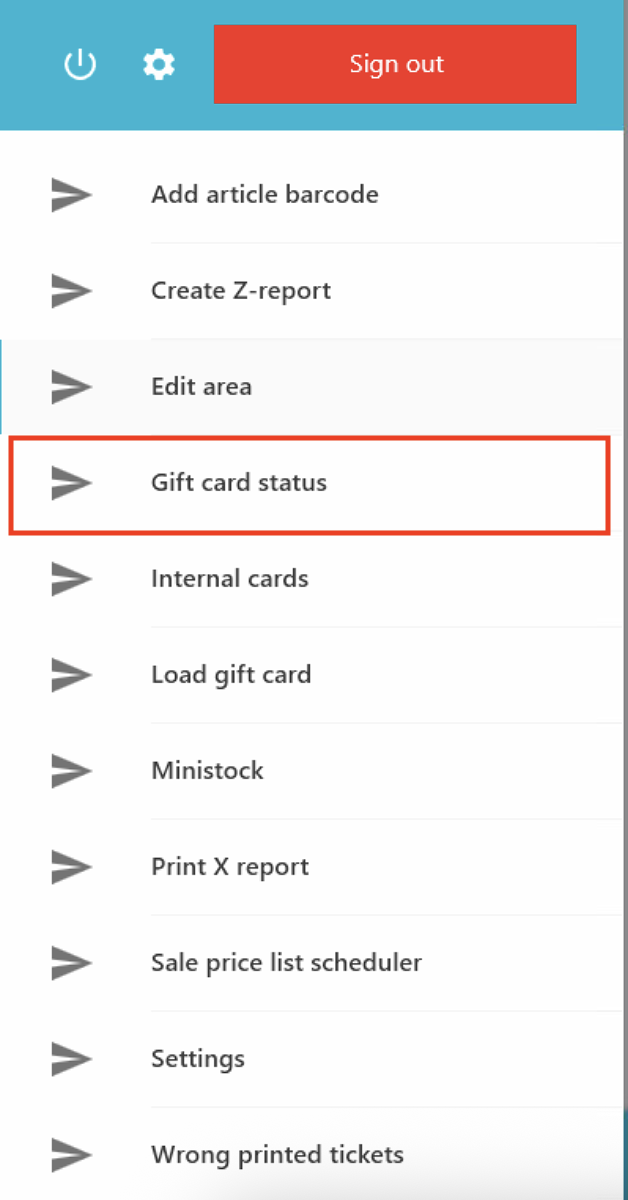
- Enter the card number manually in the search field, or swipe the card while the search field is active. Click Search.
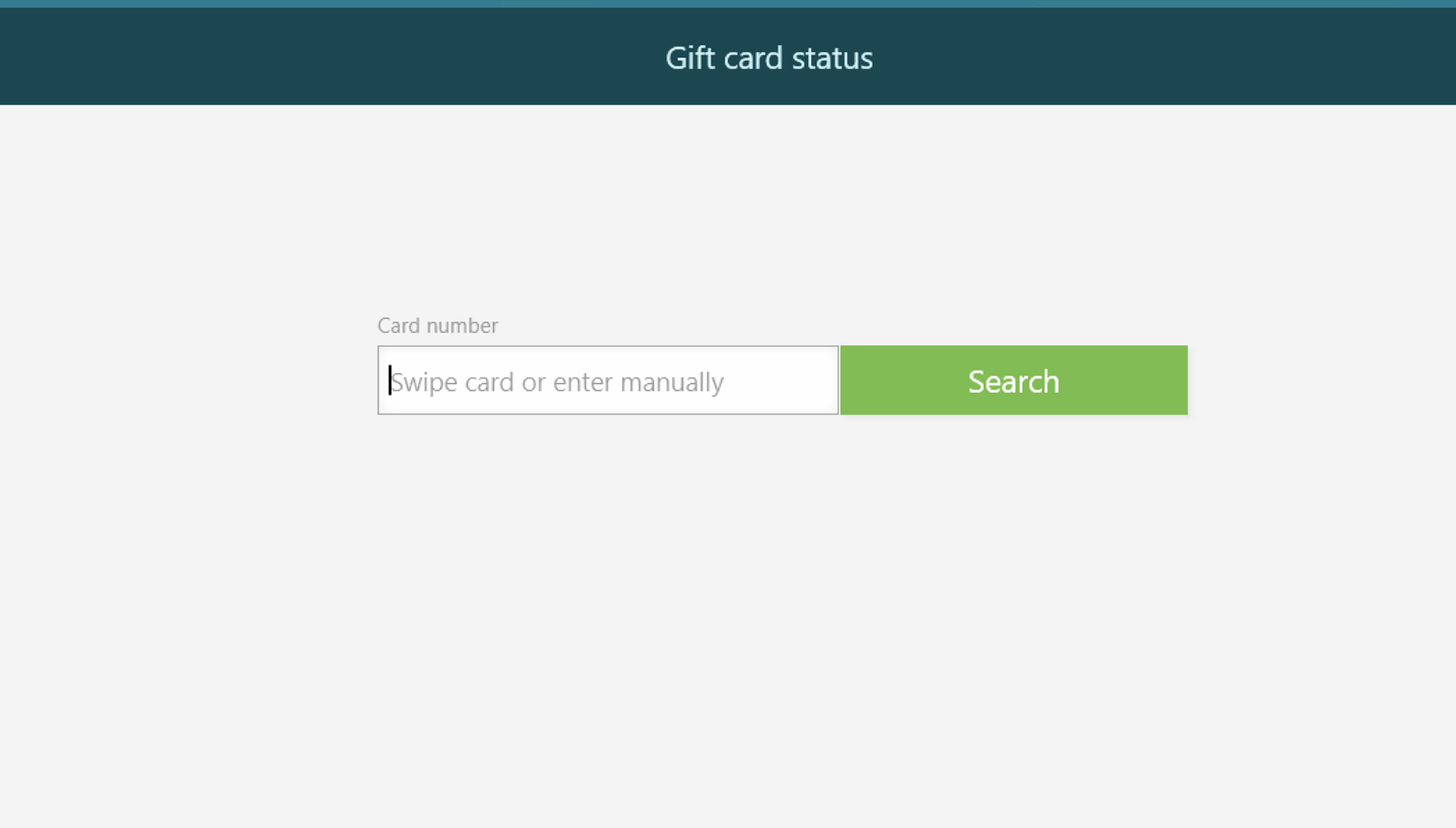
- The balance and the gift card’s expiration date will then be displayed below the search field.