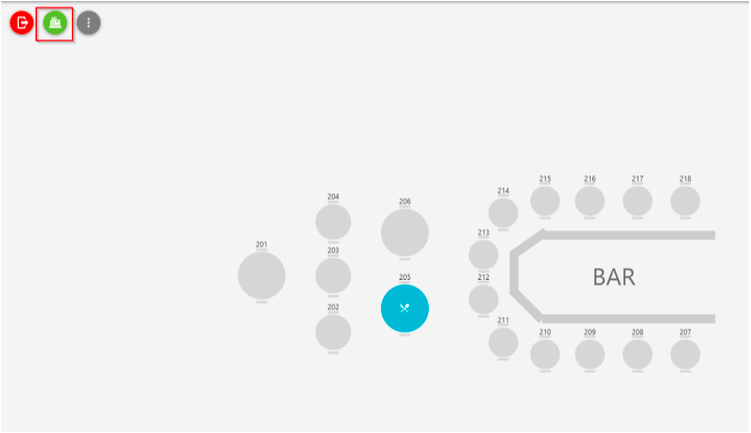Open Table – Send Order from Table
- Click on Table.
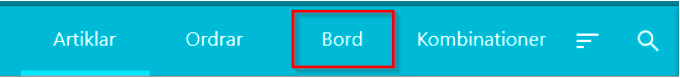
- Double-click on a table to open it. Gray table = Available Blue table = Order in progress, items already added Orange table = Guest check has been printed for this table
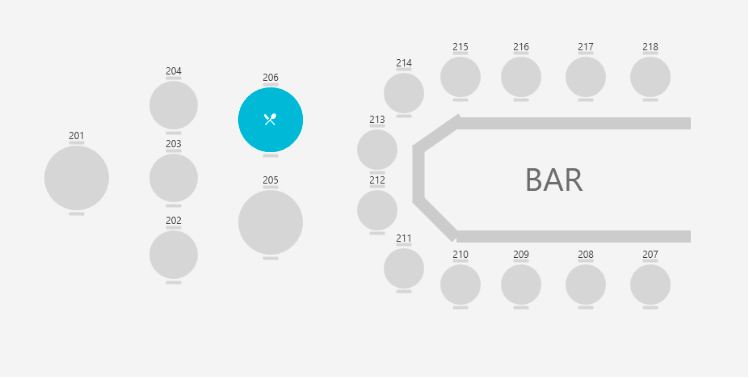
- Above the cart, you can see which table you are currently on. If it says Cash Register, you are in direct sales mode.
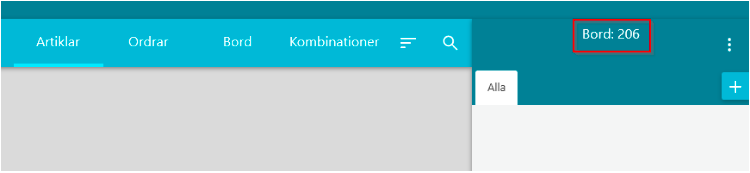
To switch tables, go to the table map and select a new table or to return to cash register mode, use the green button in the top left corner of the table map.
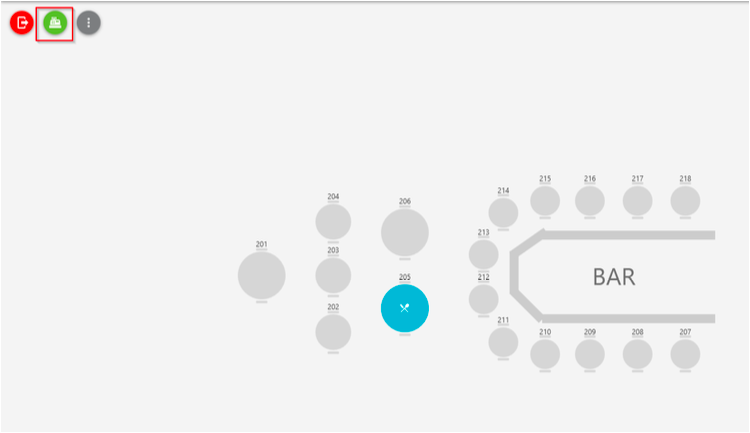
Send Order from Table – All Items Pending, Nothing Sent
Open a table and add items.
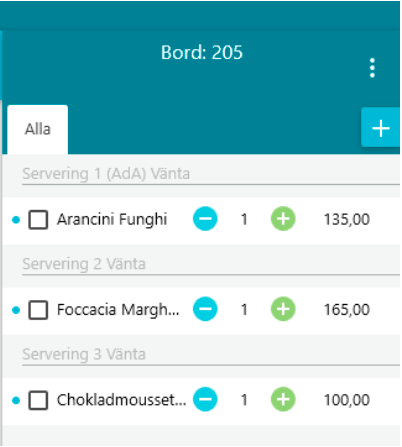
Then, either select a new table from the table map or switch to cash register mode using the green button in the top left corner of the table map.