Scan article
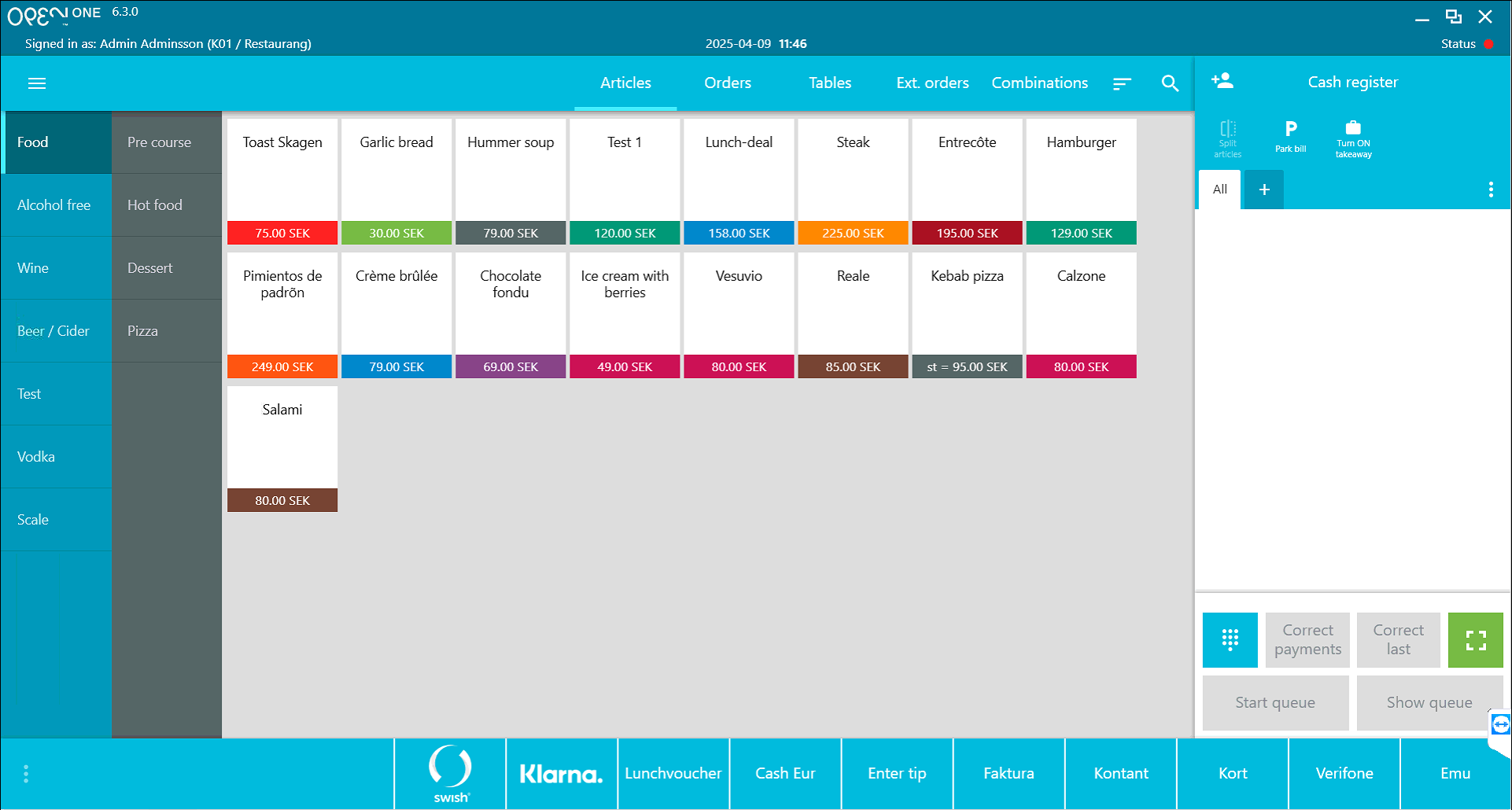
- Start the system: Make sure the POS system is powered on and that you are logged in with your user credentials.
- Check the scanner: Verify that the barcode scanner is connected to the POS system and functioning properly.
- Scan the article: Hold the article so the barcode is visible and aim the scanner at the barcode. Press the scanner’s trigger to read the code.
- Confirm the scan: Once the barcode is scanned, the article information will appear on the POS screen to the right, showing the name, quantity, and price in a row.
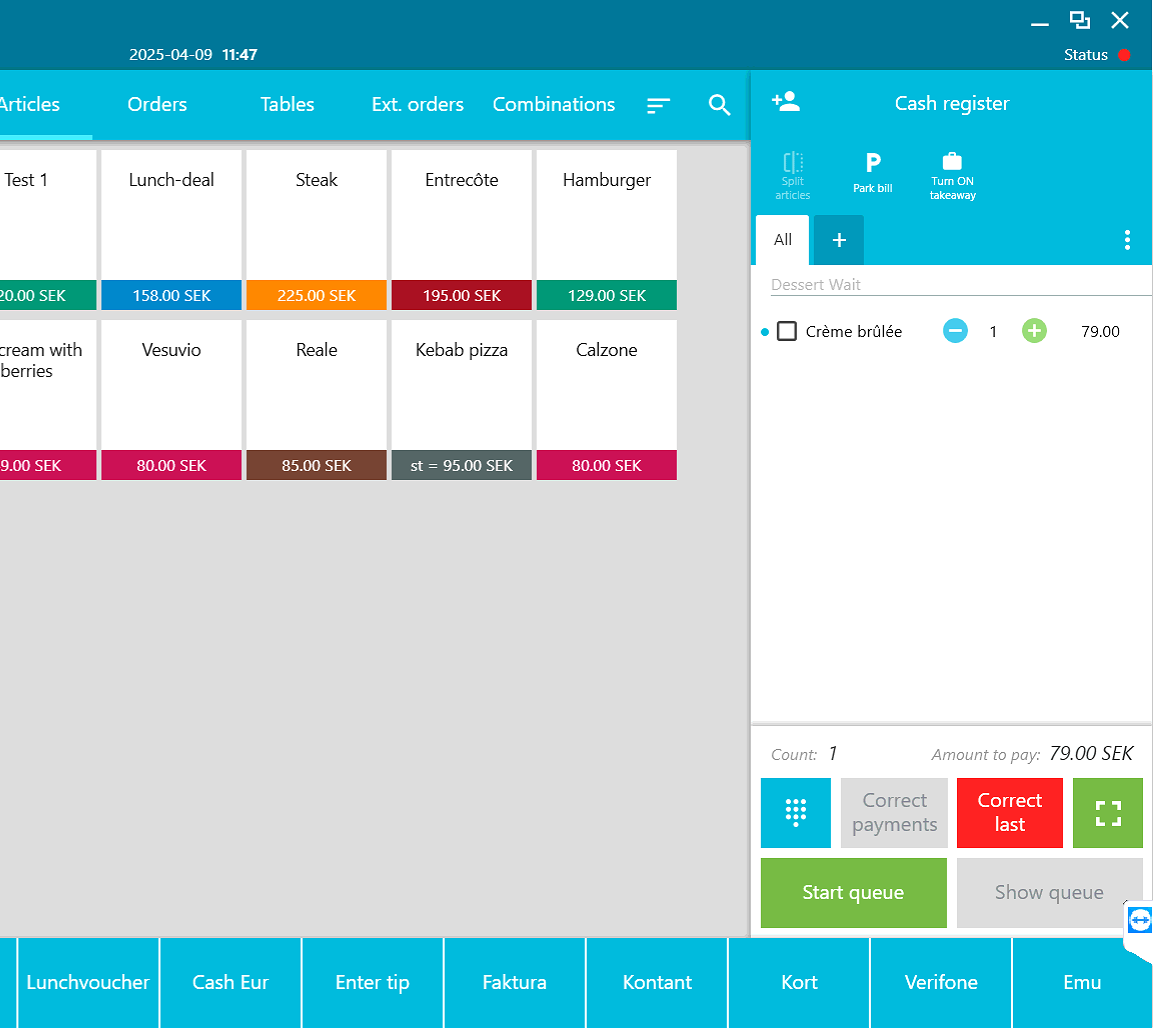
- Enter quantity (if needed): If the customer is purchasing more than one of the same article, you can adjust the quantity by using the plus and minus buttons around the quantity, or choose to scan the number of articles individually using the scanner’s trigger.