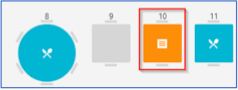Print Guest Bill
A guest bill can only be printed for orders assigned to a table.
- Go to the table map and click on the table for which the guest bill should be printed.
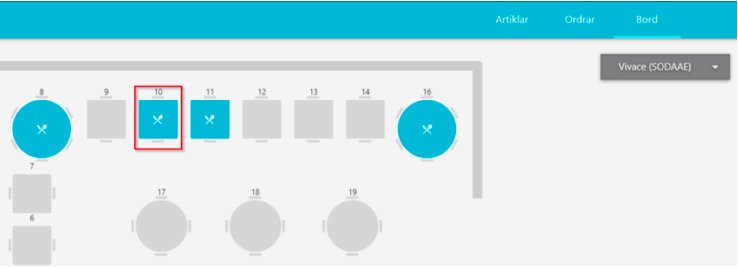
- Click on Guest Bill located below the cart in the payment options section to print the guest bill.
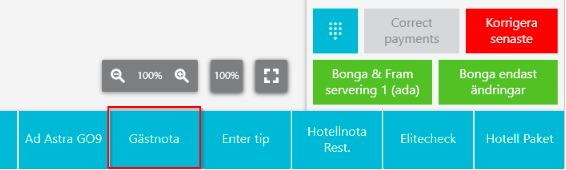
- Once the guest bill has been printed, the table will be marked in orange on the table map to indicate that a guest bill has been issued.