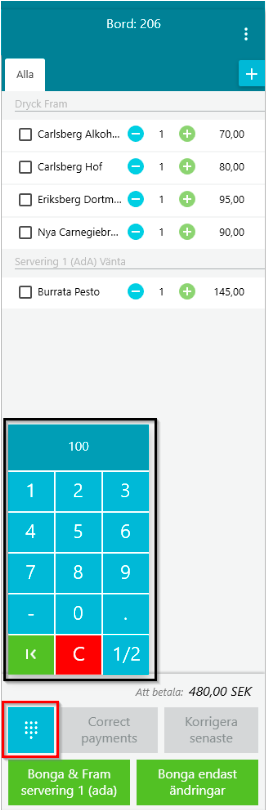Send Amount to terminal
This function is used when splitting a bill by amount instead of selecting specific items. It starts a partial payment, allowing multiple customers to pay using the same method (e.g., card, gift card, etc.).
To send a specified amount to a terminal, click the Numpad button (marked in red in the image below). A blue window will appear above the button—enter the amount to be sent to the terminal. Example: Sending 100 SEK to the terminal Ad Astra GO9.
After selecting the amount, click on the terminal where the payment should be processed. You do not need to interact with the blue window above the shopping cart. The Pay button will turn yellow, indicating that the payment is pending in the terminal. Below the terminal’s name, the amount sent will be displayed.