Selling without a barcode
Select the article manually: If the article doesn’t have a barcode, you can manually search for it in the system. Use the search field located next to the magnifying glass icon to enter the article name or article number.
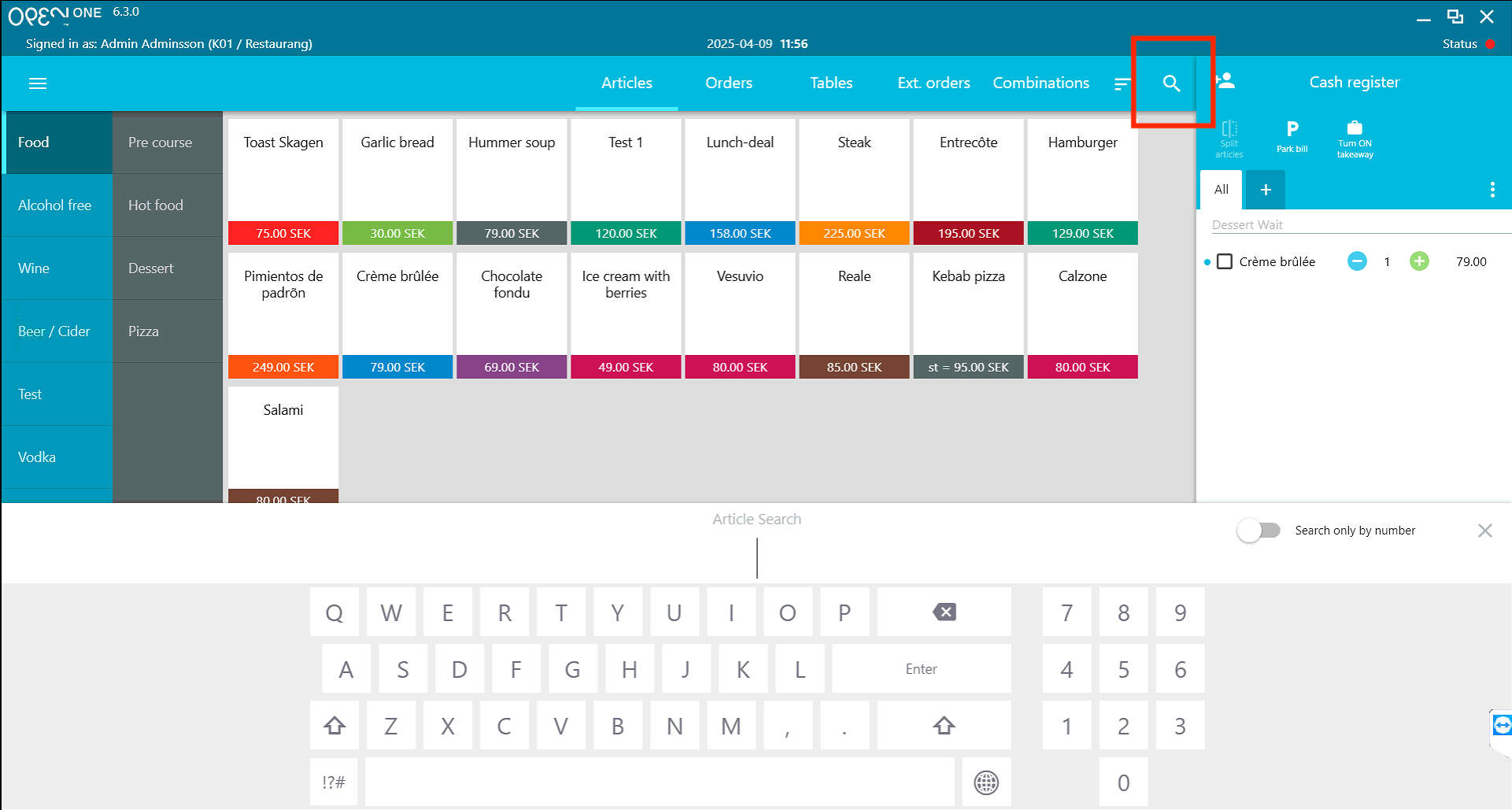
To add the article to the cash register (on the right): Click on the article to add it to the register.