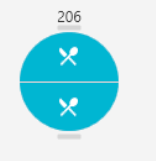Split Table into Sub-Notes
This function is used to seat multiple parties at one table.
Open the table map. Press and hold on a table that already has an active order. A window, like the example below, will appear. Click on "Drop in" to create a sub-note for the table. To access one of the sub-notes, click on the arrow to the right in the window that appears when holding down on the table.
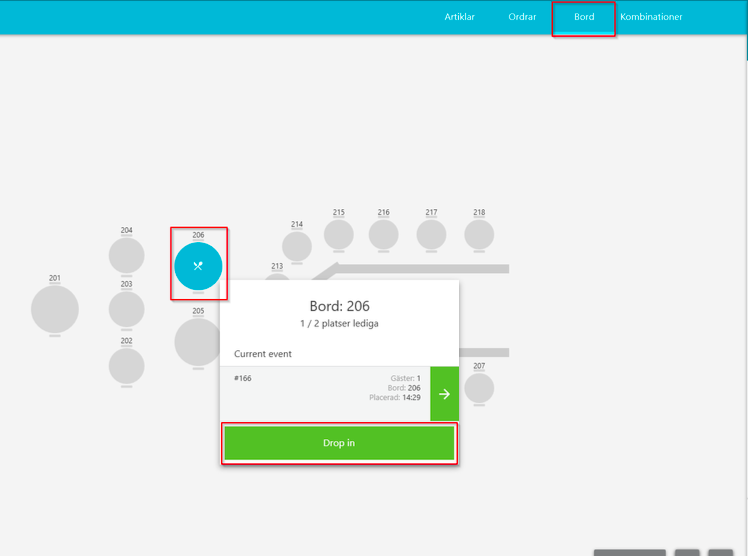
When a table has sub-notes, it will look like the example on the left below. Clicking on the table will bring up the window on the right, where you can choose which sub-note to access.