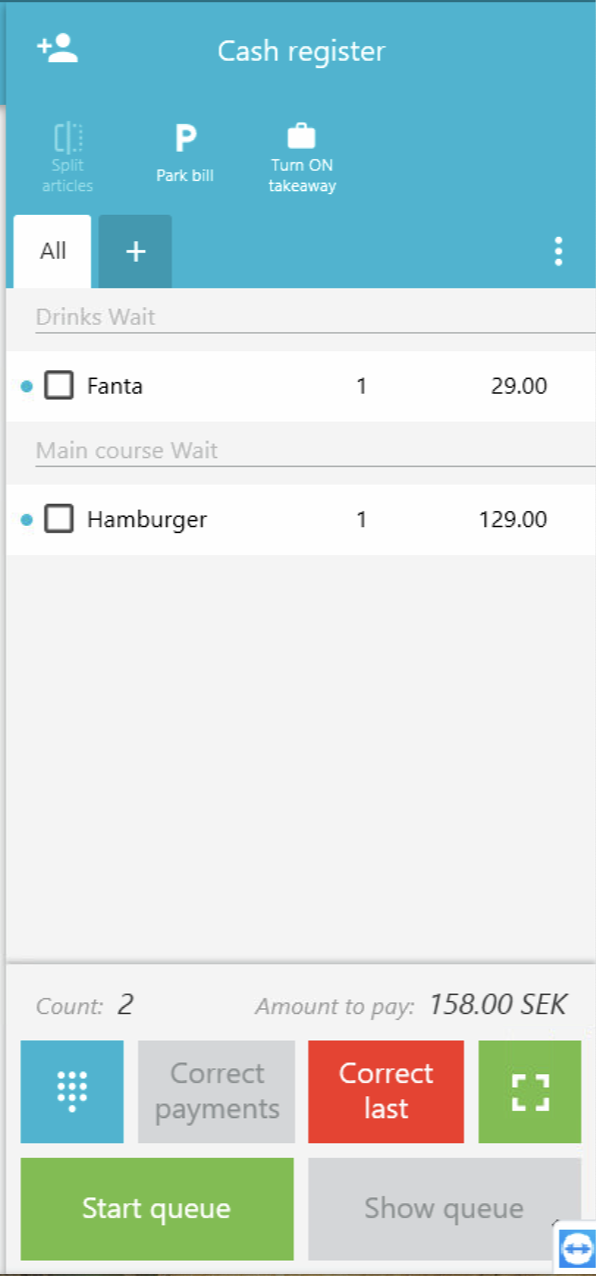Combination Articles
About combination articles
This is an option to use for campaigns or special combinations and deals. You can for example add a three-course meal where you can choose between specific articles from the menu for each course, but the price is not taken from the menu articles, but from the combination price.
There are two kinds of combinations: Menu combinations, that are used for making menu choices as the three course menu, and Package combinations, that are used for automatically combining specific articles in the cart. In a package combination all the articles will be shown in the CR and in kitchen tickets, but on the guest receipt only the combination name and combined price per vat rate will be shown. This is for example used by hotels for conference packages.
How to use it:
You will find Combinations in the tab-menu.
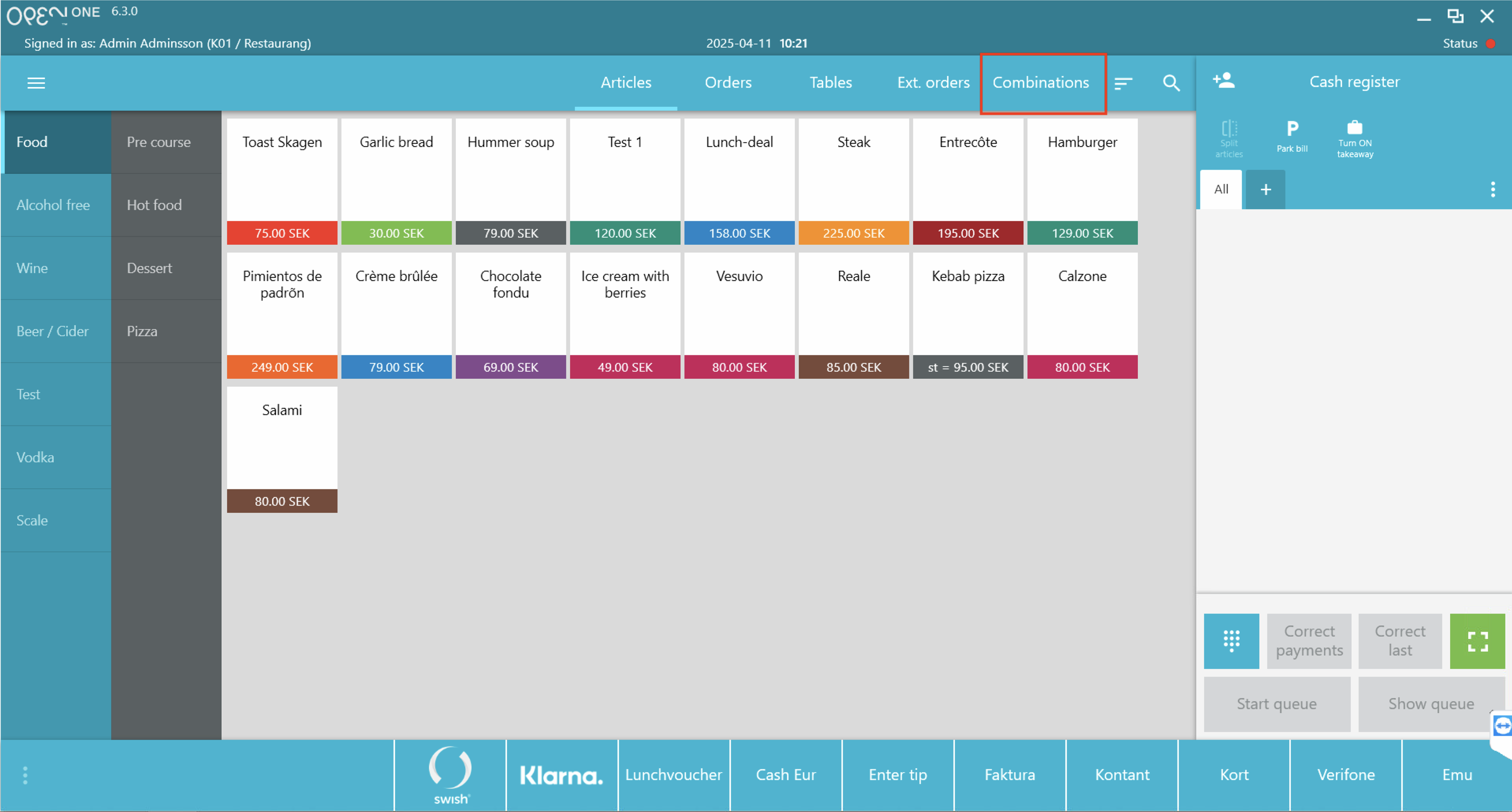
Under Combinations you will find your alternatives fot combinations menus. Click on your specific combination article that you want to use. A pop-up will appear with steps. You click on the articles you want to include in the combination article.
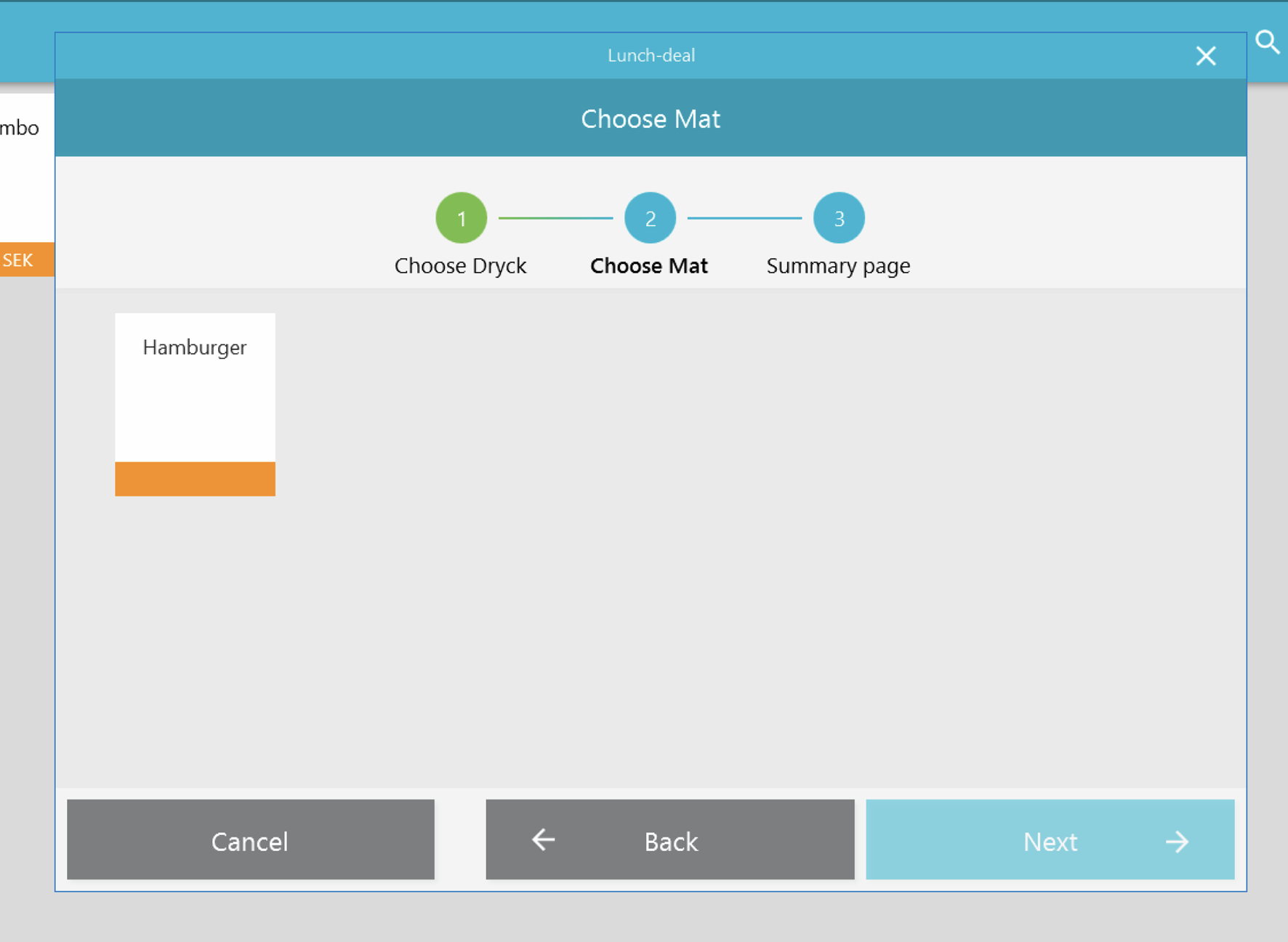
Last step you save and close. The combination article will then appear in the cash register cart on the right side of the screen.