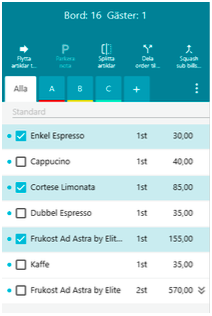Split Bill
Used to divide a bill into multiple sub-bills.
Option 1: Split the bill equally, for example, "half and half." See steps 1 and 2. Option 2: Assign specific items from the bill to different sub-bills. Go to step 3.
- Click on the three dots (menu) in the top right corner above the shopping cart and select Split Order into Sub-Bills.
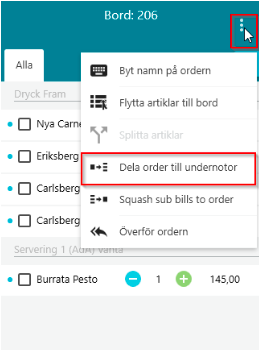
- Enter the number of sub-bills to create. If no items are selected, all items on the bill will be evenly split among the created sub-bills. The items will now be divided between sub-bills A and B.
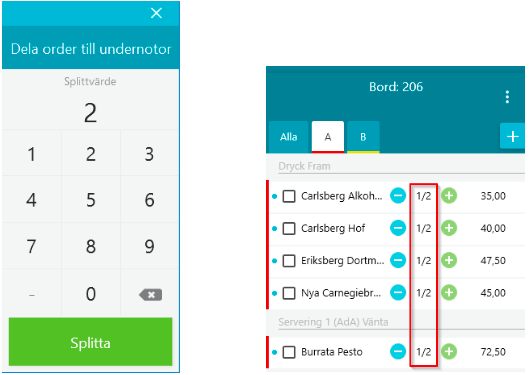
- Click the plus button to add sub-bills.
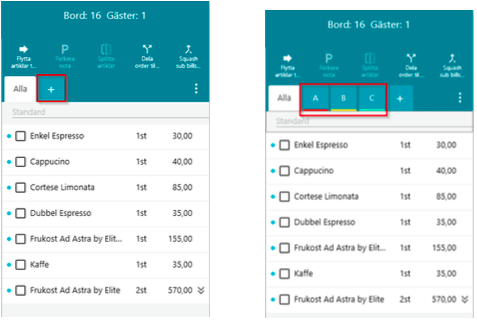
- Select the items to be moved and drag them to the desired sub-bill. Items that are not moved to a sub-bill will remain on the main bill, "All".