Managing payments
Let’s go through how to process payments for your table orders. Depending on your guests’ needs, you can:
- Charge for everything at once
- Split a payment across multiple methods (e.g., 100 SEK cash and the rest by card)
- Choose which articles each guest will pay for
The process varies slightly if you have one or more payment terminals connected to the cash register, i.e., whether you have a "standard setup" or are using Multipay.
Payment with "standard setup"
Let’s go through the payment flow when you have a payment terminal (or Softpay) connected to the cash register.
Charge for everything
- Start by going to the payment view by pressing the Pay button.
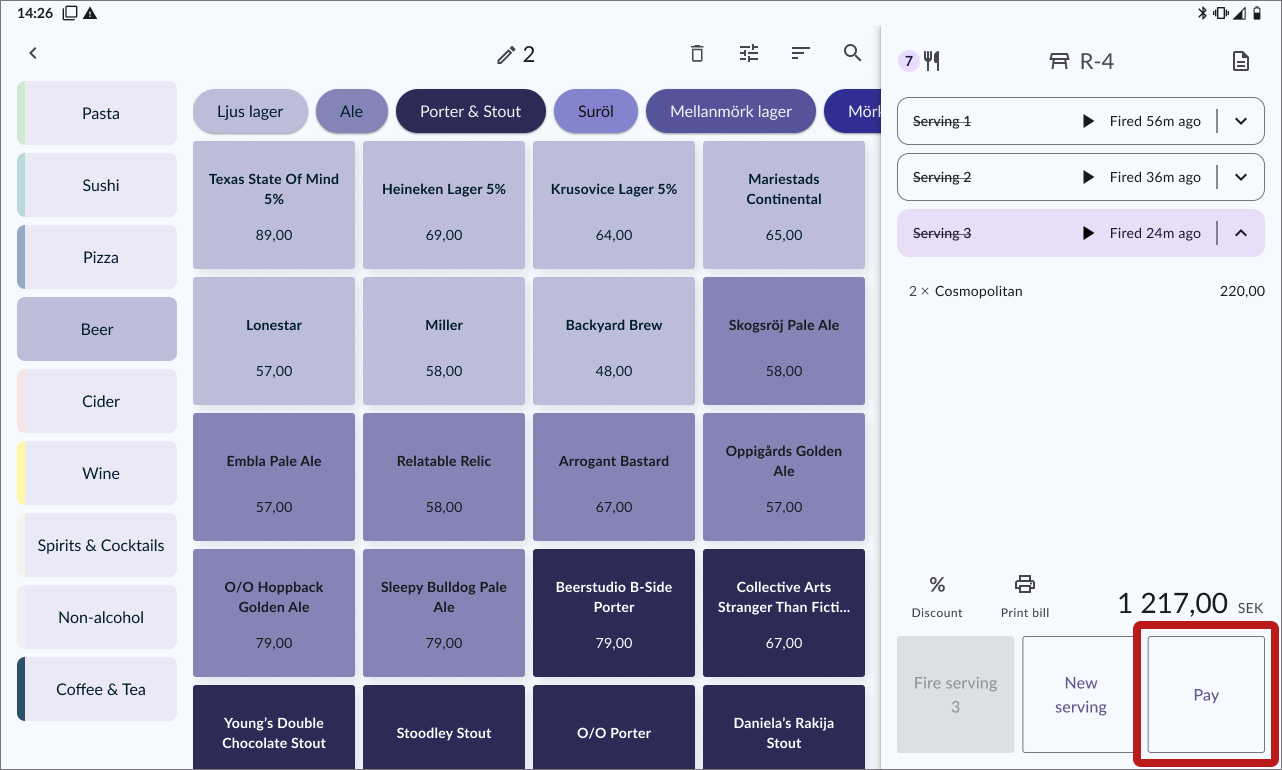
- Press Select all to move all articles to the cart.
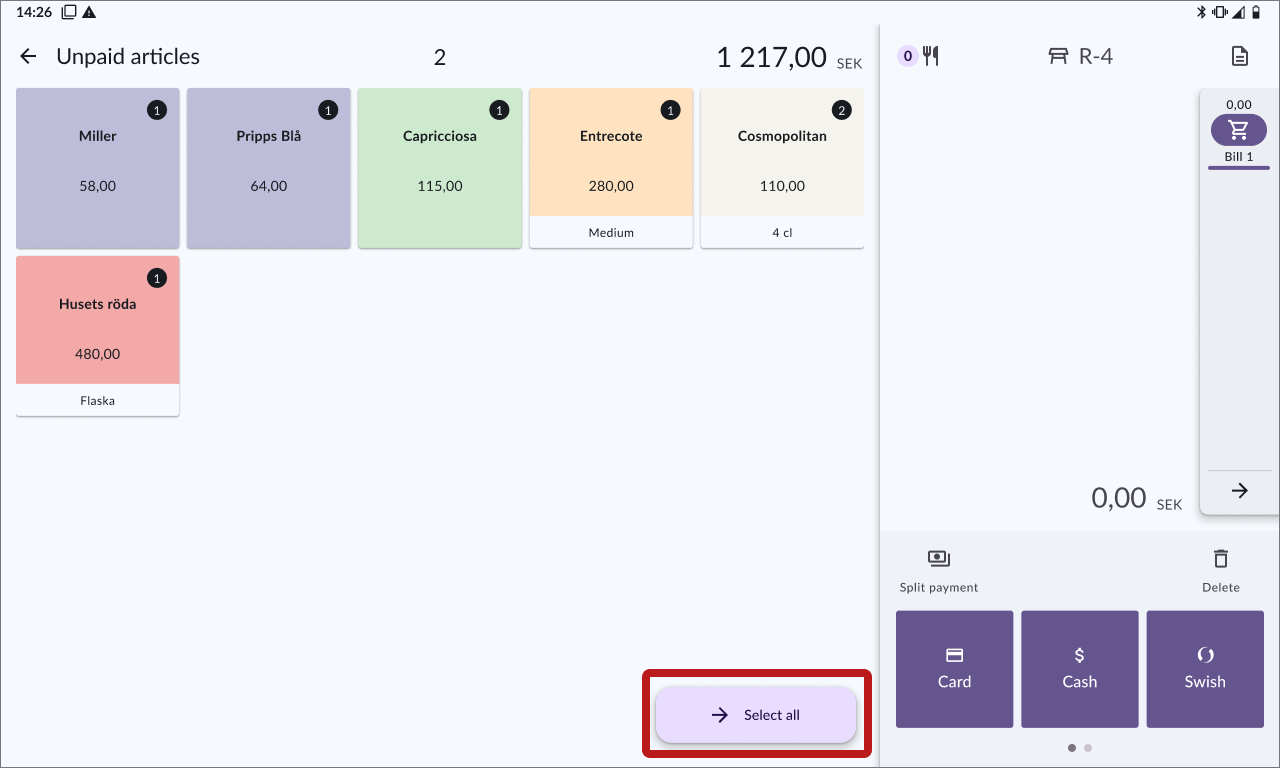
- In the list on the right, you can see that the articles are in Bill 1. Since you are charging for everything, the table will be closed once the receipt is paid.
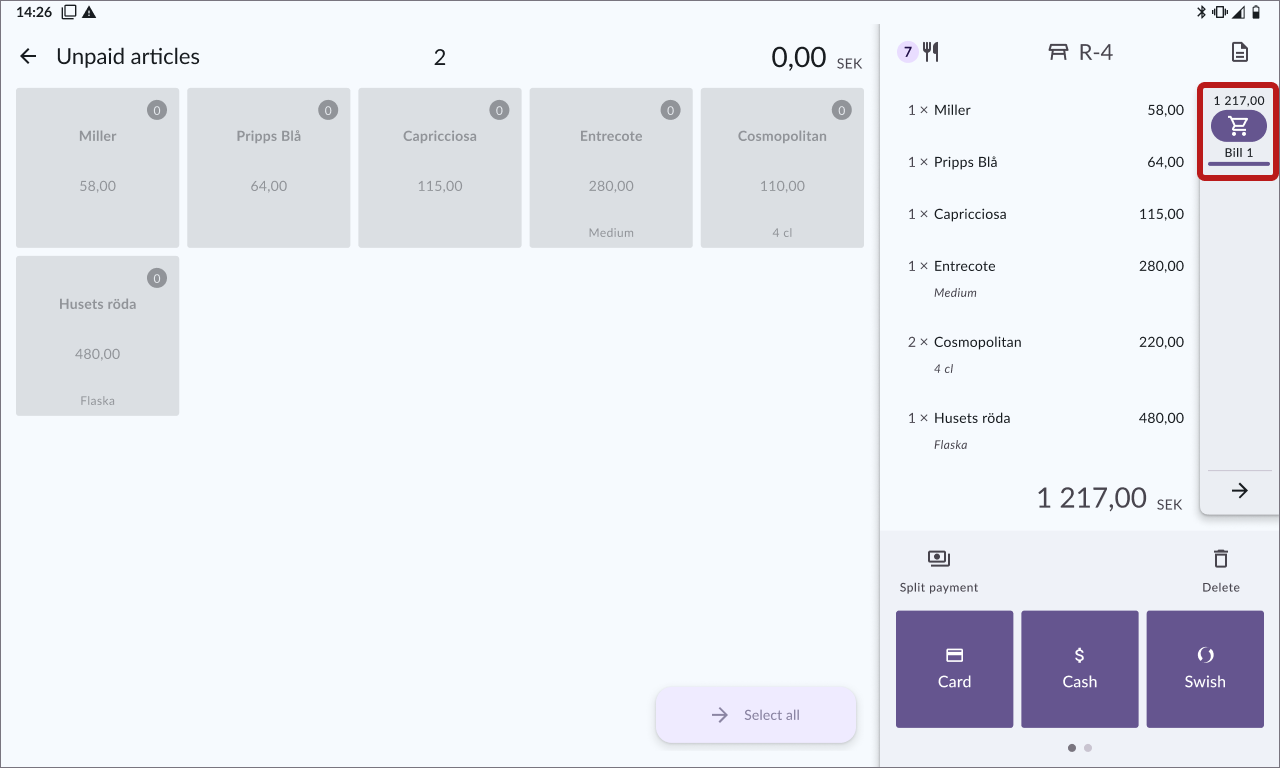
- Choose the payment method, e.g., card, and hand the payment terminal to the customer.
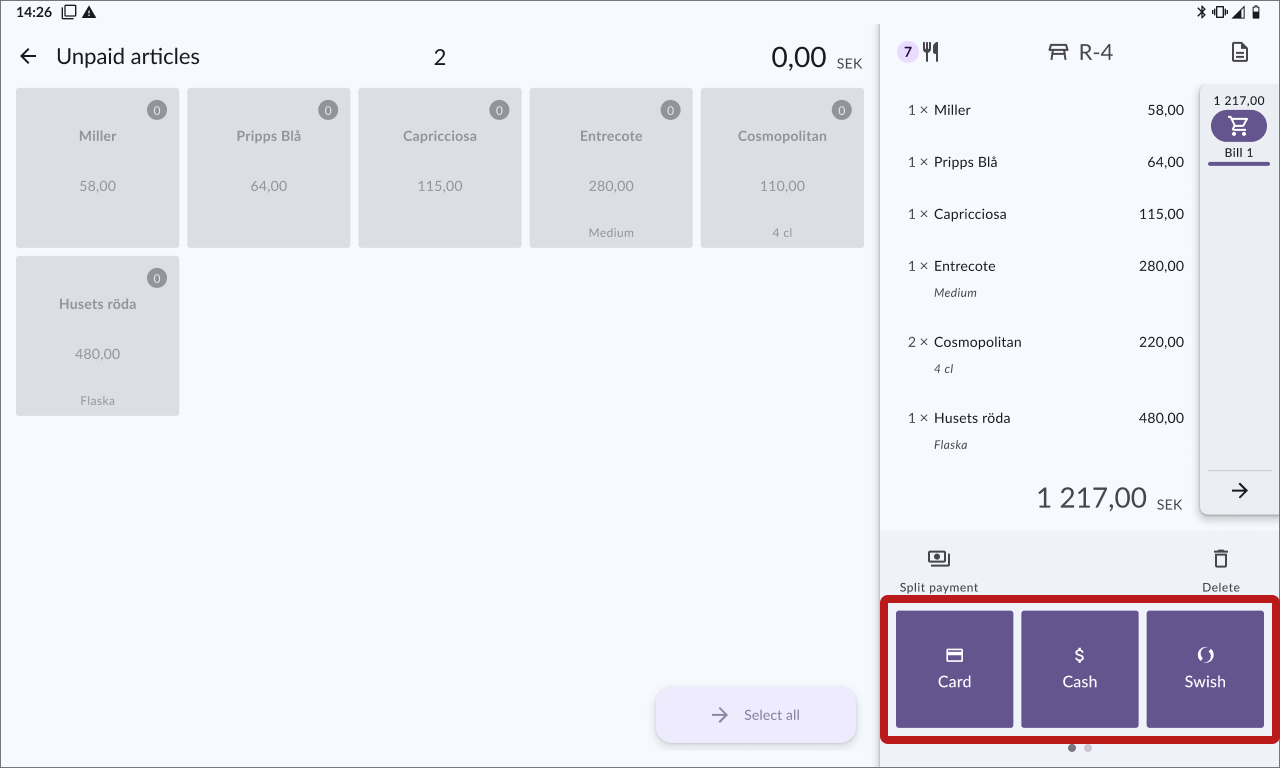
- Wait for the payment to complete (card).
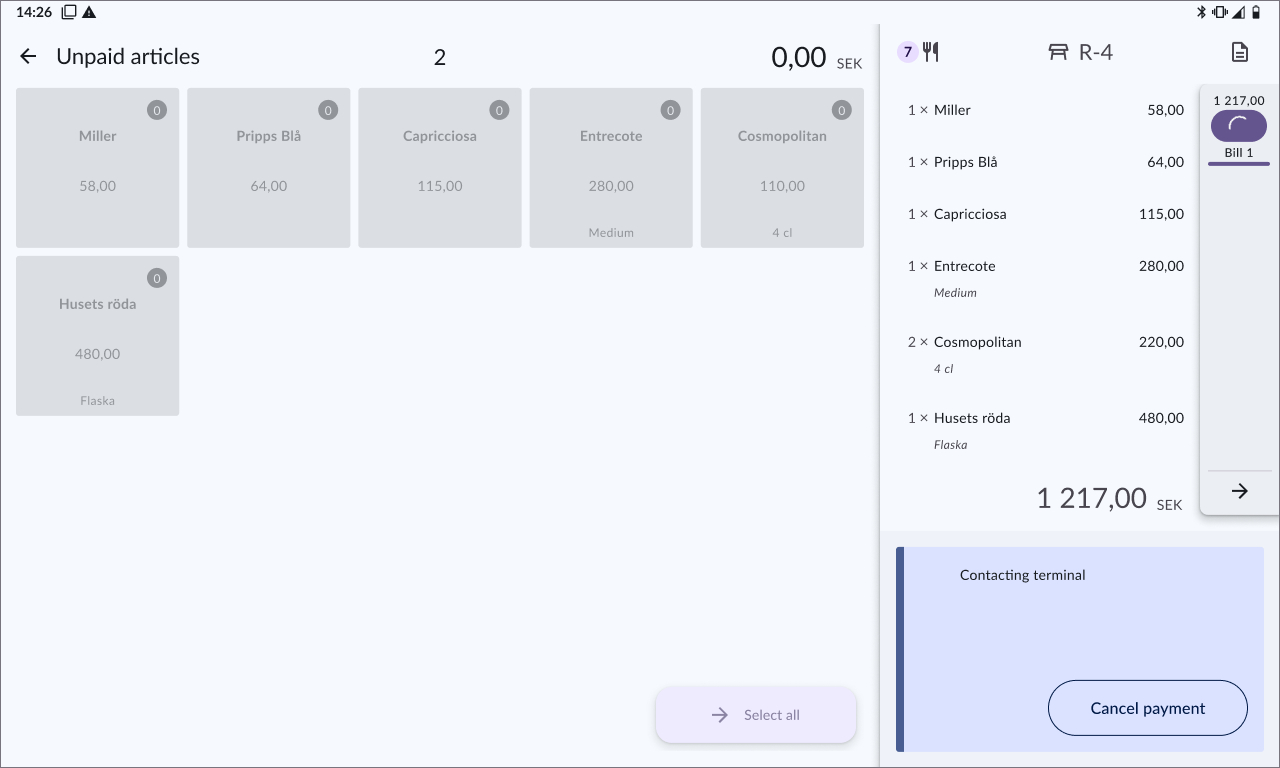
- Make a receipt choice, or let "no receipt" be selected automatically.
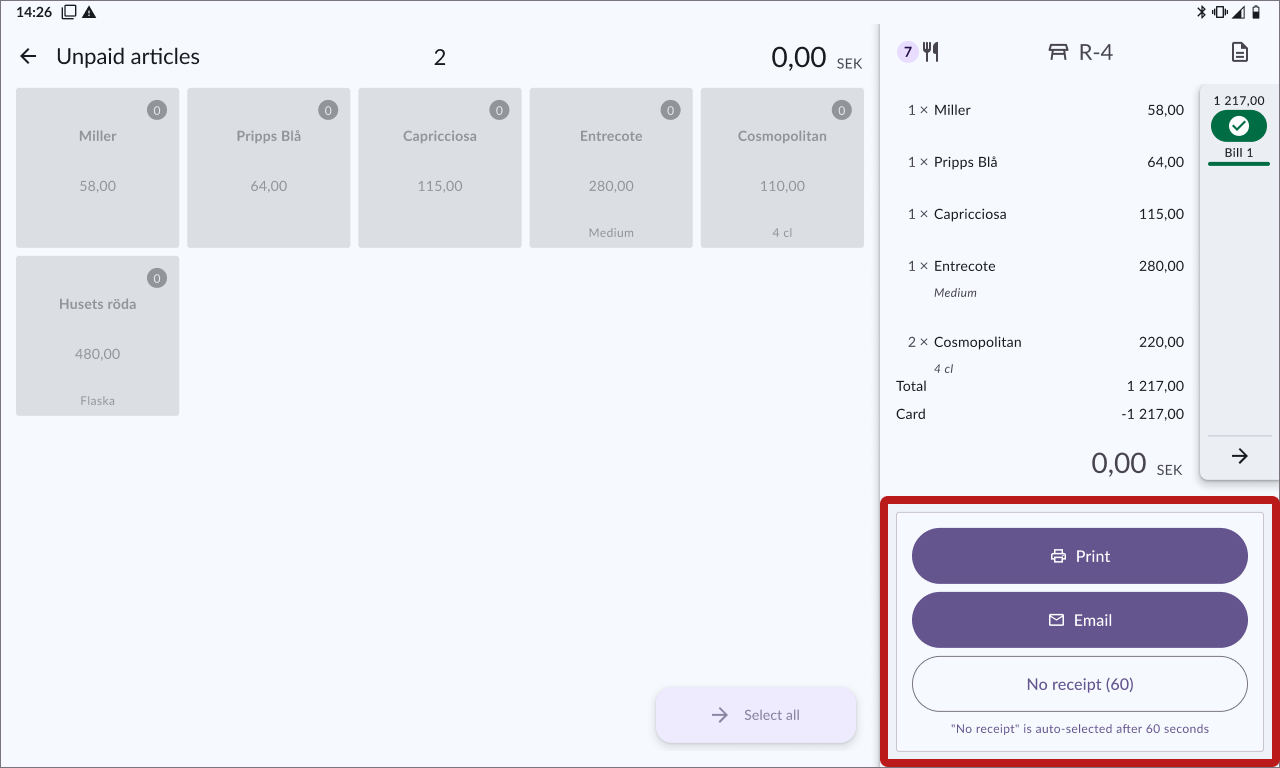
- You will now automatically return to the table map, where the table you have closed is now available for new guests.
Split the payment across multiple methods
It is possible to combine several payment methods, for example, if the guest wants to pay with 100 SEK cash and the rest by card.
- Start by going to the payment view by pressing the Pay button.
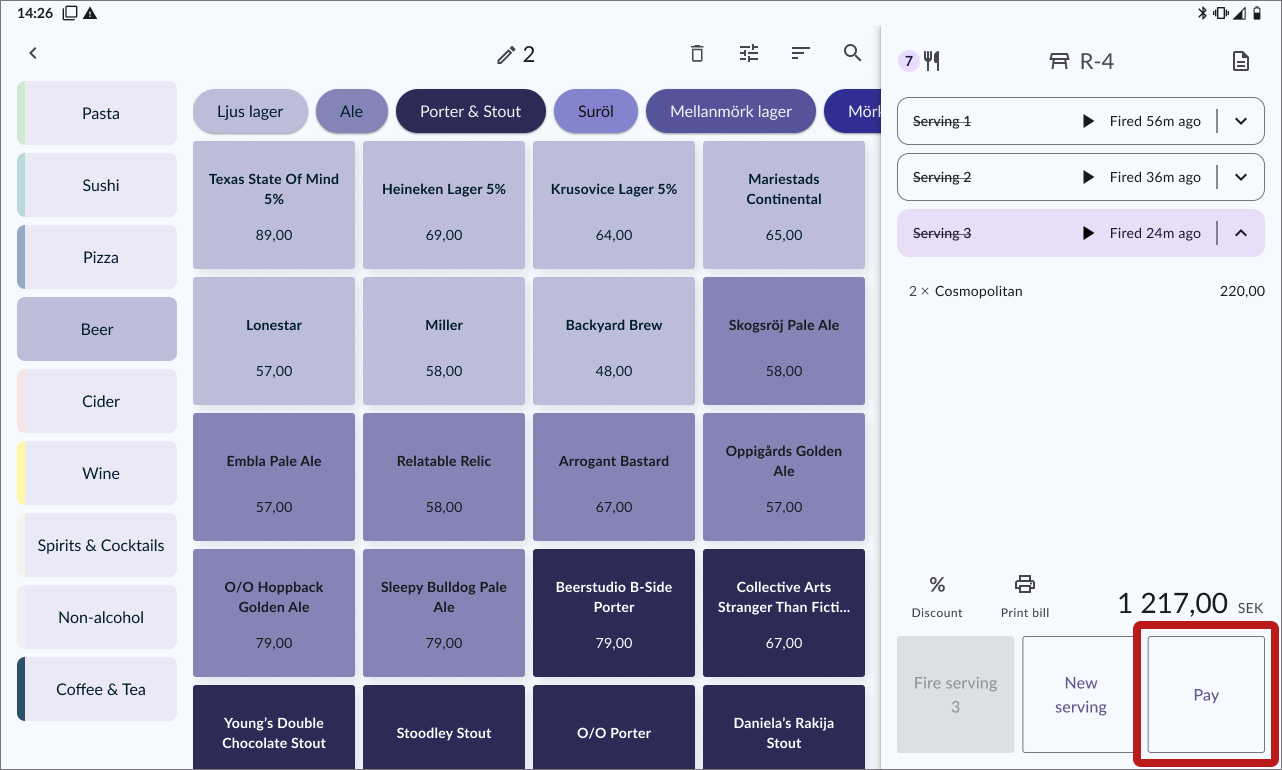
- Press Select all to move all articles to the cart.
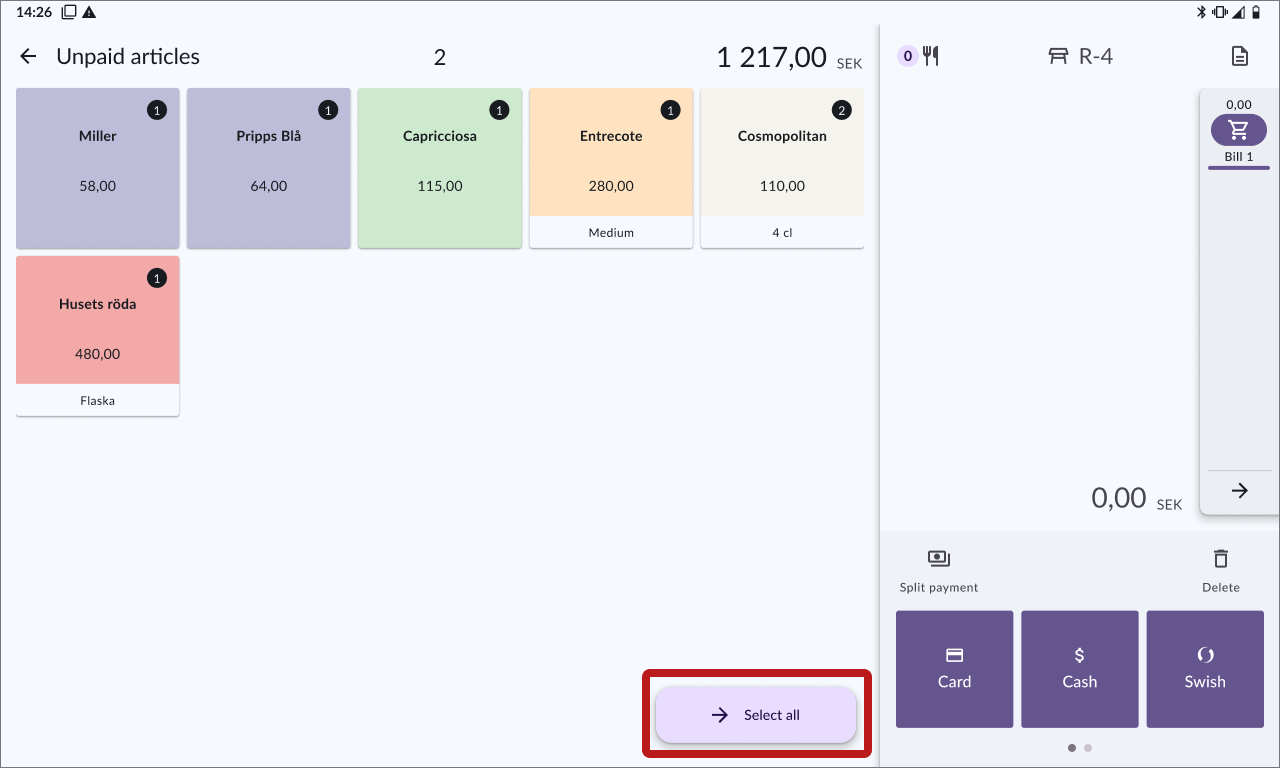
- Press Split payment.
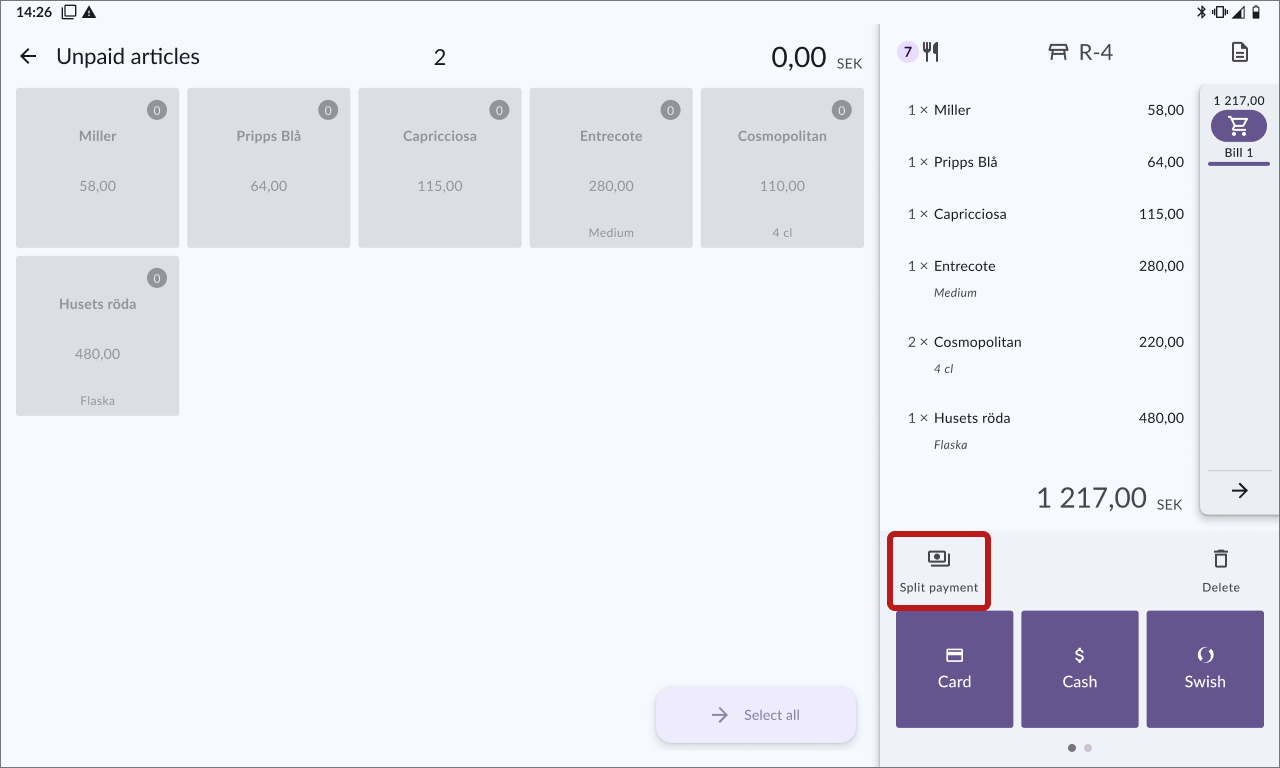
- Choose the first payment method, e.g., cash.
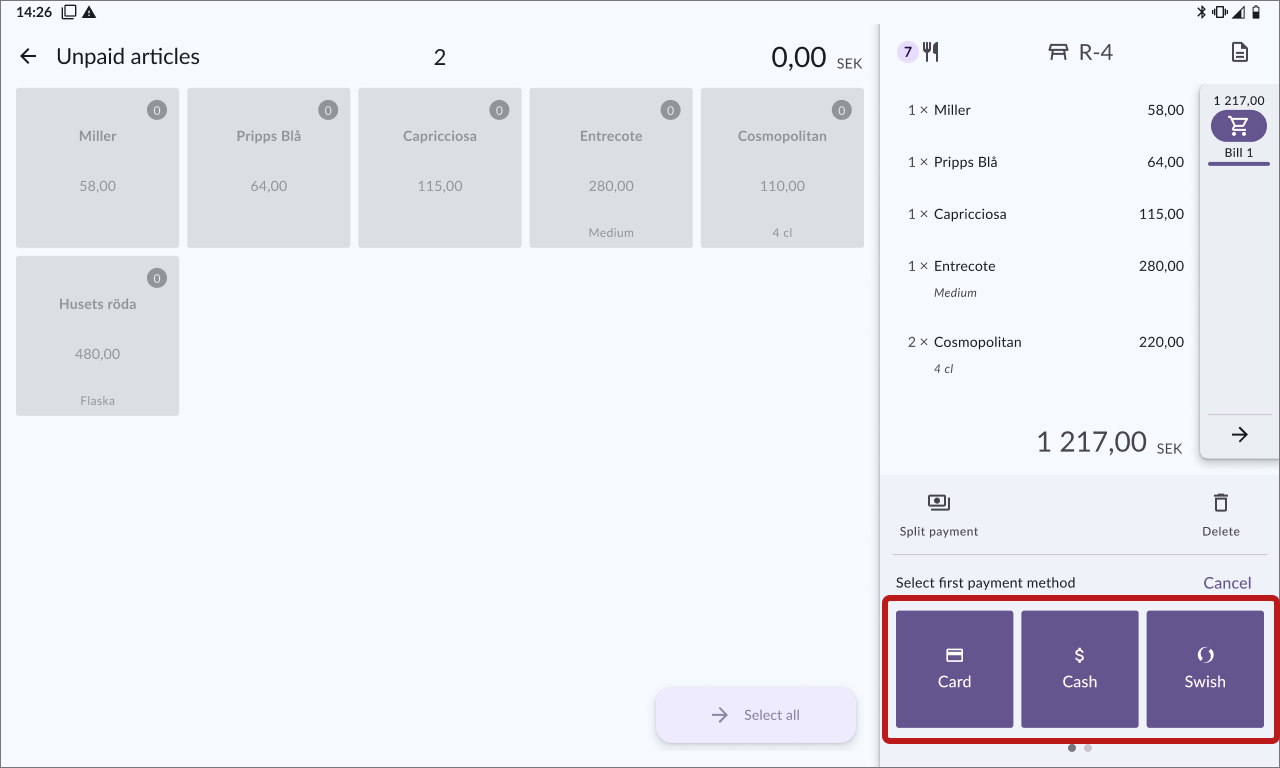
- Enter the amount to be paid with the first payment method and press Confirm.
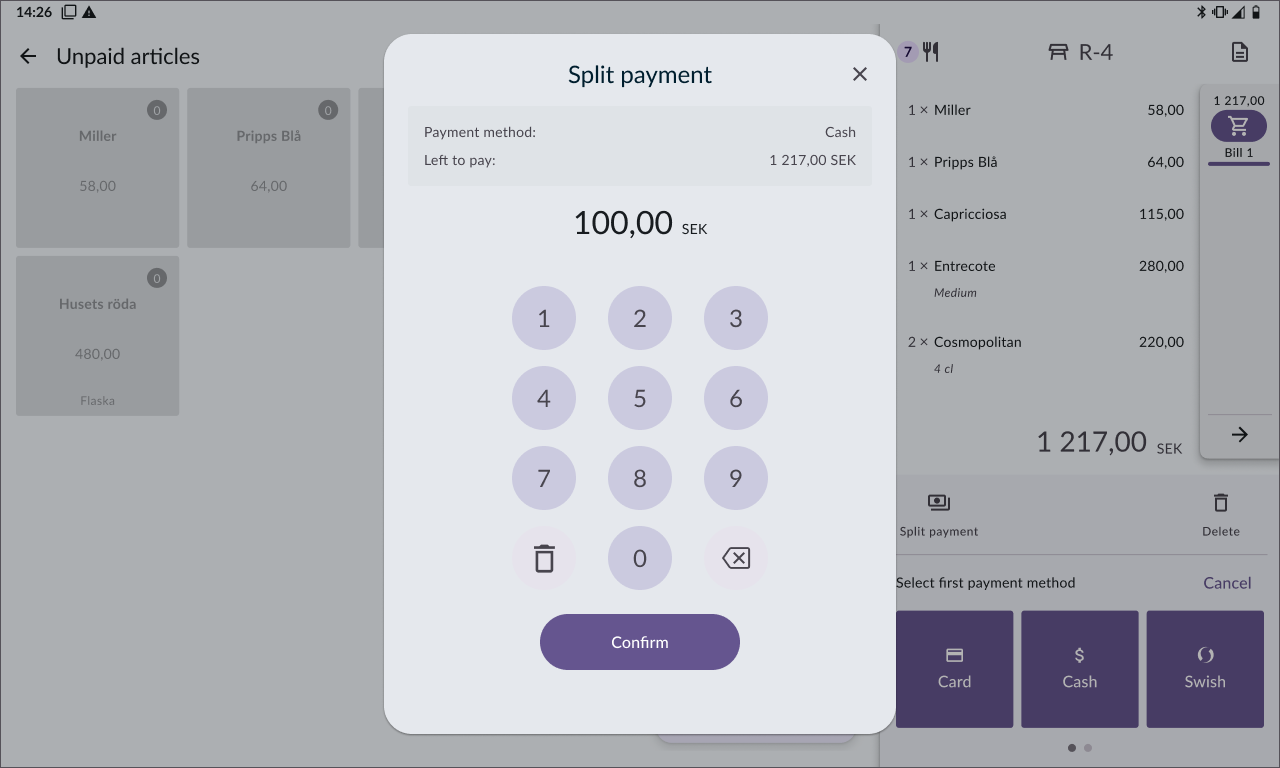
- Confirm the payment (cash).
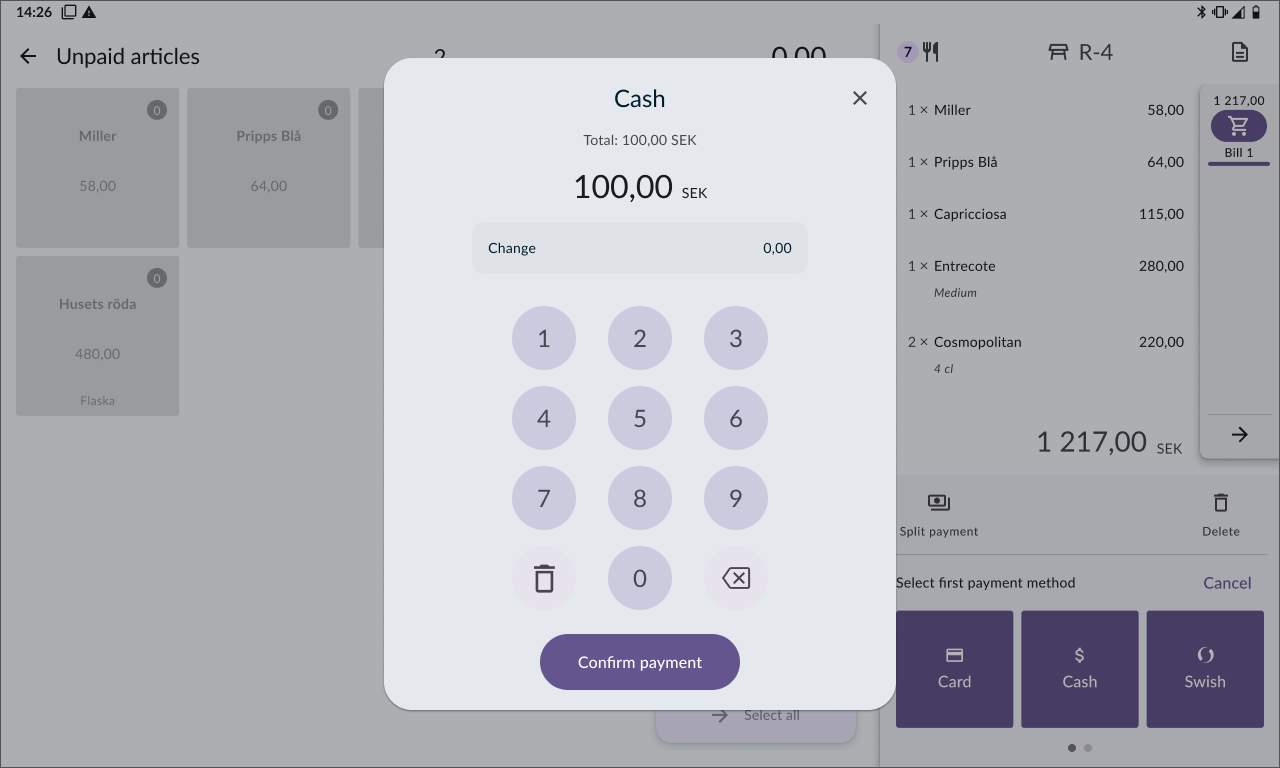
- Choose the next payment method, e.g., card.
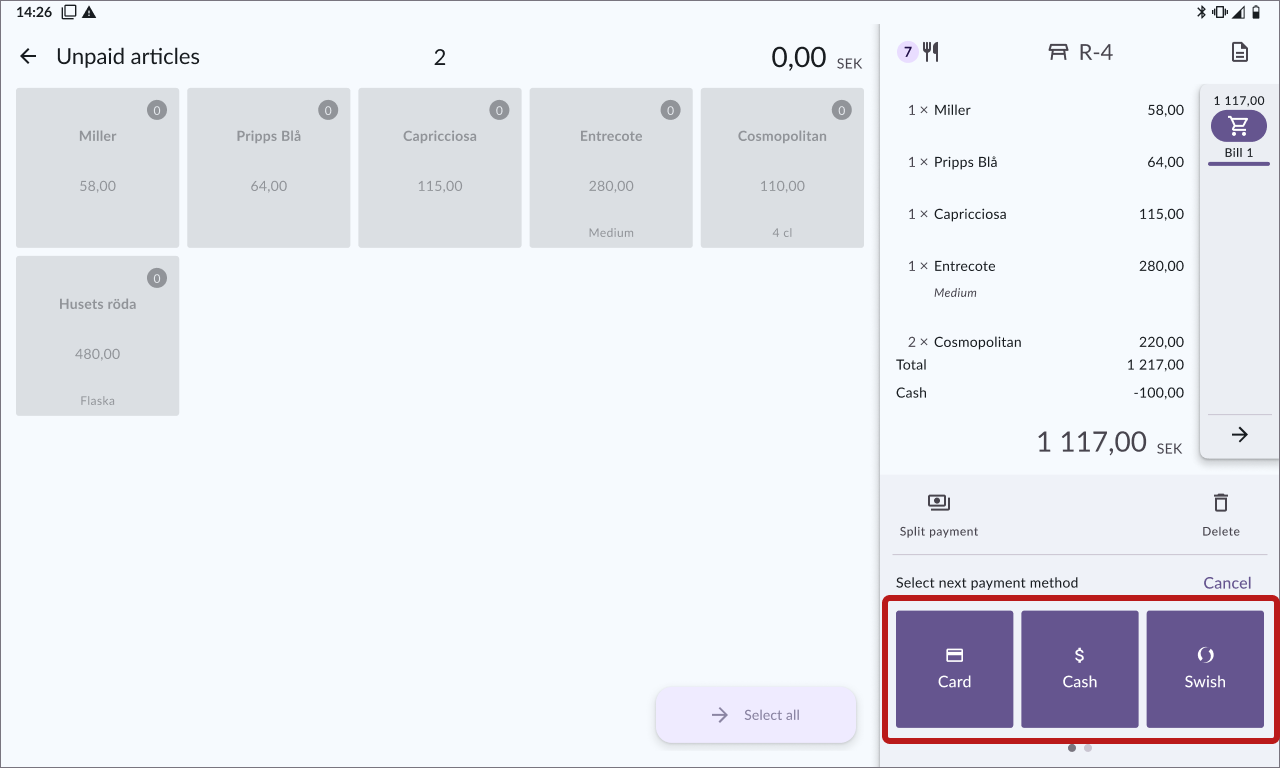
- Enter the amount to be paid with the second payment method and press Confirm.
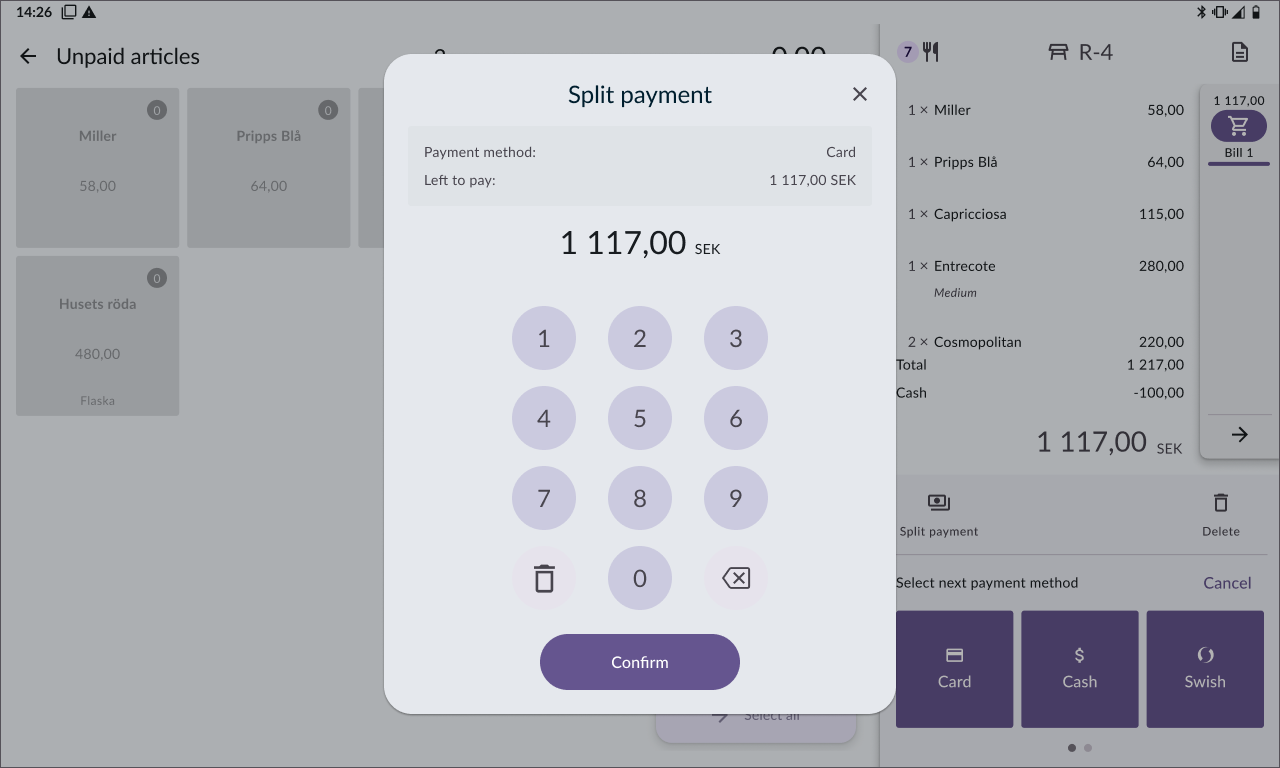
- Wait for the payment to complete.

Repeat steps 7-9 until the entire receipt is paid.
Finish by making a receipt choice, or let "no receipt" be selected automatically.
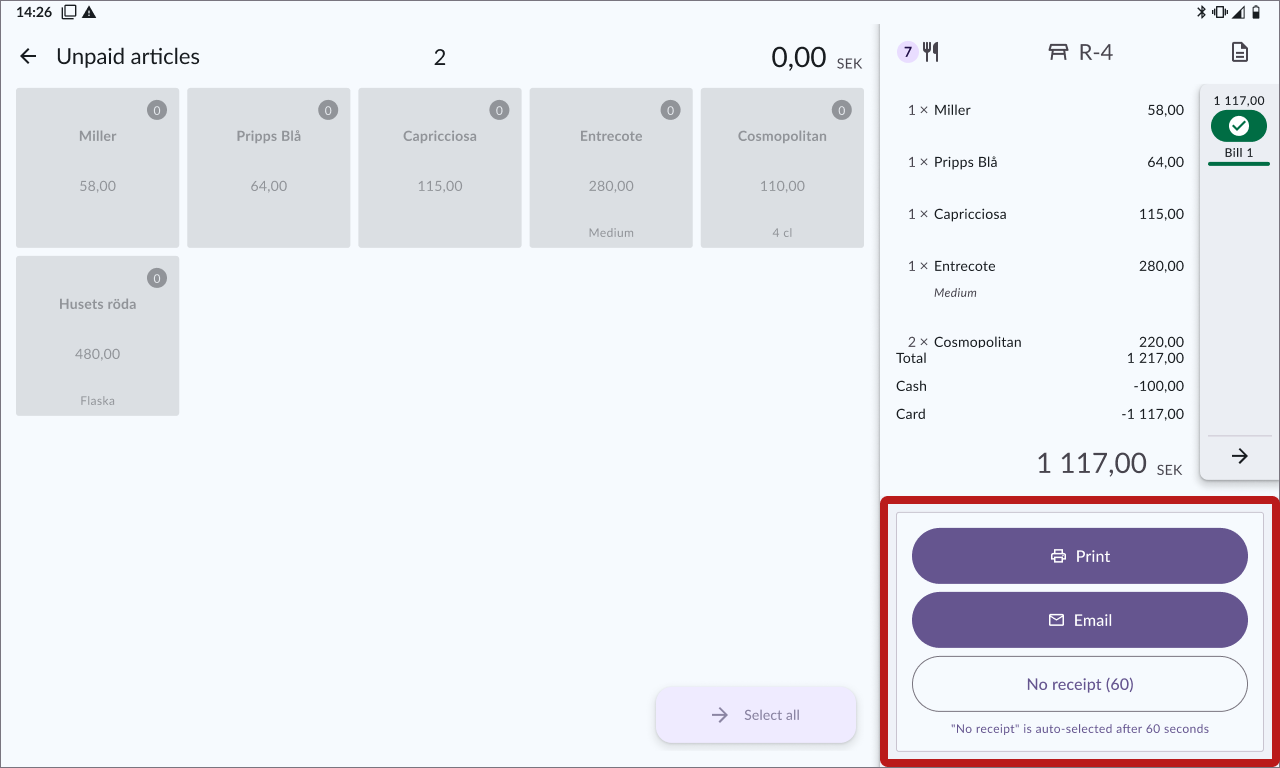
Choose which articles each guest will pay for
- Start by going to the payment view by pressing the Pay button.
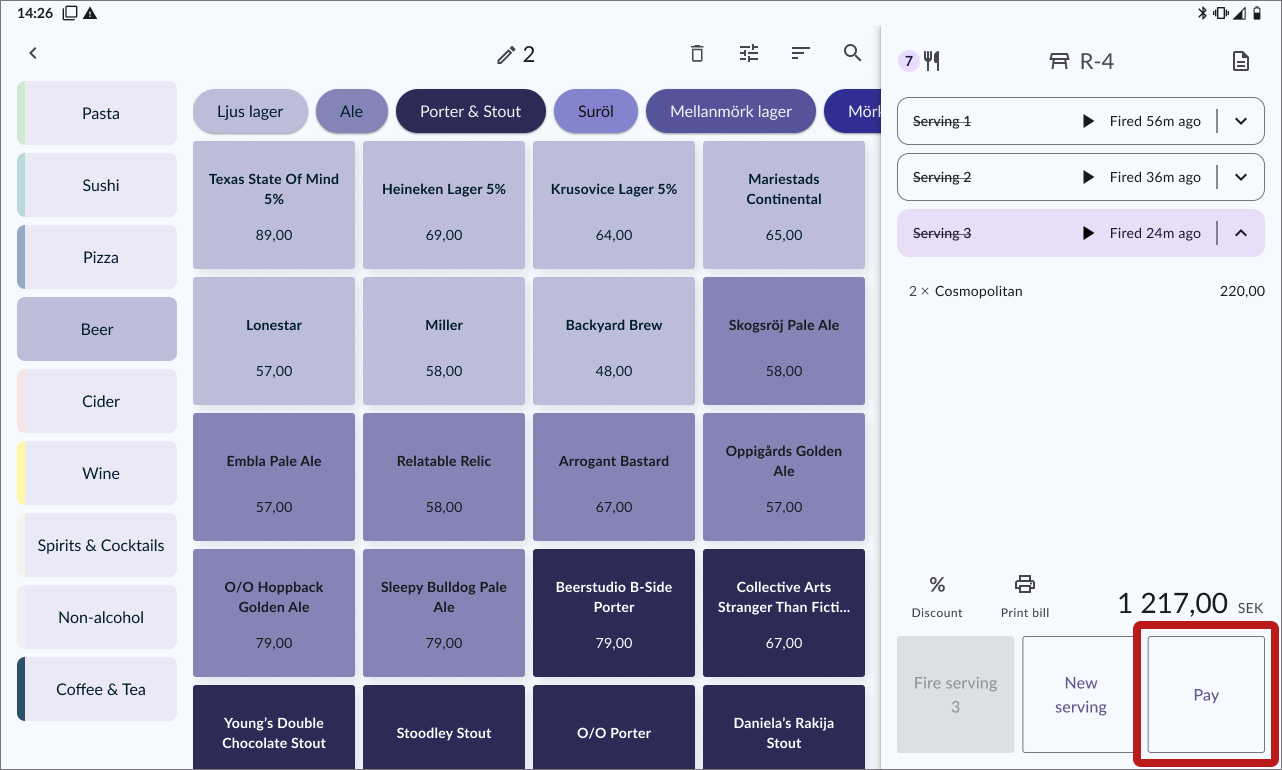
- Press the articles that the first guest will pay for, and they will be moved to the cart.
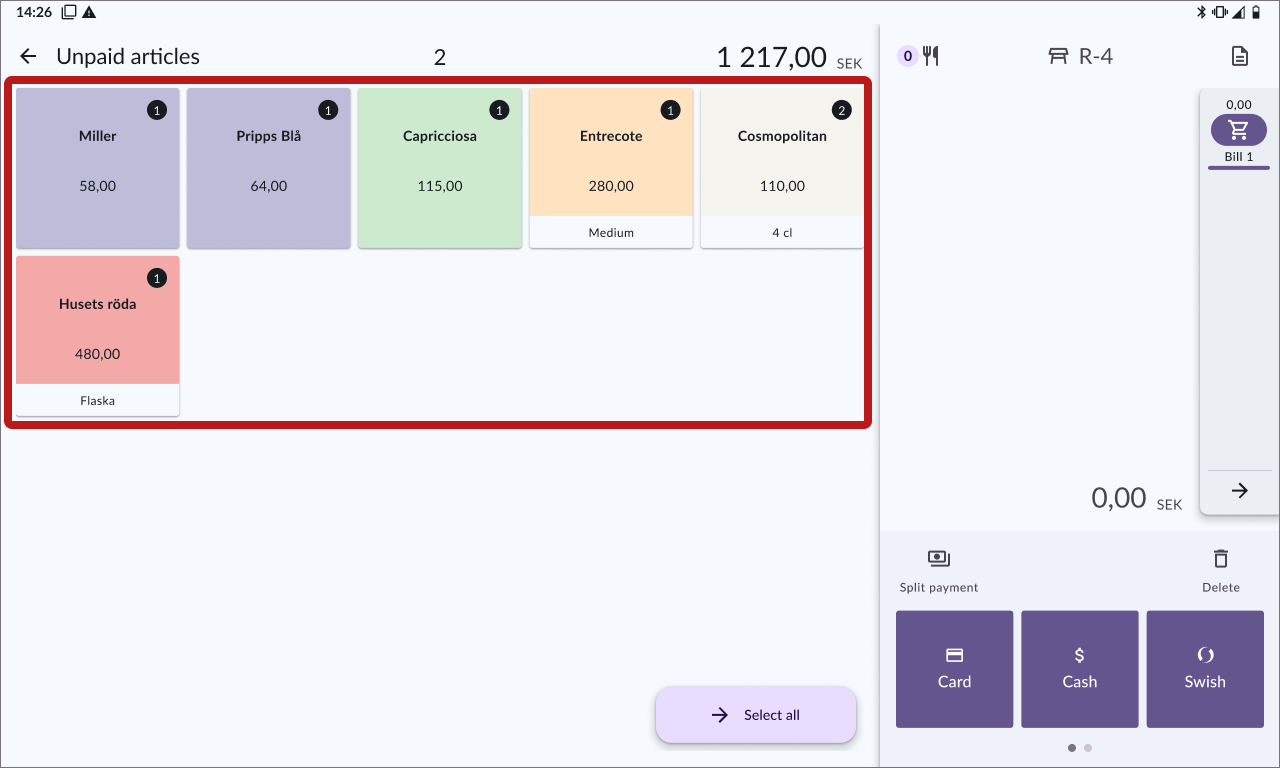
- In the list on the right, you can see that the articles are in Bill 1. Depending on how many guests will share the payment, multiple receipts will be created.
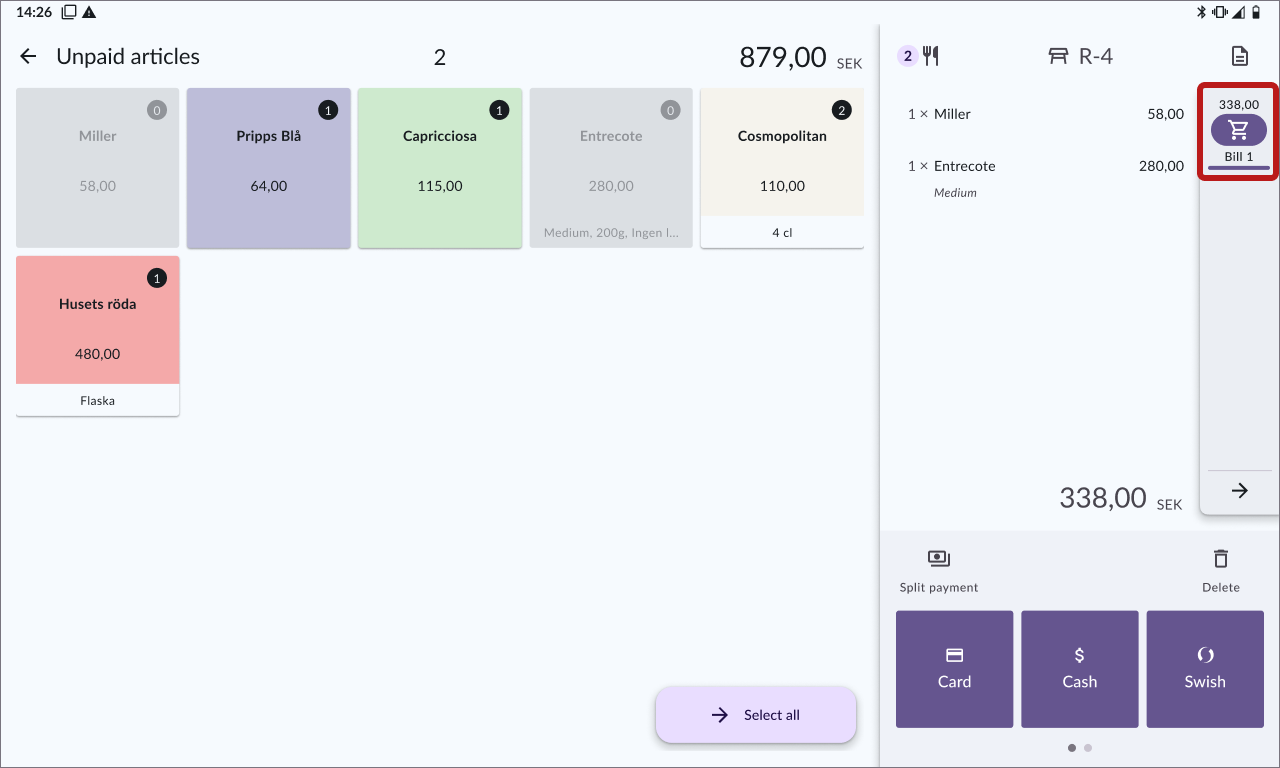
- Choose the payment method, e.g., card, and hand the payment terminal to the customer.
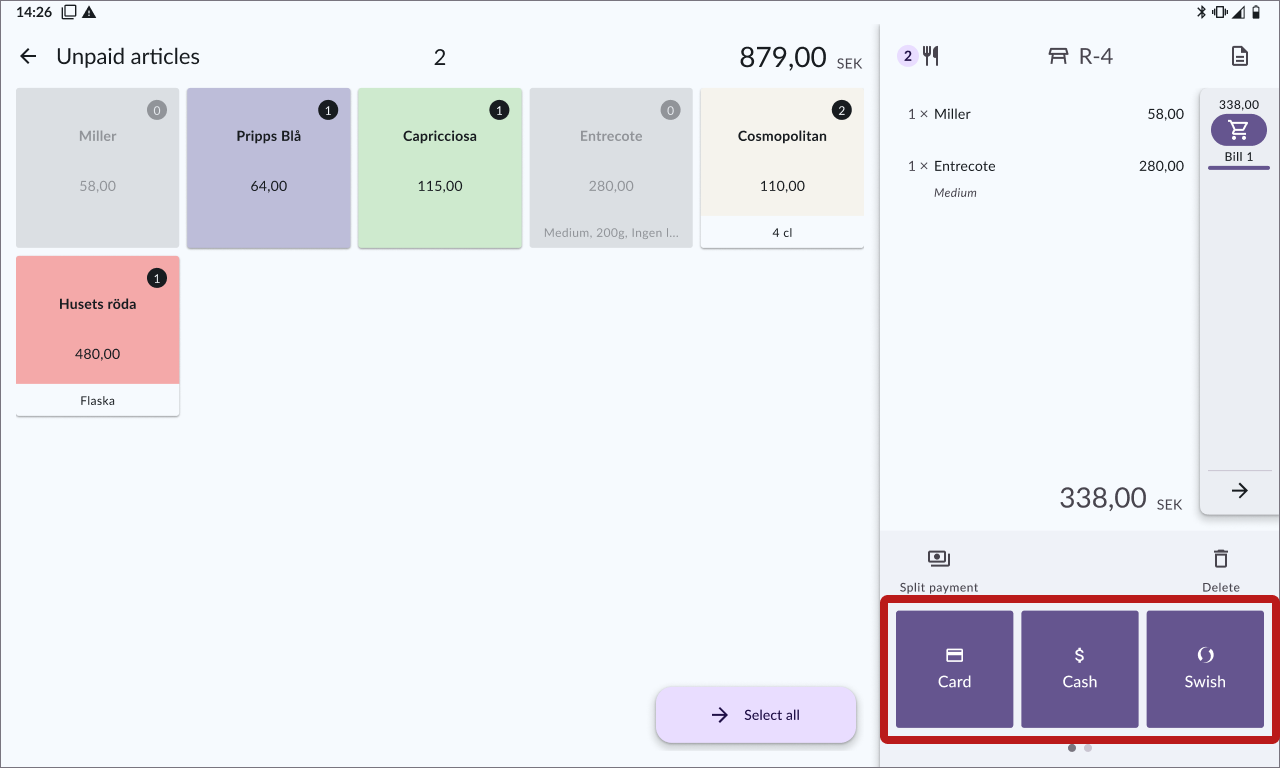
- Wait for the payment to complete (card).
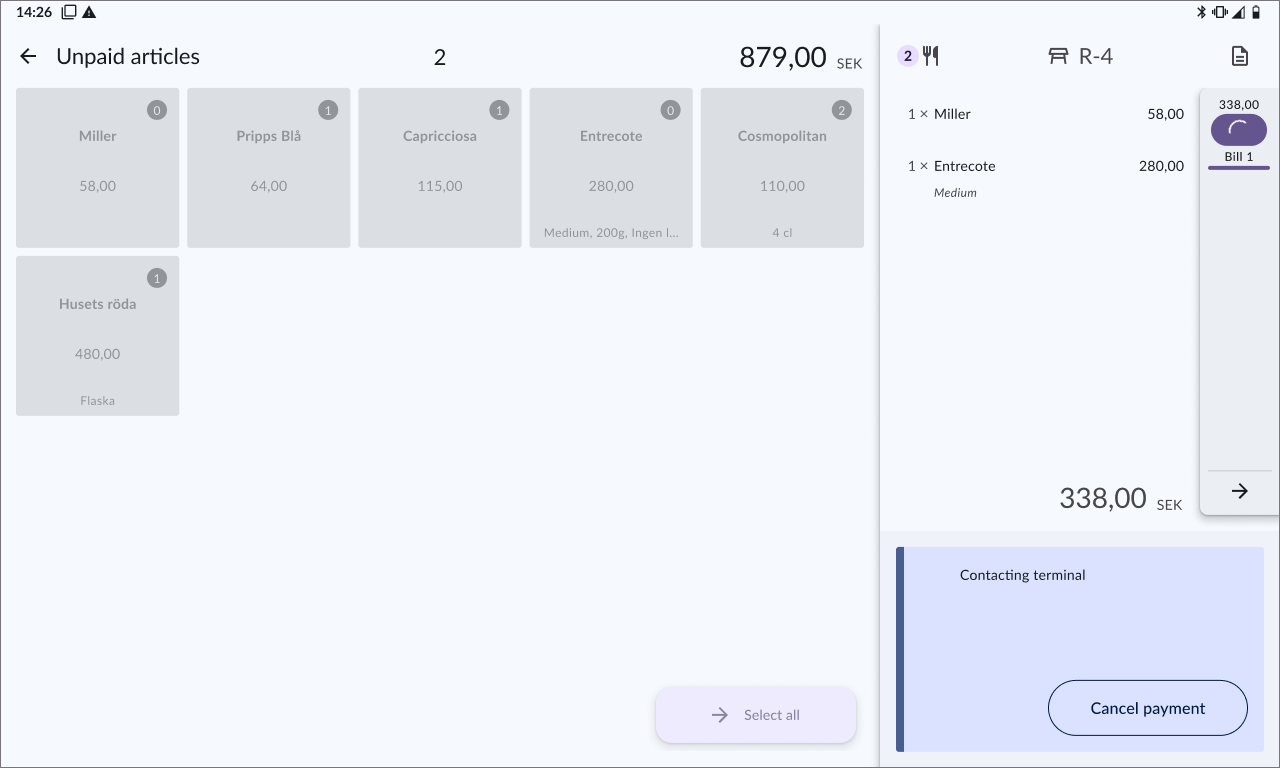
- Make a receipt choice, or let "no receipt" be selected automatically.
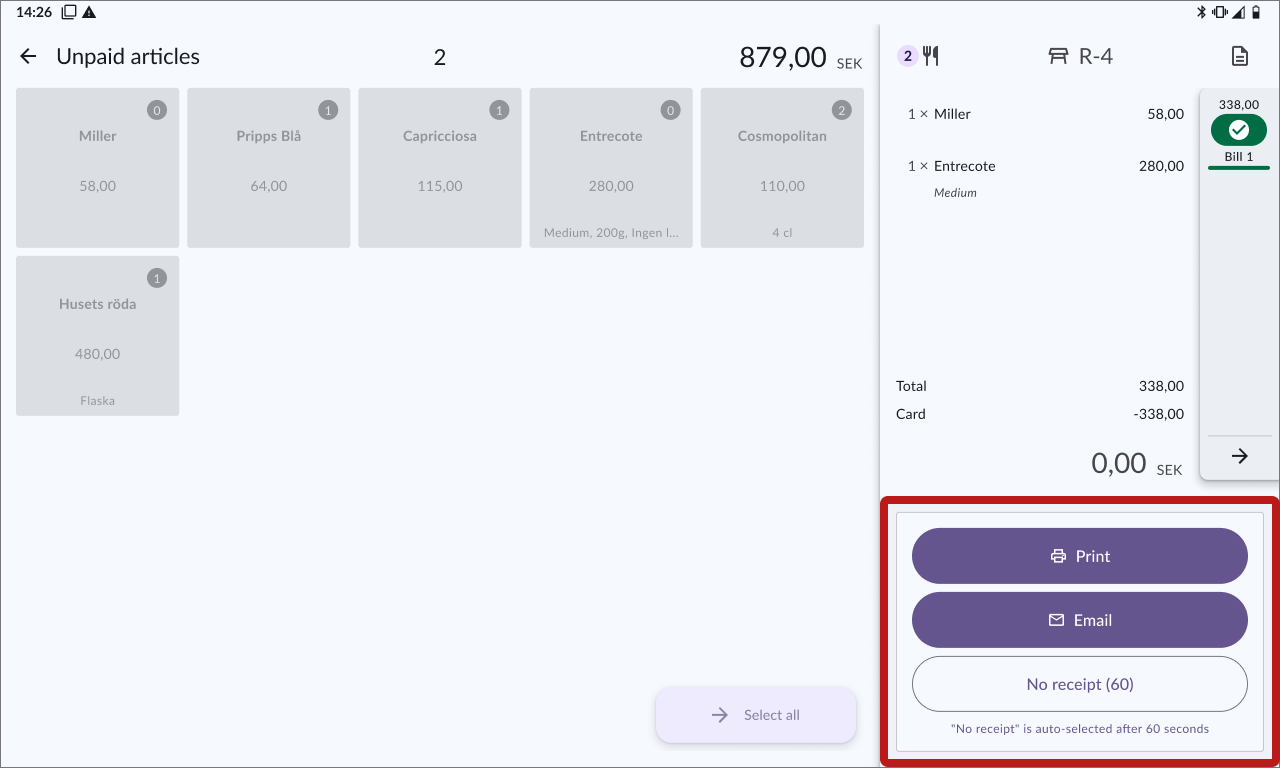
- You can now choose the articles that the next guest will pay for. Note that the articles are now added to Bill 2.
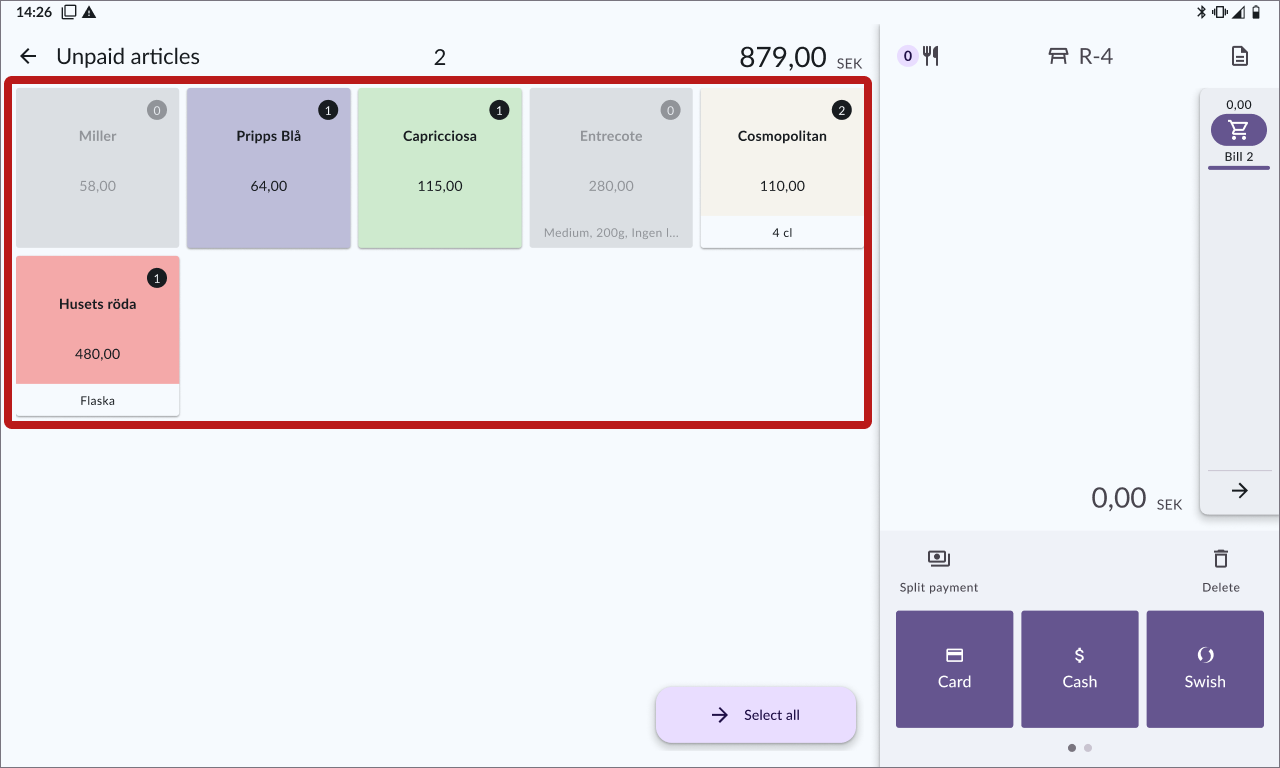
Repeat steps 3-5 until all articles are paid for.
Payment with multipay
With Multipay, you have multiple payment terminals connected to the cash register, allowing several guests (at the same table) to pay simultaneously. The payment flows proceed as mentioned above.
Charge for everything
When you are going to charge for everything at once, the payment flow is exactly like a "standard" setup; the only difference is that you can choose between several payment terminals.
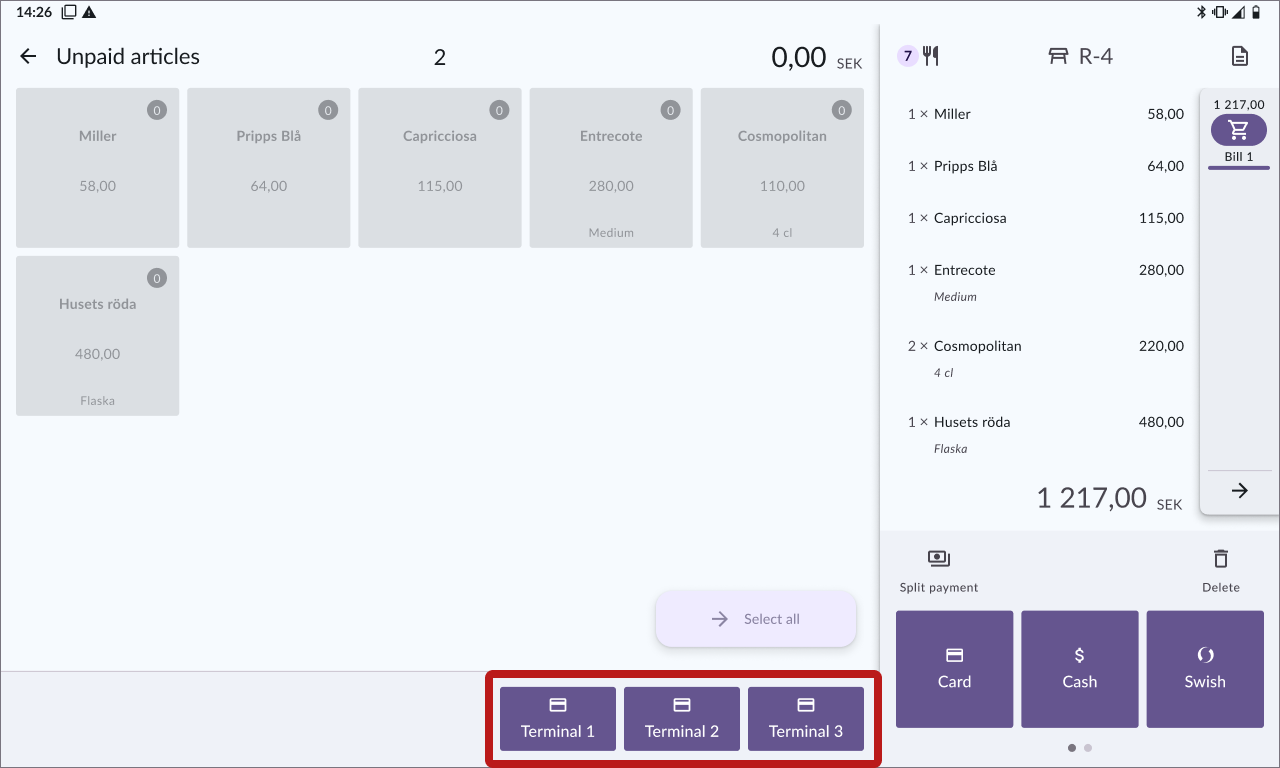
Split the payment across multiple methods
It is possible to combine several payment methods, for example, if the guest wants to pay with 100 SEK cash and the rest by card. The payment flow is the same as for a "standard" setup; the only difference is that you can choose between several payment terminals.
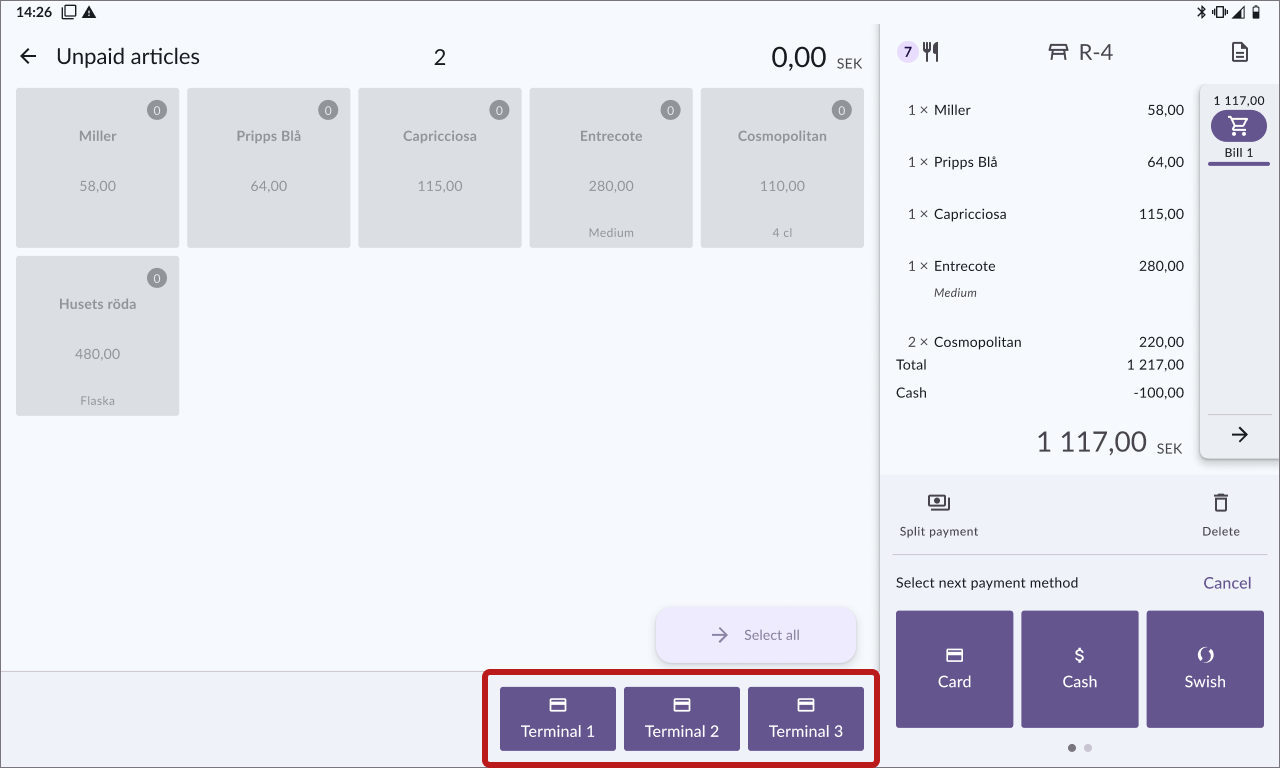
Choose which articles each guest will pay for
Let’s say two guests are at the table, and they want to pay for some articles each. When you have multiple payment terminals, you can handle both payments in parallel.
- Start by going to the payment view by pressing the Pay button.
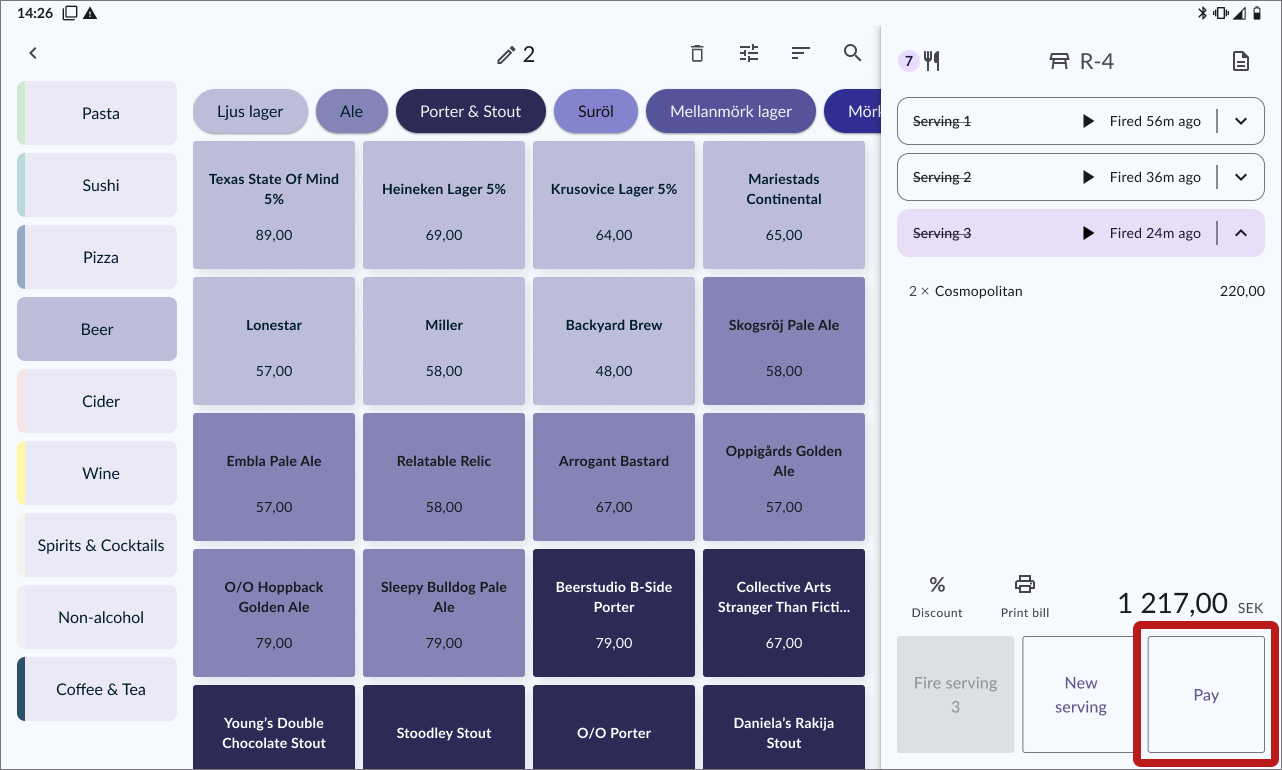
- Select the articles that the first guest will pay for, and they will be moved to the cart.
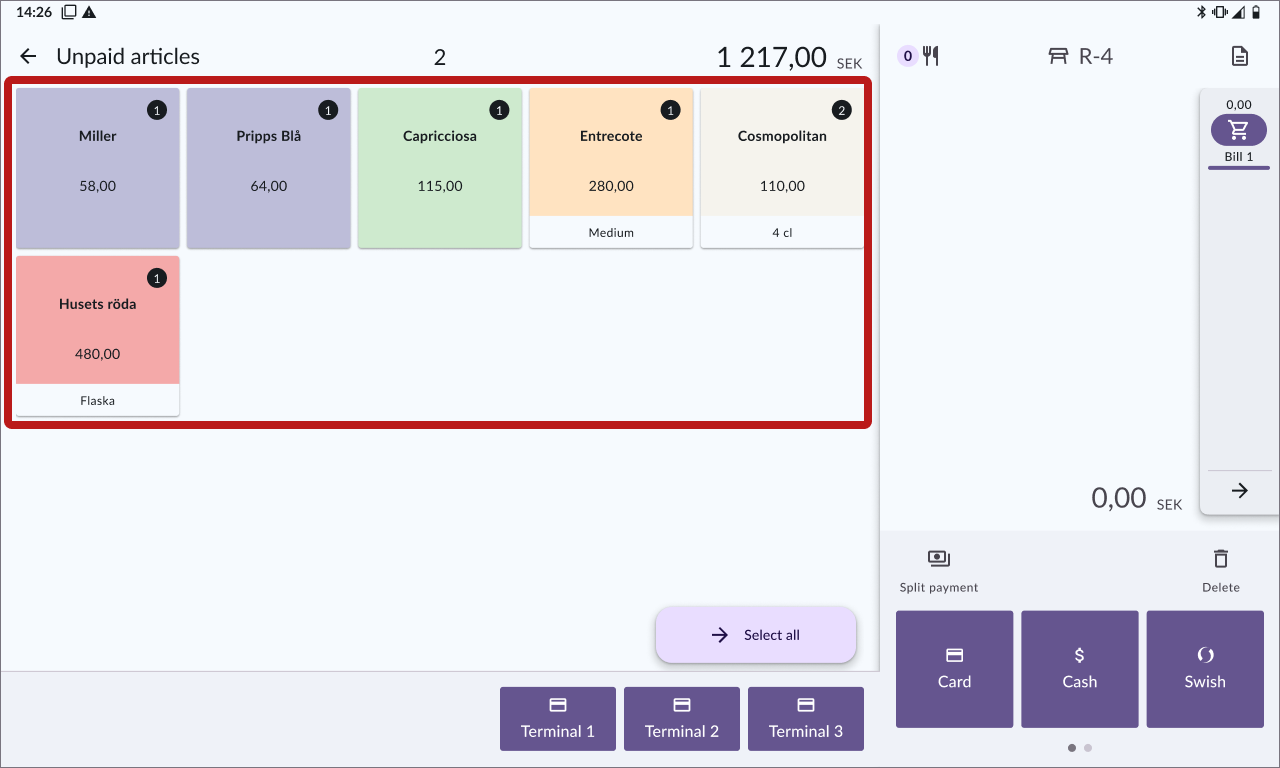
- In the list on the right, you can see that the articles are in Bill 1.
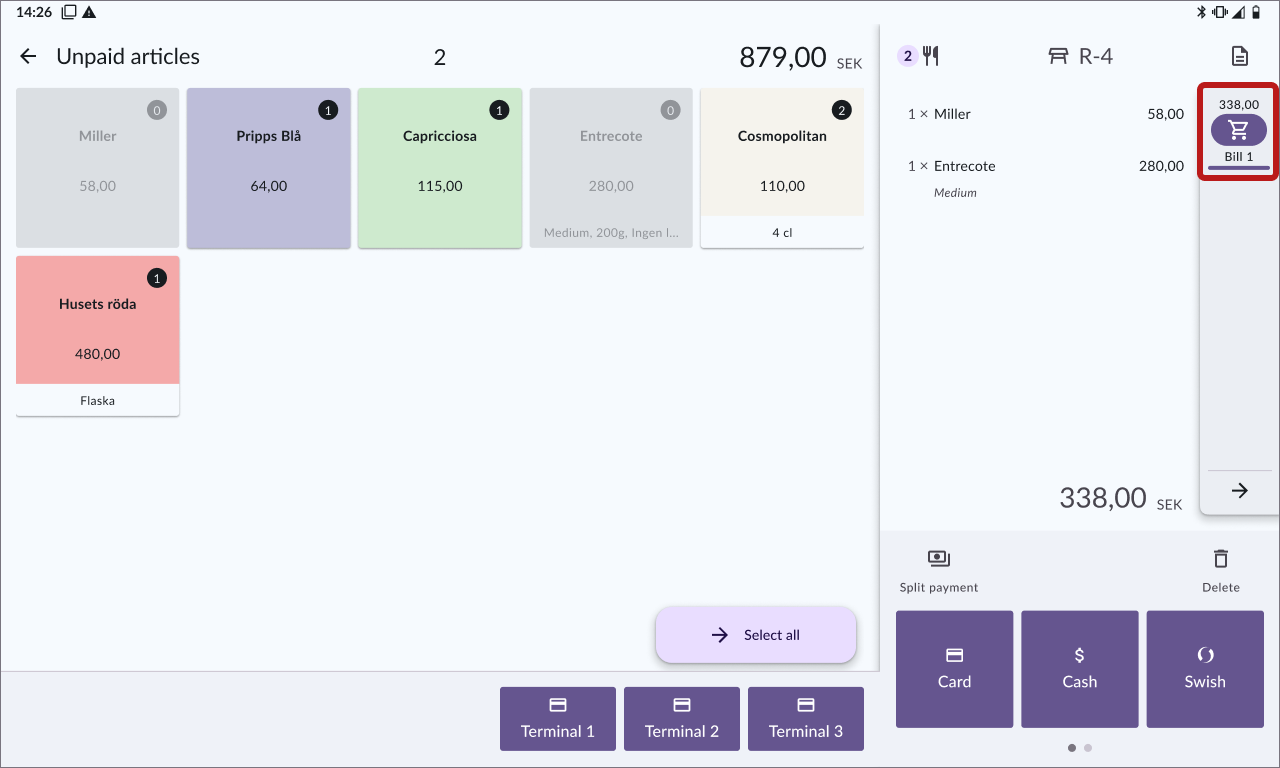
- Choose the payment method, e.g., card, and hand the payment terminal to the customer.
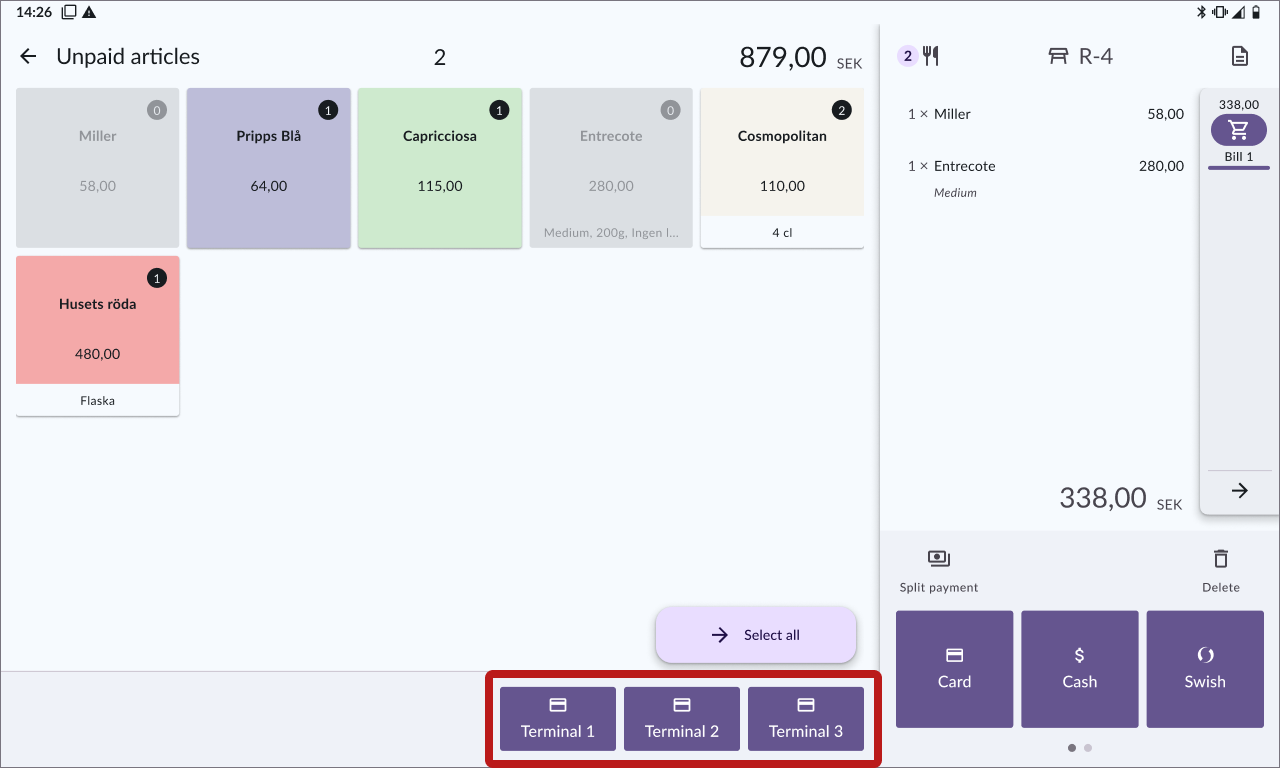
- You can now directly add the articles that the second guest will pay for to the empty cart, which now constitutes Bill 2.
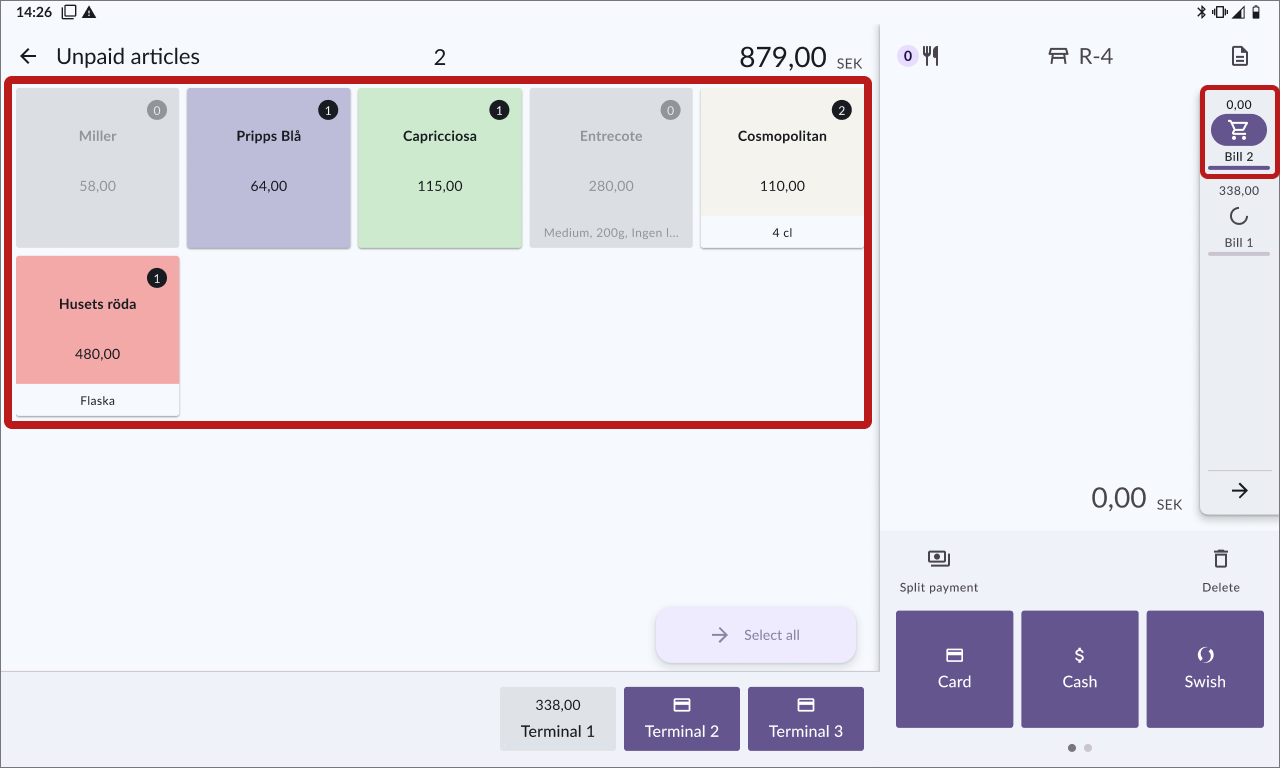
- Choose a different payment terminal and hand it over to guest number two.
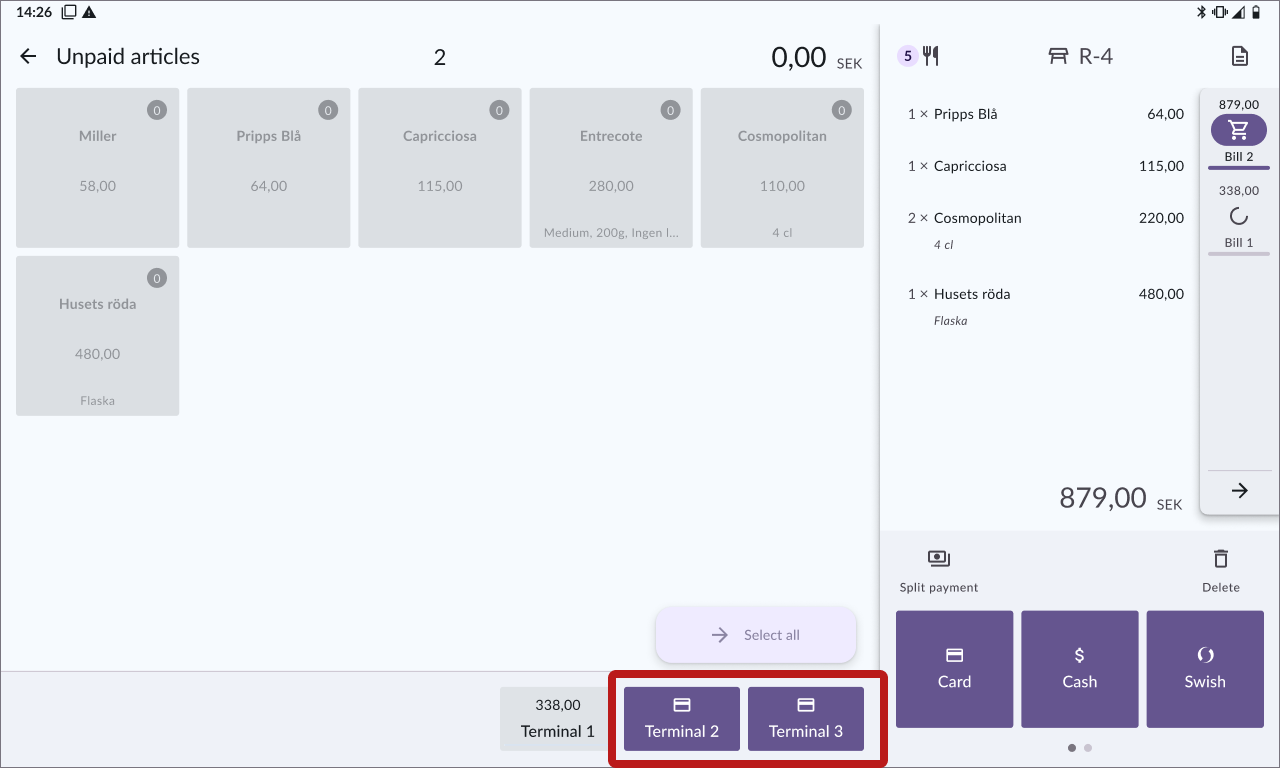
- Wait for both guests’ payments.
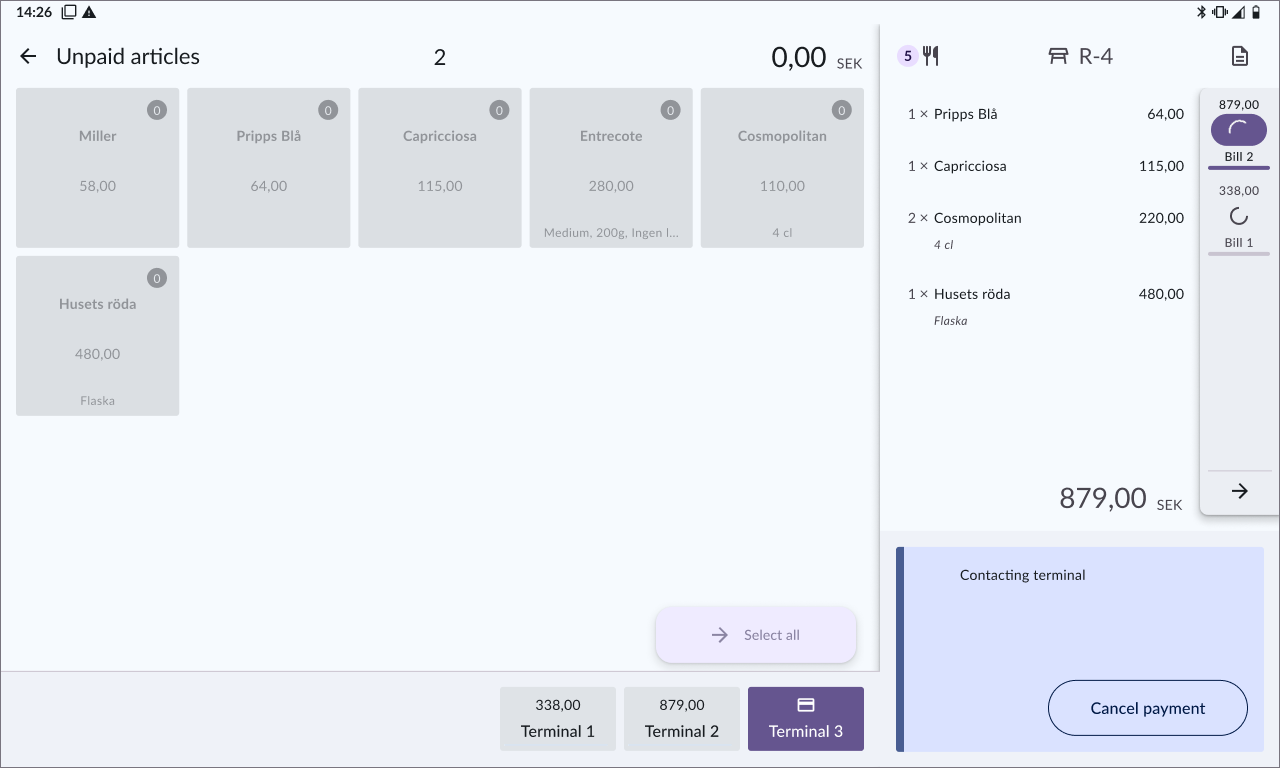
- Close the receipts one by one, by making a receipt choice or waiting for "No receipt" to be selected automatically.
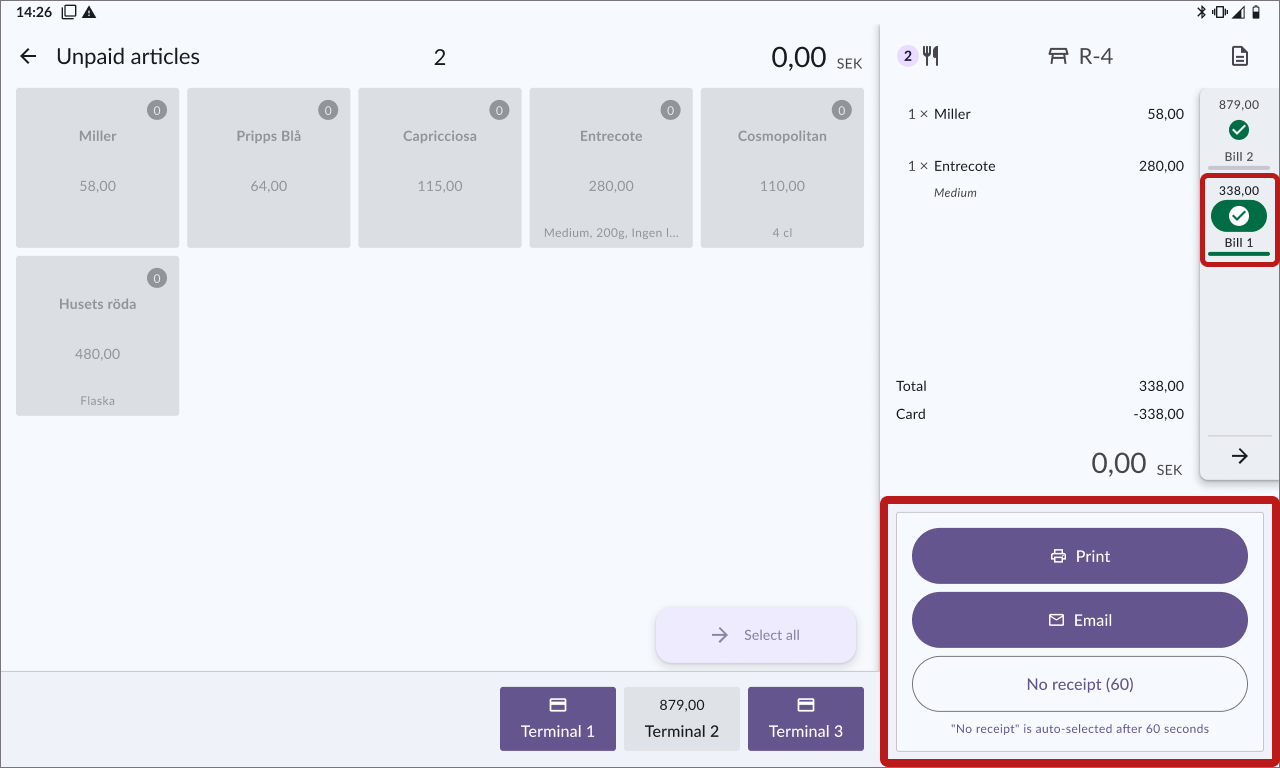
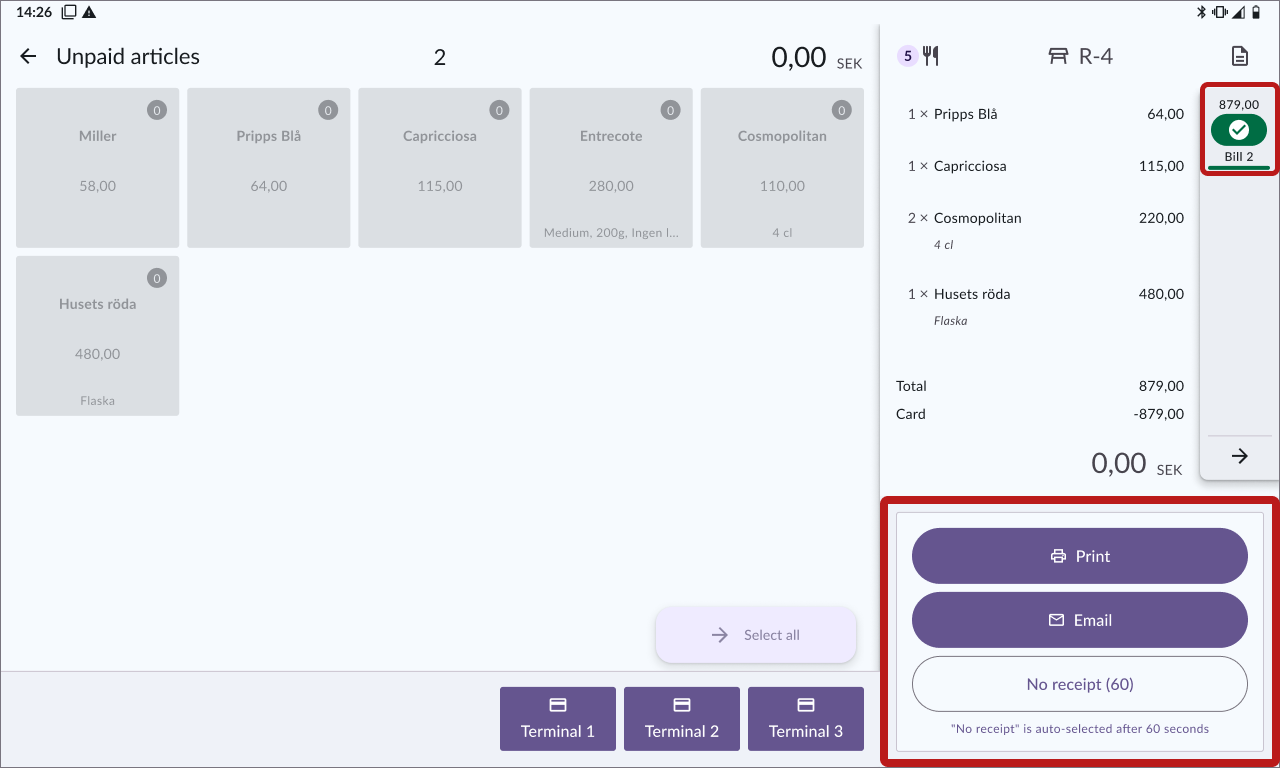
- The table is automatically closed when the receipts are processed.