Splitting an article into portions
The Article portion feature is useful when guests share an item—such as a pizza, bottle of wine, or dessert—and each guest wants to pay for their share separately. You can use it directly in the Payment View of an order to quickly split an article into portions.
For example, if two guests share one pizza, you can divide it into two halves. One half is automatically added to the cart for the first guest, and the other half remains available for the second guest.
Step 1: Open the payment view
- Go to the payment view for the order:
- Go to Tables.
- Select the table, then choose the relevant order (if there are multiple orders on the table).
- Tap Pay.
Step 2: Enable Article portion mode
You can enable Article portion in two different ways:
Method 1:
- Tap Article portion at the bottom of the screen.

- Select the article you want to split.

Method 2:
- Long press the article you want to split.
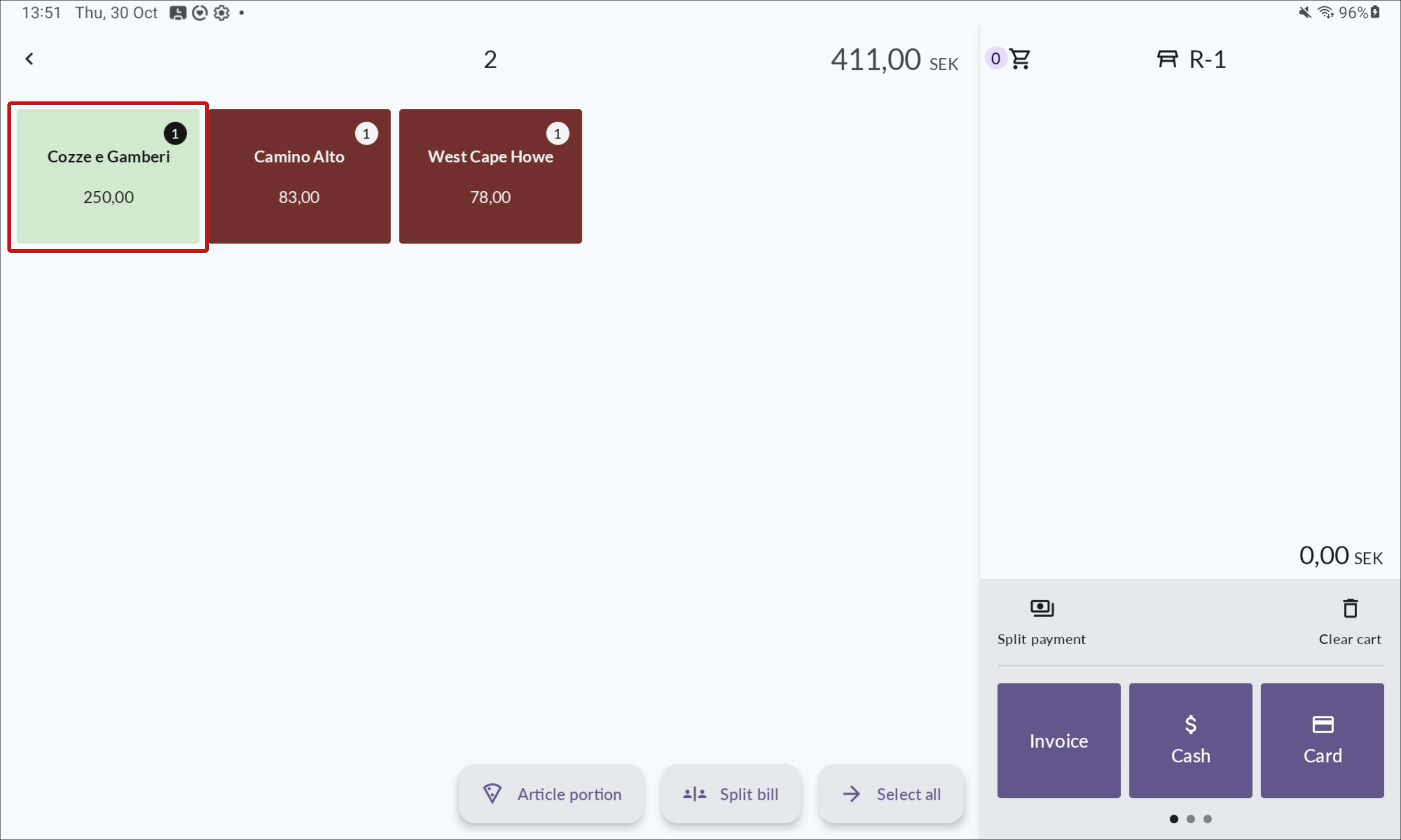
- From the menu that appears, tap Article portion.

Step 3: Set the portion size
- In the dialog that appears, enter how many parts you want to split the article into (for example, 2 for half a pizza).

- Tap Confirm.
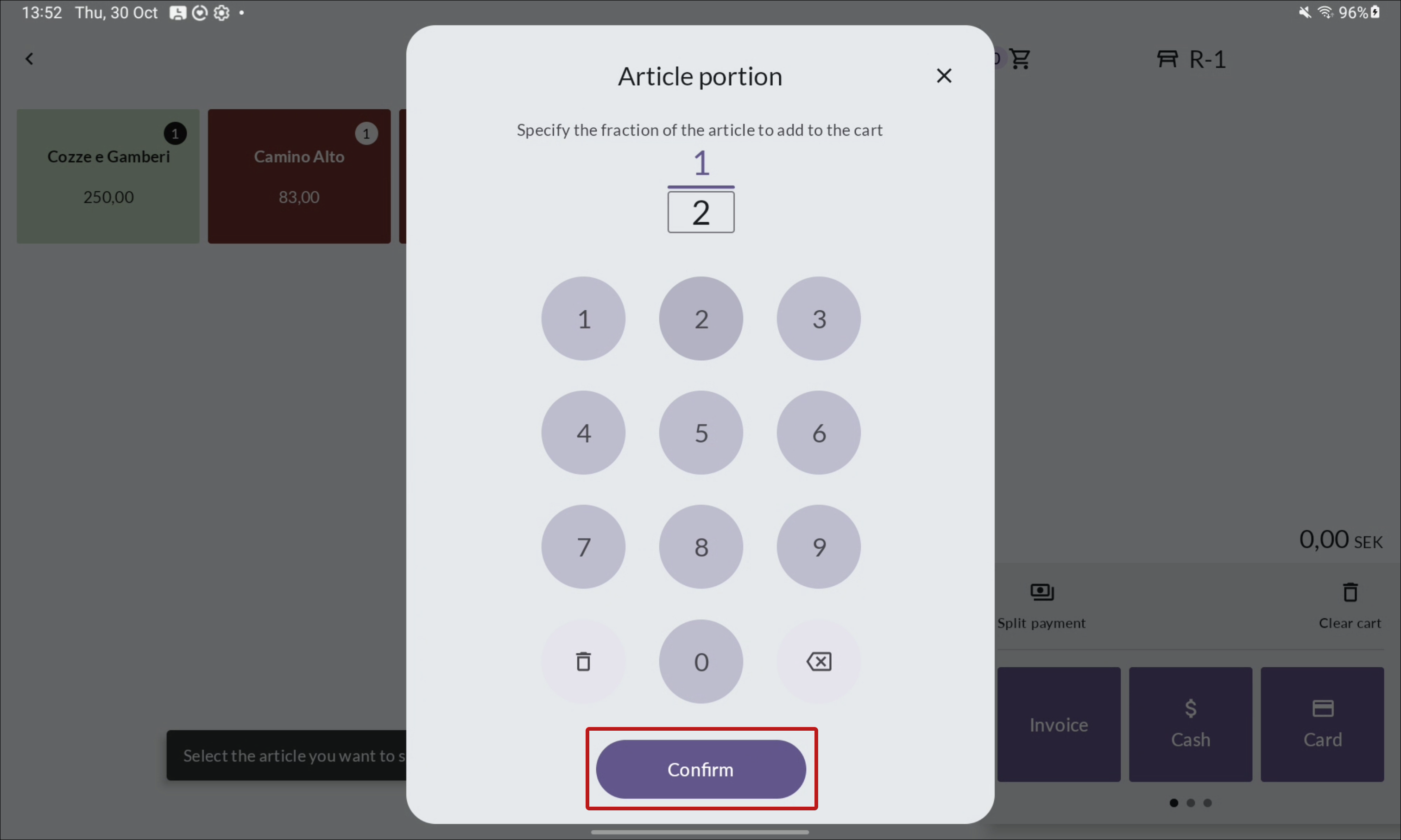
- ✅ Done! The article is now divided into portions, and one portion is automatically added to the cart.
